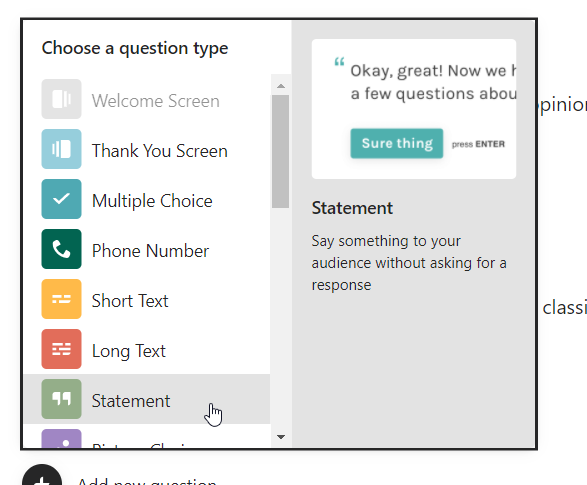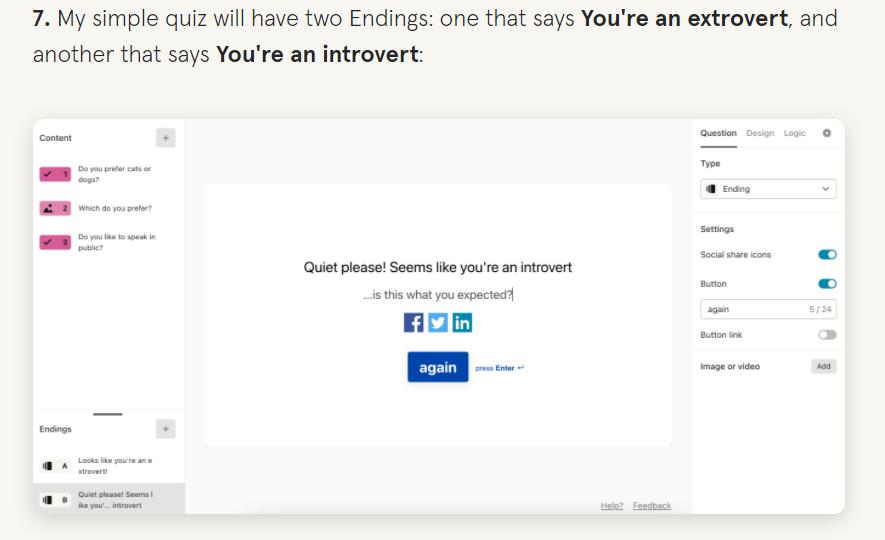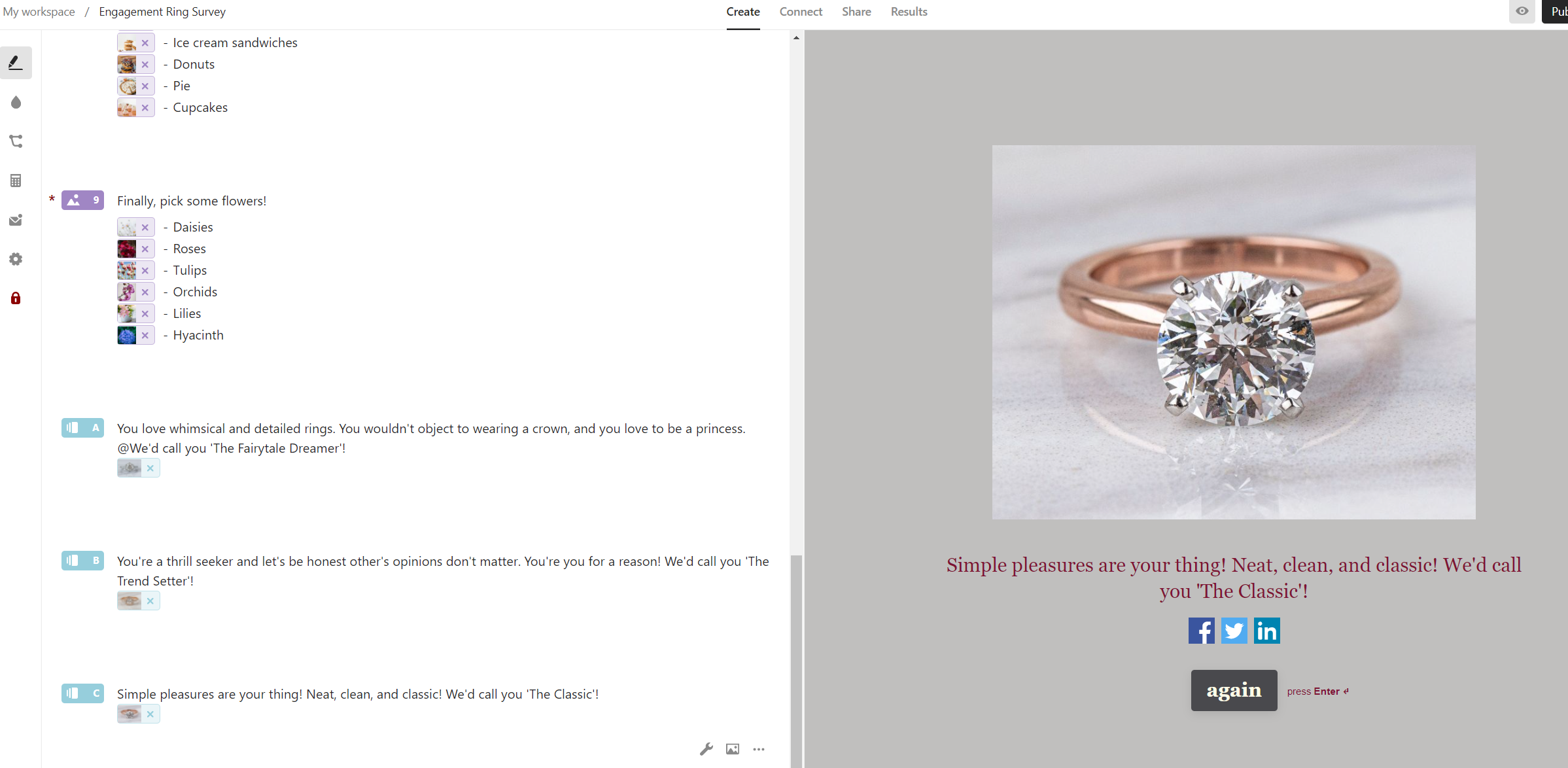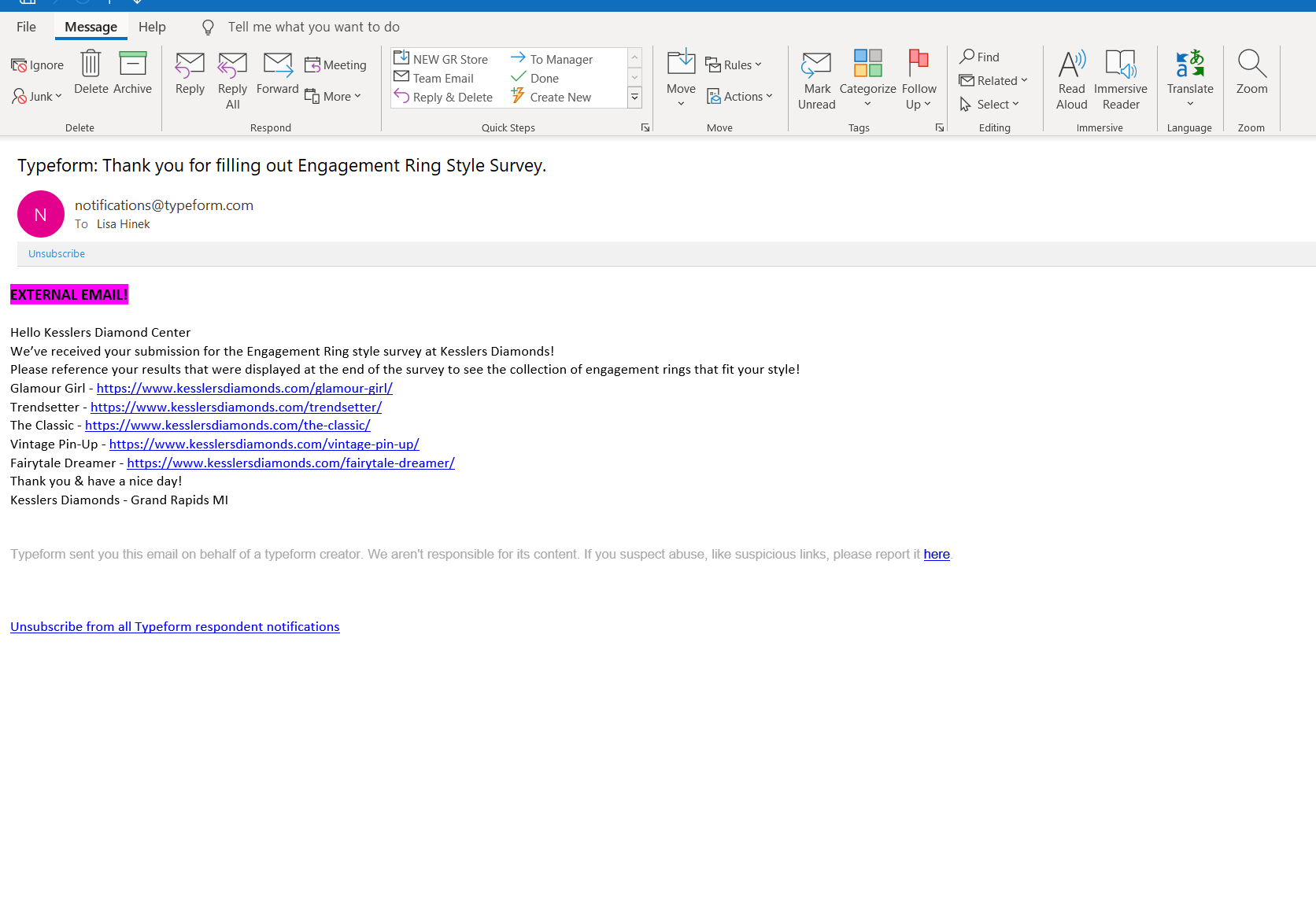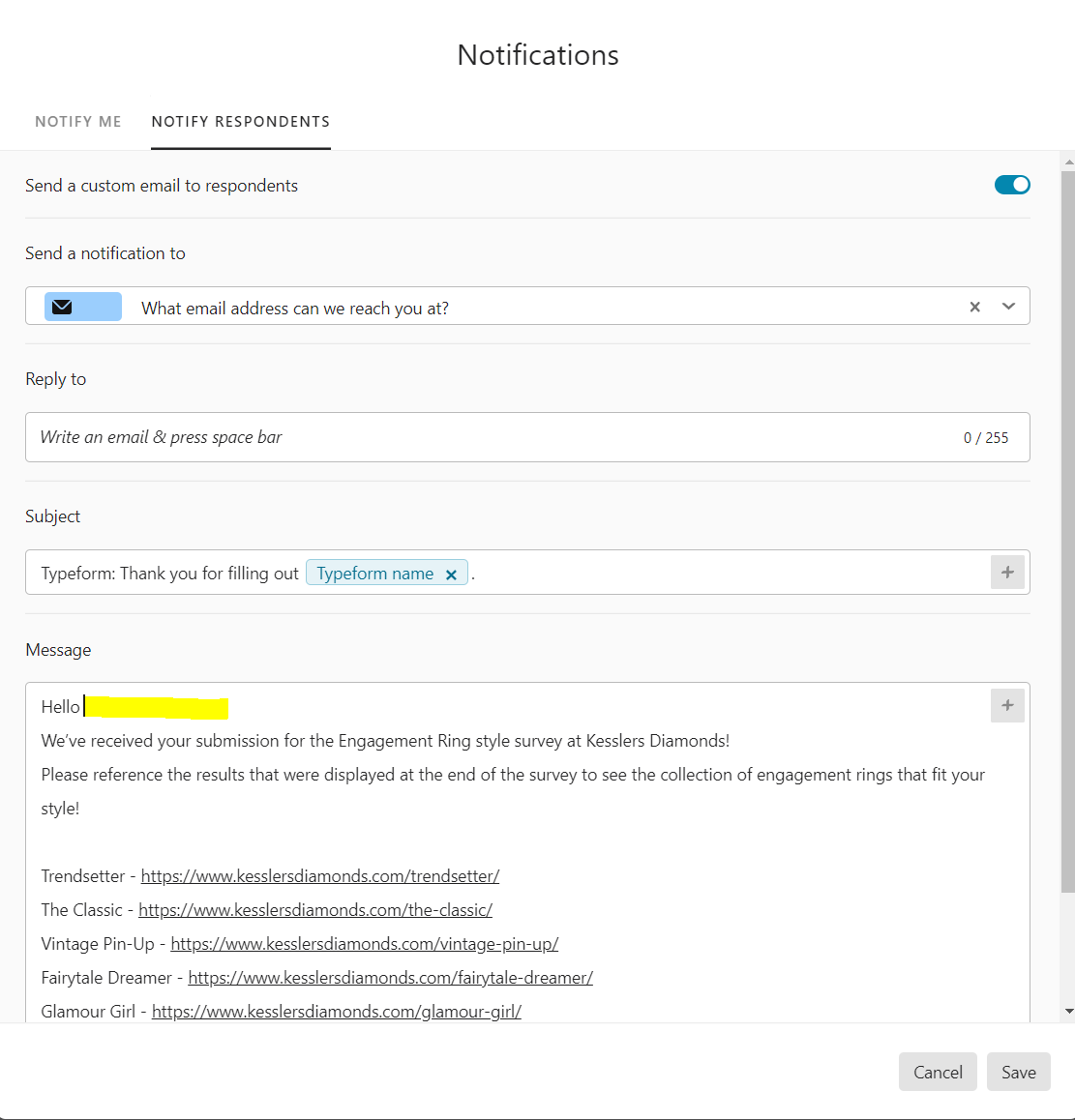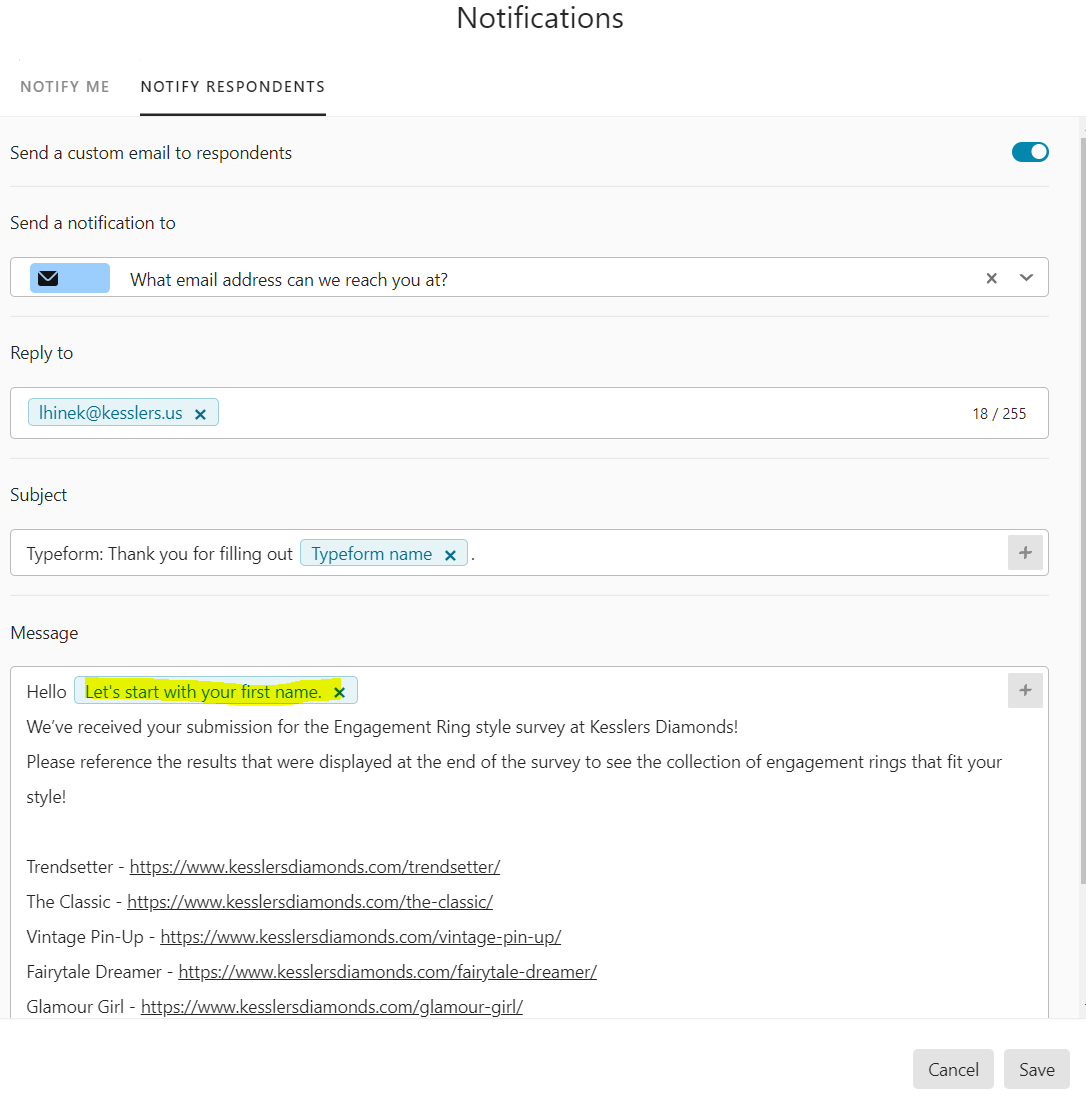I’ve watched a couple of videos on how to do this, but since going to the ‘new’ Typeform, I don’t think it’s the same process. I don’t see any of these options. How can I create different outcomes for a survey? Similar to the first way they show in this video: https://help.typeform.com/hc/en-us/articles/360051791392
Enter your E-mail address. We'll send you an e-mail with instructions to reset your password.