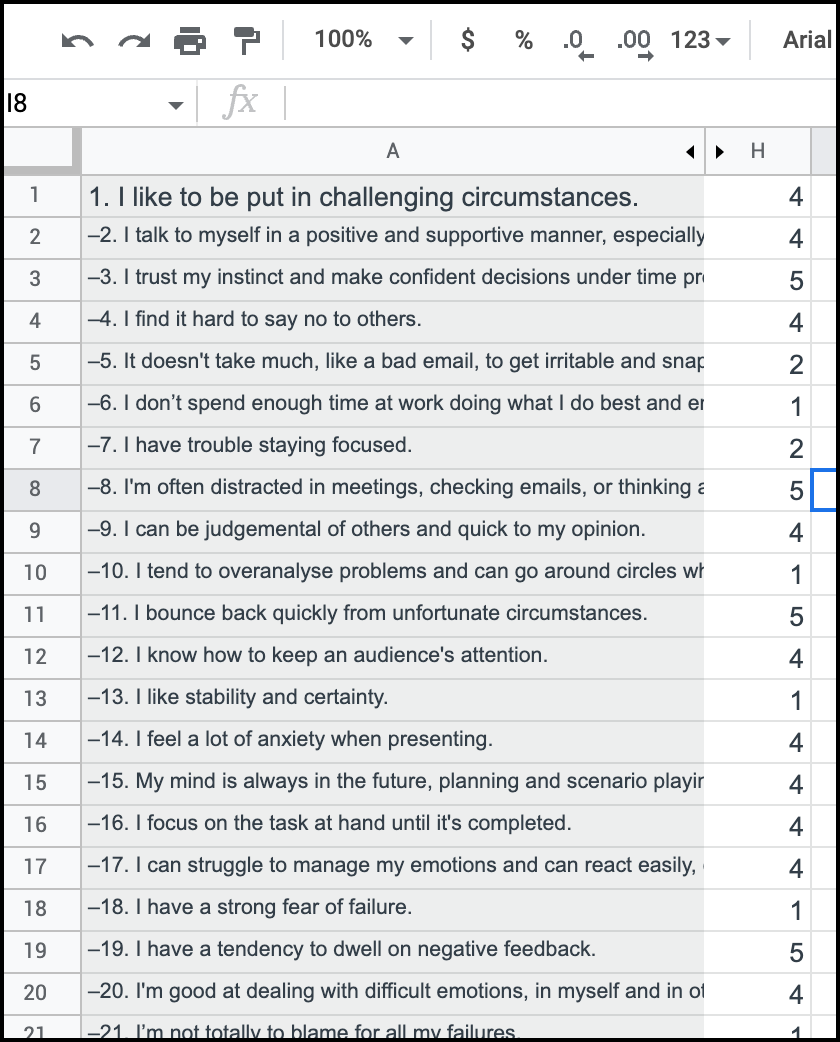I have a survey of 130 multiple choice questions. Like a matrix, but, I want to use the multiple choice option instead.
Each of the 5 multiple choices for each question has the same equivalent score - i.e. Answer A is = 1, Answer B is = 2, Answer 3 is = 3 …. and so on.
I want the output to give me the matching score, rather than the written answer.
I also don’t need the running total of the scores.
Only the individual answer score is relevant, as, the responses are then entered into a large spreadsheet with calculation formulas based on the score.
I have pasted an example below of the kind of output I need.
I originally thought I would do something in Zapier, but, it’s going to be a ver long Zap. I feel there must be a way to get this report out of Typeform?
I would love to hear the thoughts of the community.