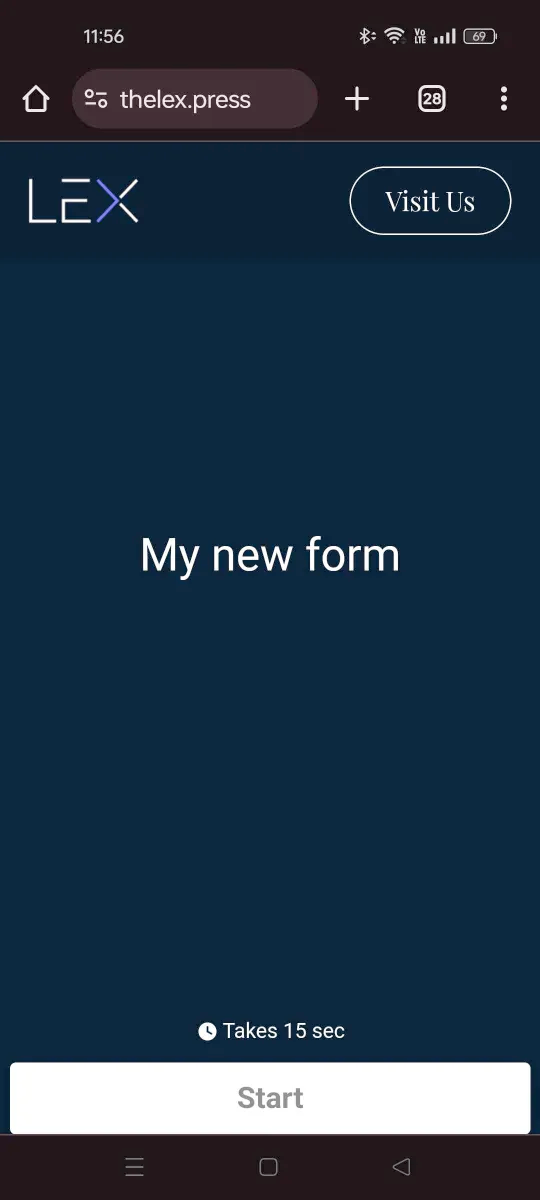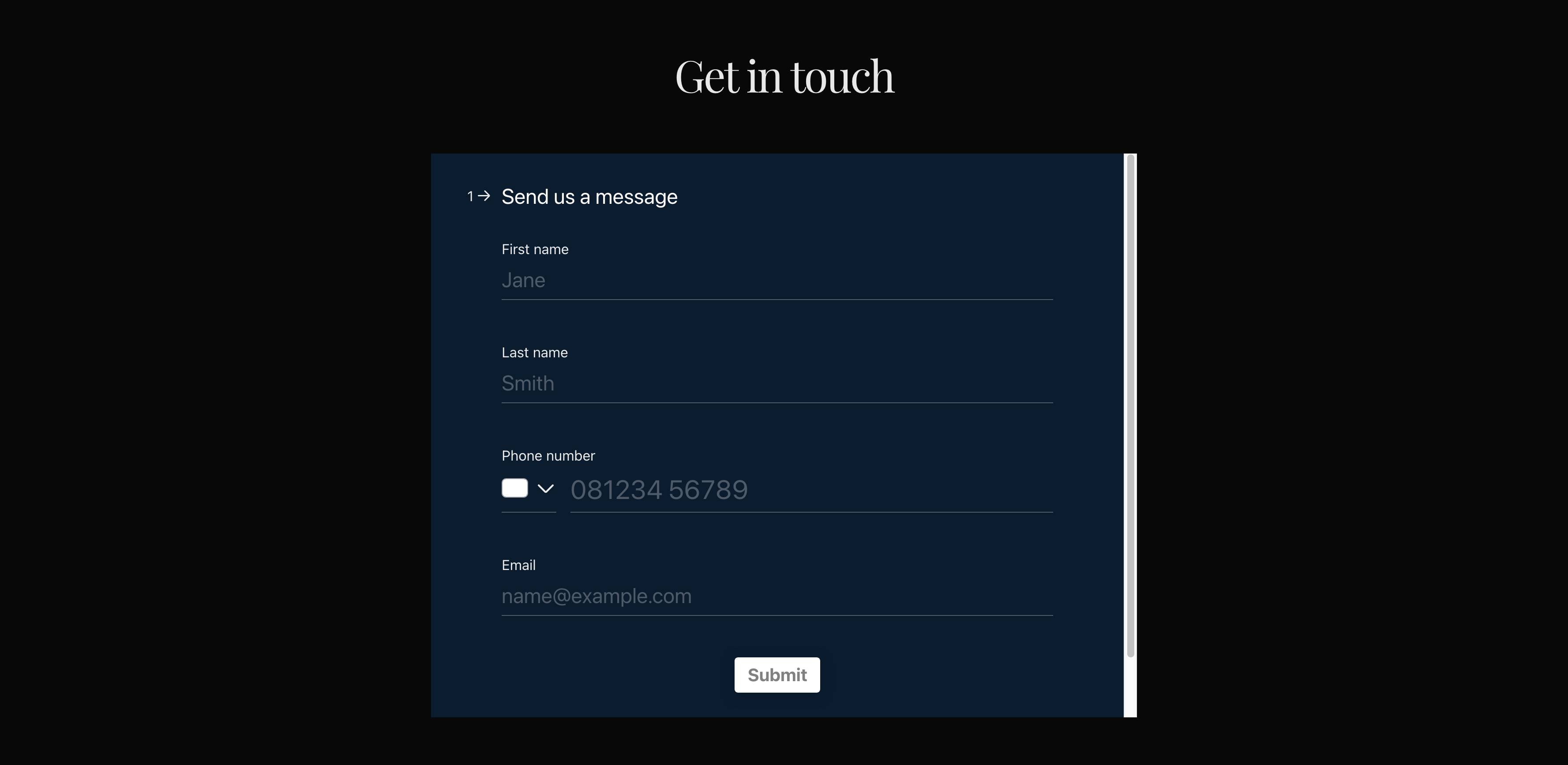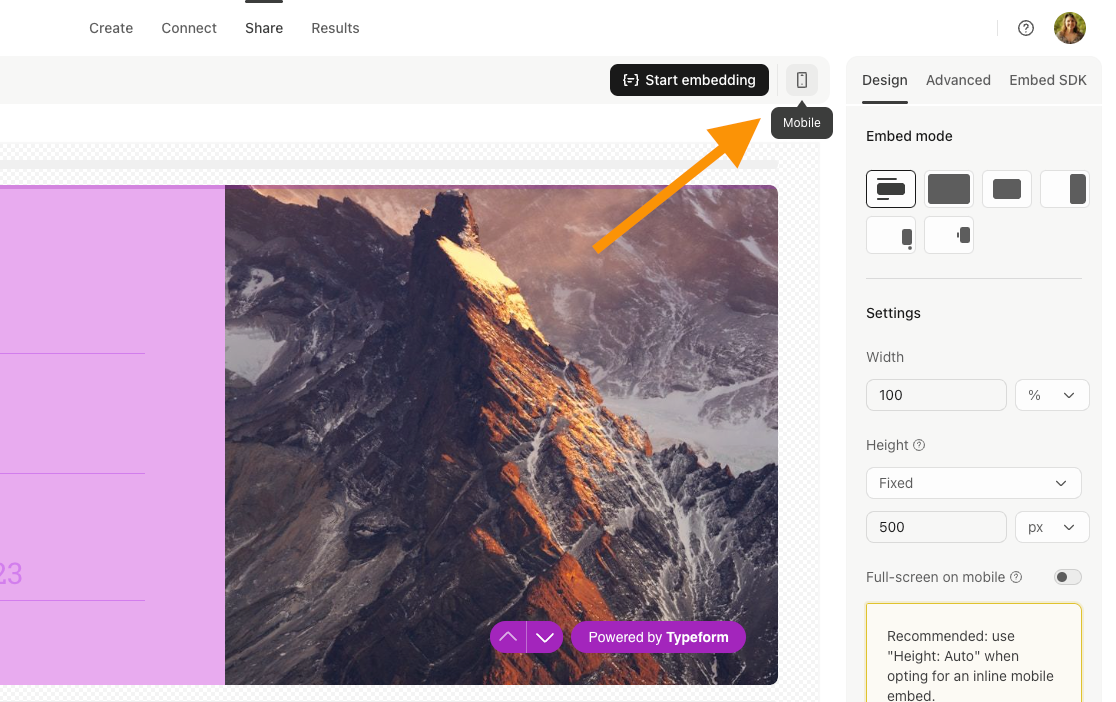Hi All,
I have added the type form link to the framer site and after the opening the site in the mobile it shows me this attached image. I have been exploring the settings but I couldn’t able to find a way to disable this.
This screen doesnt come in the desktop version.
tldr: I want to remove this preview and clicking and directly show the form