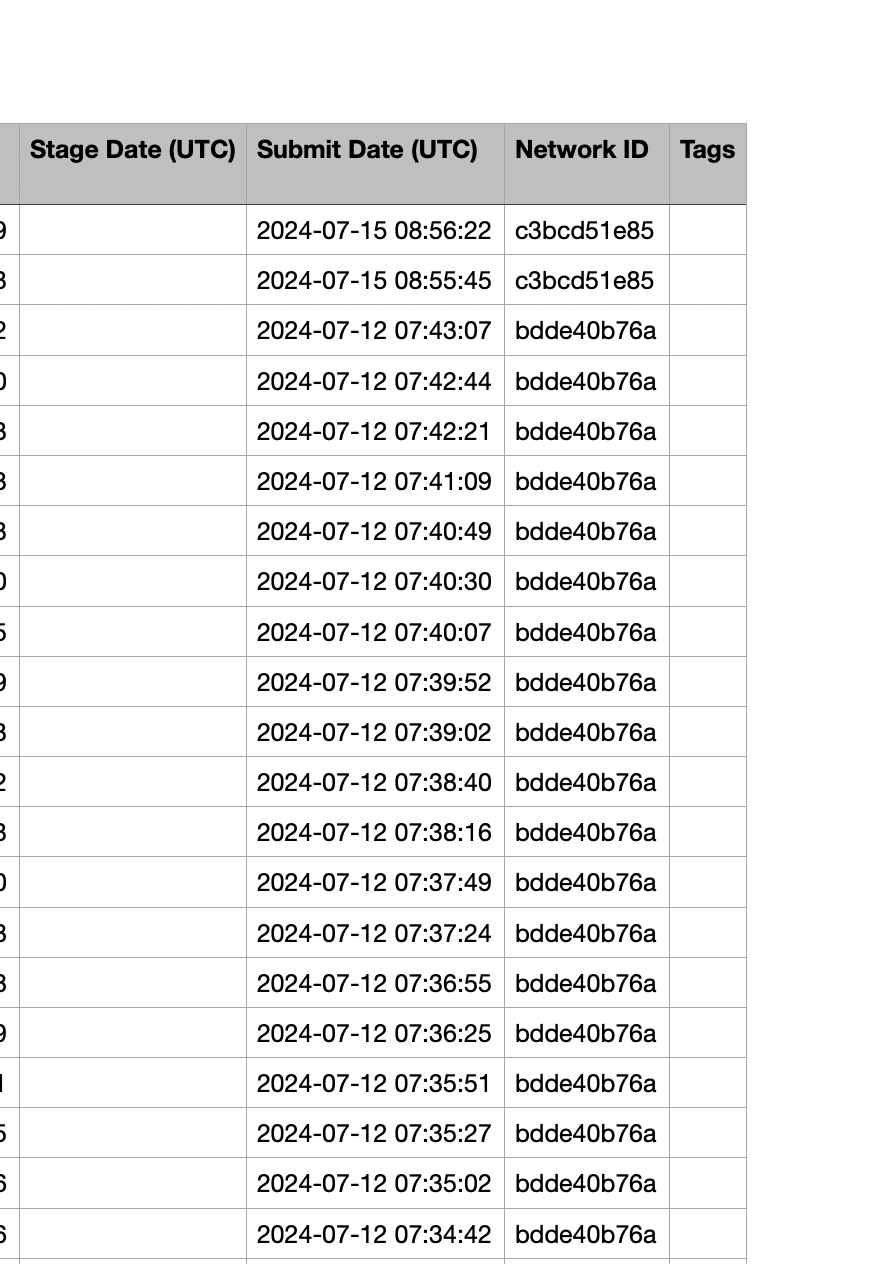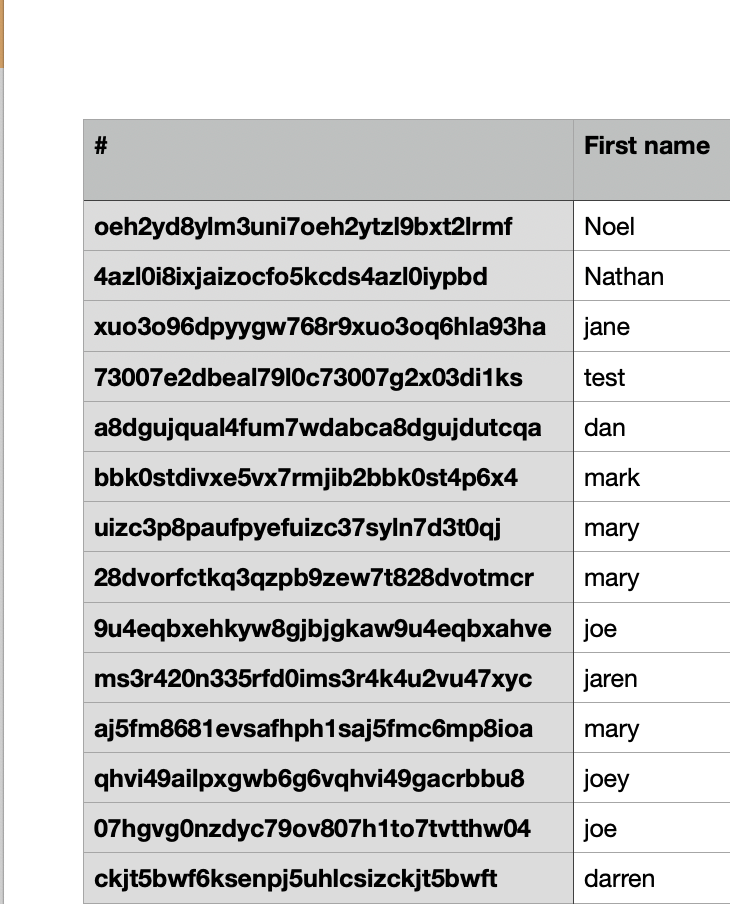If a Typeform is linked to a google sheet, how can we retrieve the google sheet id in Typeform?
Can we have a unique ID for each typeform runtime?
Like a session id that's unique among all users and all surveys for that Typeform account.
For example, if a same user fills up the same survey form multiple times (maybe concurrently), there should be an ID to differentiate them. The session ID is more reliable than Submitted Date.
The session id can be generated when the form is load and persisted on submission
Business Case 1:
On Typeform submission, the typeform should provide the session_id in a out-of-the box defined variable that a 3rd party application can later use to query the submitted survey data
Business Case 2:
For a Typeform that is linked to a google sheet, the typeform should provide an out-of-the-box field that holds the google sheet_id
Example:
After a user submits a Typeform, the end screen can redirect the user to a link say
acme.com/survey?session_id=abcjd235&sheet_id=42325
The Target url application can parse the session_id and sheet_id from the url and use it to query the corresponding google sheet for the correct record.
Of course, for security, if we have encrypt functions built into Typoform, we can encrypt the ids and use it in the redirect url. The target application is responsible for decrypting the values.
Other notes:
A session_id should be unique to the Typeform account. No session_id should appear more than once within a single survey responses list or across multiple different survey types.