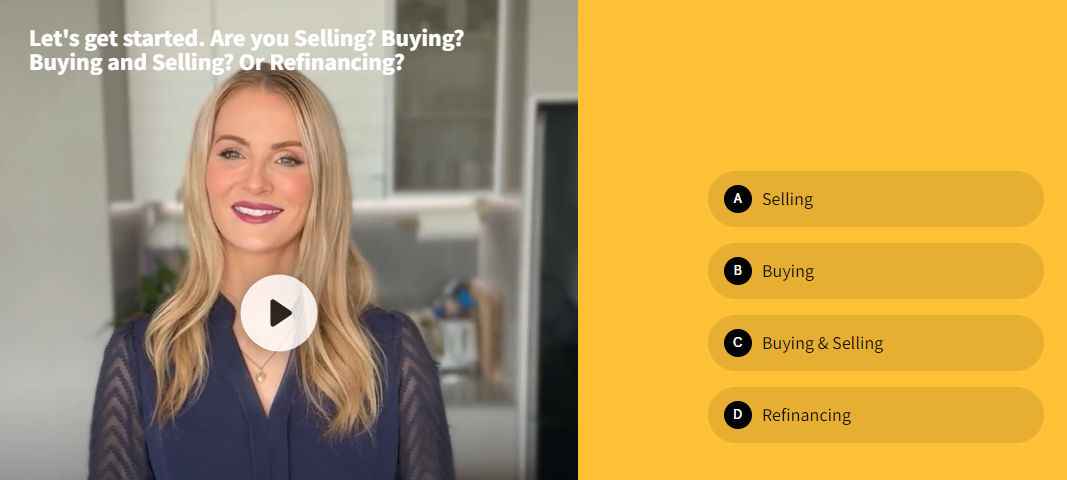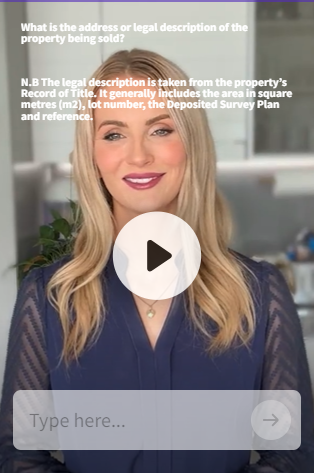Hi. Just wondering if there may be any possible way for your team to modify the text sizes between portrait and wider landscape views to be more relatable to the rest of the text on the screen on VideoAsk? At the moment I have to select extra small as the option (which is the option I need to select to get the text to display to what I deem as an appropriate size for the wider screen view). See image below.
However, when viewed in mobile it goes too small (much smaller than the rest of the text on the screen) and it appears I cannot adapt the sizing to suit from my side. Is this something your team could look at amending so there is a default that covers similar sizing to the answers and subtitles on mobile? I would be most grateful if this is something your team could consider modifying the default settings to accommodate this.
The last thing I have noticed is that on the wider screen embed option as per the screenshot below. When you scroll on the page the video stutters a fair bit. Is this something that is possible to address? Other than these points I am loving the experience so far!