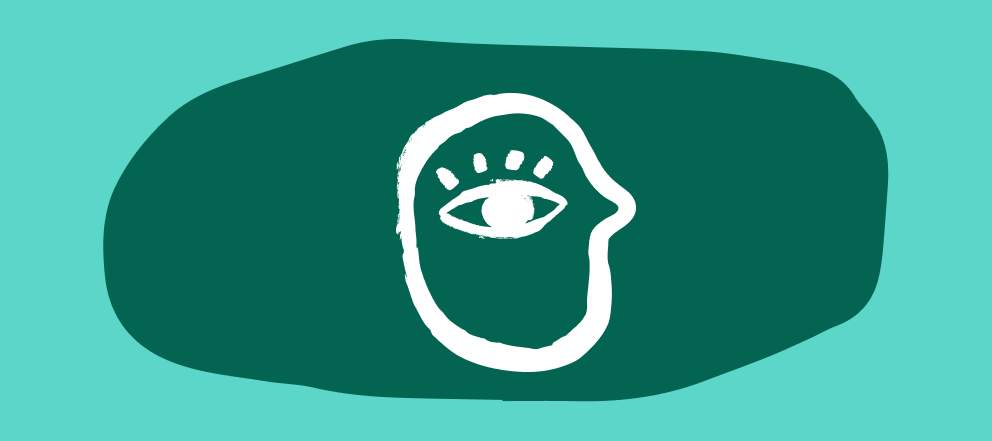Hello, beautiful people of the Typeform community! ![]()
My name is Michaela, I’m a Typeform community member and Solutions Specialist at Integromat. I am part of a team that helps SaaS users find solutions to their common workflow problems. We look at the obstacles they encounter and the wishes that they have for the products they use to find ways how Integromat can uniquely help. We are great friends with the Typeform folks and that’s why
Let me start by briefly introducing Integromat. It’s a no-code automation platform that’s here, really, to take your integrations to the next level. With Integromat’s visual builder, you can connect your Typeform forms to pretty much any other app, to any number of apps in one flow, and account for additional logic or requirements needed to truly automate your tasks with Typeform from start to finish.
With that in mind, we want to say hi and show you how Integromat can complement Typeform and help expand its possibilities. So we created this tutorial video that shows how to connect your Typeform account to Integromat and start exploring the countless possibilities.
To show you how to start building your first Integromat scenario, we chose to connect Typeform with Google Sheets to simply store Typeform submissions in a designated spreadsheet. Why would you want to do that, you ask? It gives you an easy way to:
- collect customer feedback
- list event (e.g. webinar) registrations
- gather information about new hires before training
- create a ‘suggestion box’ for your tea
With Integromat, you can build connections with an infinite number of steps. You can therefore continue expanding this scenario by connecting more apps to it. You can also manipulate the data you’re processing with an in-built system of filters and functions.
We’ll be back soon with more of the fun tricks up our automation sleeve.
In the meantime, we are eager to learn what processes you automate or would like to! Let us know in the comments below ![]()