Hello,
I am trying to create a quiz calculator with 7 questions and 7 variables. The variables are all numeric, with initial value = 0.
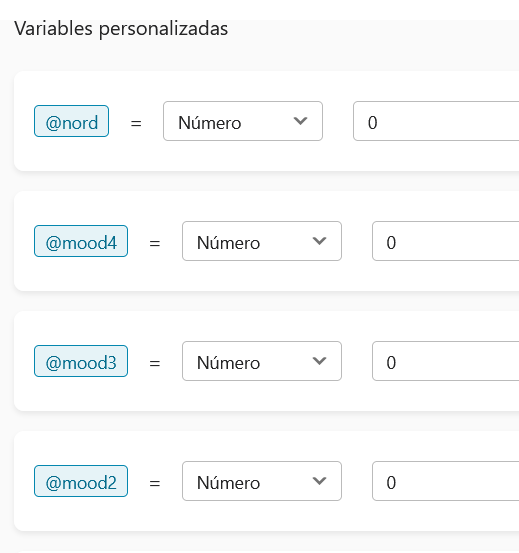
The idea is that depending on which answer you choose in each of the questions, it adds an amount to each of the variables.
For example:
If in question 1 you choose option A, add @mini=+5 and @indu=+2 (and the rest of the variables remain zero).
If it is question 2, choose option C, sama @nord=+4 and @mini=+2-
So the result would be @mini=5+2=7 indu=2 and nord=4.

Then I am sending the results using a URL of the type mydomain.com/mypage/?mini=(result)&nord=(result)&indu=(result)
The URL works fine and shows me the data, but the summation is not done right.
Is it possible to create this kind of calculators using variables?
Thank you. All the best.



