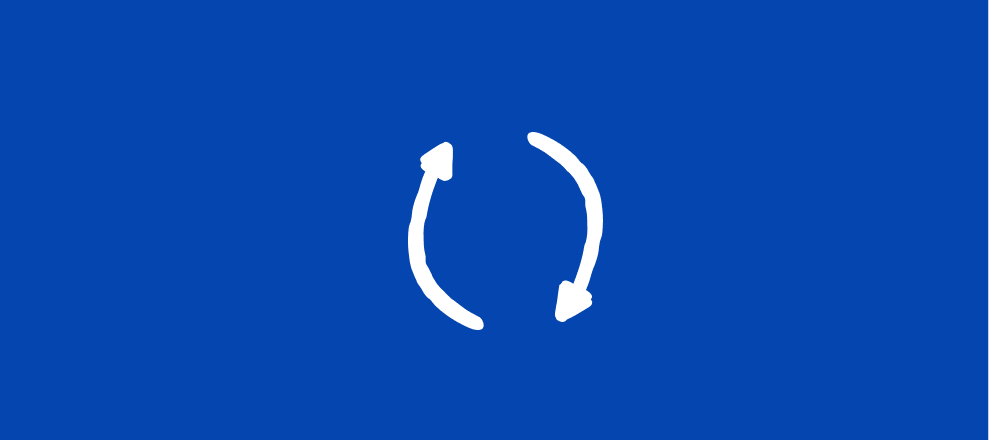Hey Community!
Some good news to end the year - in our quest to help you collect more answers the product team have just released an update to the email embed feature 🚀
Previously when a respondent answered a question embedded in an email the data would be captured once they clicked Submit on the typeform, which wasn’t always helpful as many respondents wouldn’t get as far as clicking Submit 😅
Now, if you embed a single question typeform in an email it will capture the answer and save it in your Results panel without the need to hit Submit!
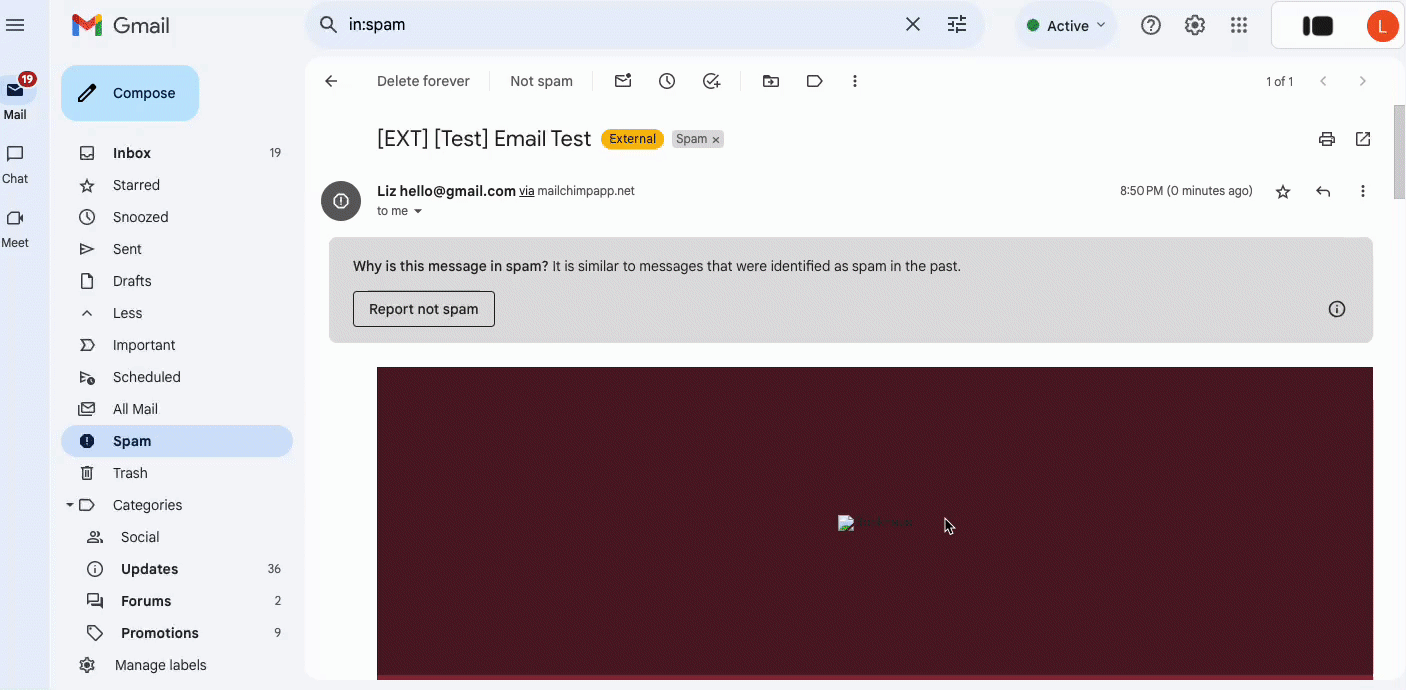
This will make collecting information from your audience so much slicker!
Learn more about embedding your typeform in an email from our Help Center guide here and let us know what you think of these improvements in the comments below ⬇️