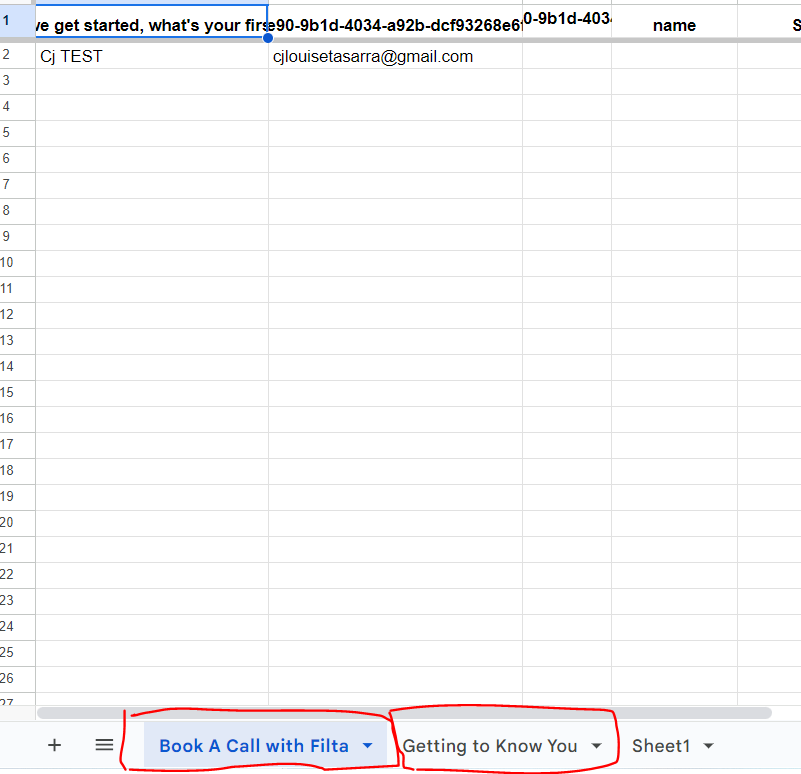Hello! :)
I'm looking to gather responses from two linked Typeforms into a single Google sheet. Currently, I've managed to merge them into one file, but they remain separated by sheets. What I'm aiming for is to align the answers from the second form alongside the column of responses from the first Typeform.
Kindly check the image below - those are the 2 sheets from 2 linked Typeforms