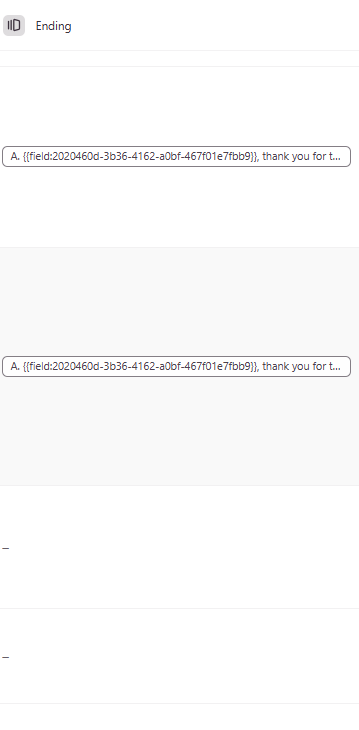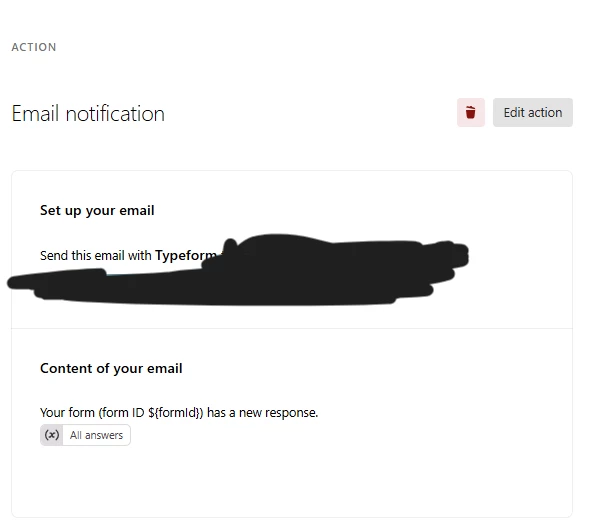I have the follow-up email set up for my quizzes but it hasn't been sending out the follow-up email after a submission. It's been a few days now and this is still not resolved. I have double-checked the email addresses, spam, promotions folder, still nothing. With the new workflow and updates - could that have cause the mishap? Not sure what else I can do and if anyone else is also encountering this issue!
Any help would be appreciated as this is urgent and we are not being notified of submissions.