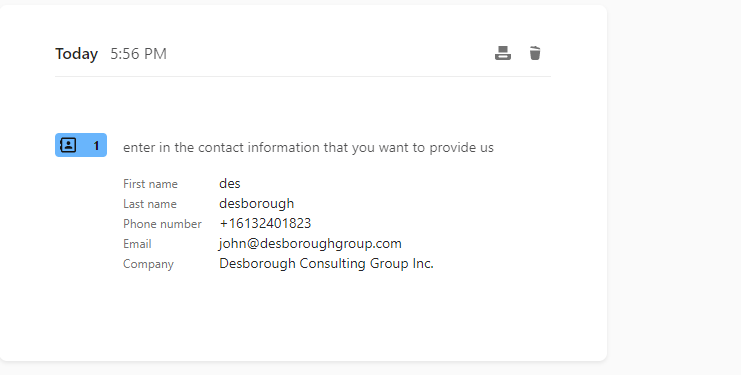HEY GUYS, i’m really baffled as to why the customer details section which includes, name and email and phone number isn't showing up in the results page
Answered
MISSING CUSTOMER DETAILS ON RESULTS
Best answer by Innovety
I think the issue has been resolved - now we can filter the data points by column (which includes contact info, first name, last name, email, phone etc)
Thank you TypeForm - this is a much better middle ground 👍🏻
Reply
Enter your E-mail address. We'll send you an e-mail with instructions to reset your password.