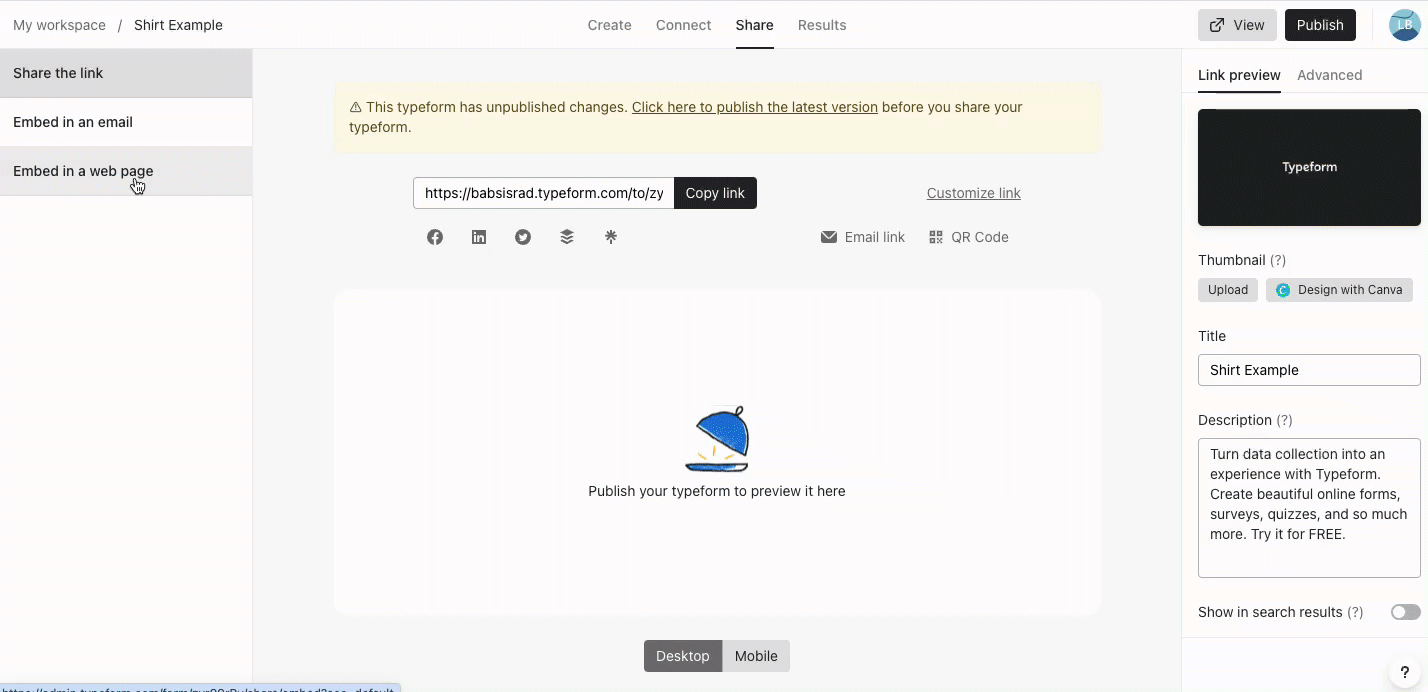I’ve been using Typeform for a while and whenever I clicked “share” and created a new embed, I got the HTML code that I can then adjust to fit my landing page. However now, the code is just one line of javascript, and it’s horribly formatted on my Unbounce landing page. How do I get the old html code back?
Answered
What Happened to the HTML Code?
Best answer by Liz
Hi
You can read more about this feature here:
Enter your E-mail address. We'll send you an e-mail with instructions to reset your password.