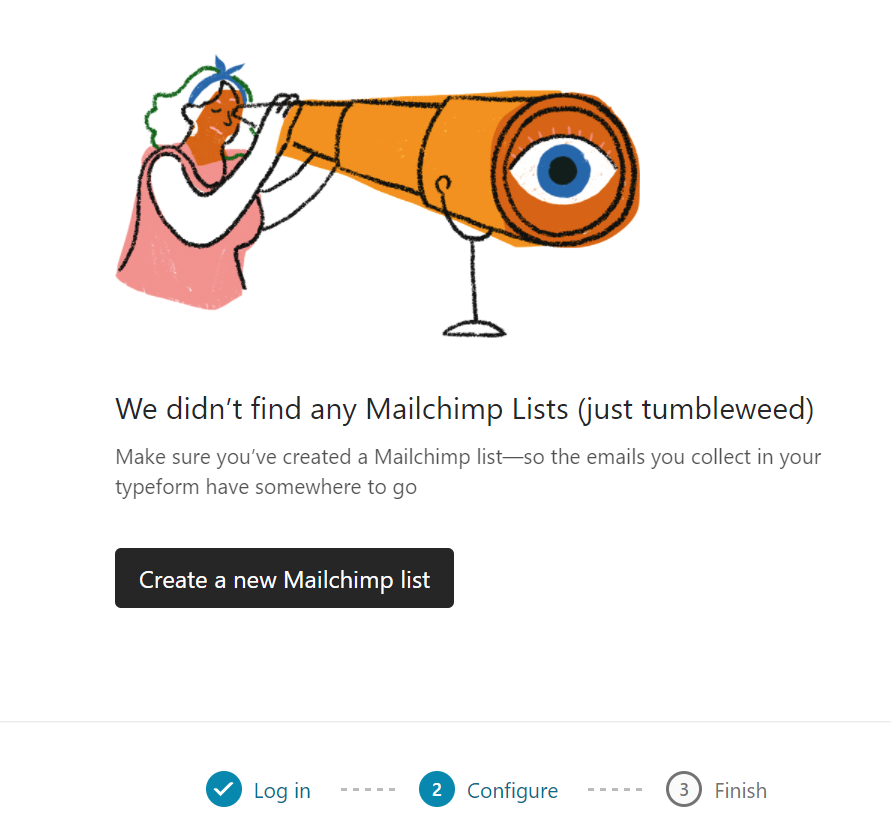Hi there! I’m trying to connect a typeform with my Mailchimp account, but always get stuck in the same error message. When typically there is a question where you choose the audience you want to integrate your typeform with, with me, the page says that I do not have any Mailchimp lists, and suggests to create a new one. However, clicking the button to go create a list, allowed me to create a new list, but the list sill doesn’t show in the integration phase. When I already have a list in Mailchimp, the page still says I don’t have any lists in Mailchimp, and the button to go create a new one guides me to Mailchimp’s page with paid plans (as the free plan only allows 1 list/audience). Anyone got tips or tricks, how to make the Mailchimp list visible for Typeform integration? We have tried several times already, and the issue did not happen with a different Mailchimp account for some reason (but that account we cannot use for our purpose).
Here’s a screenshot of the error message, if that helps.