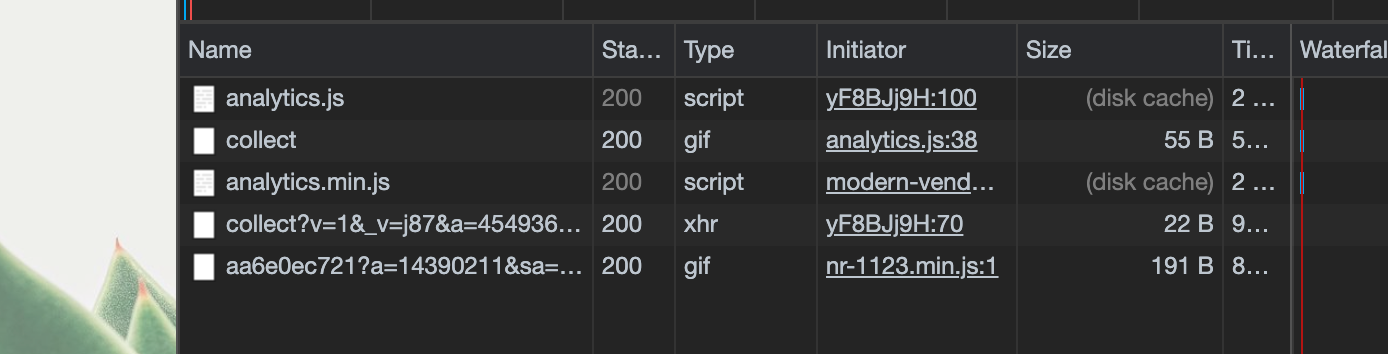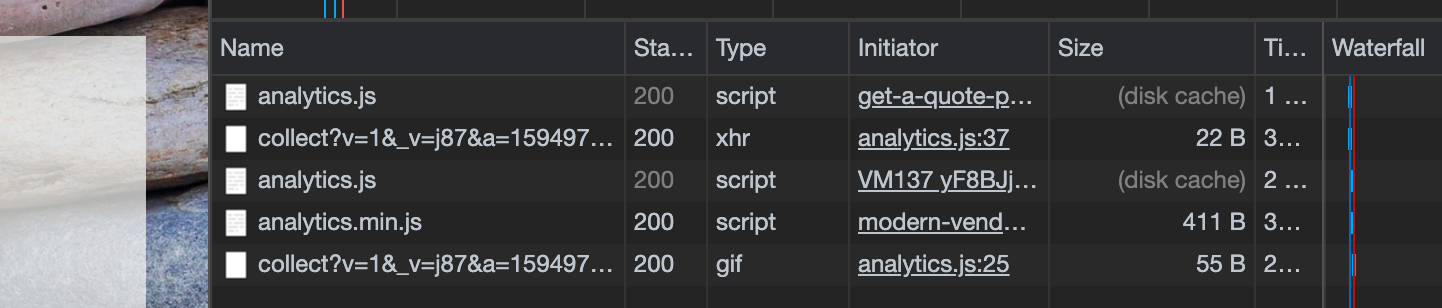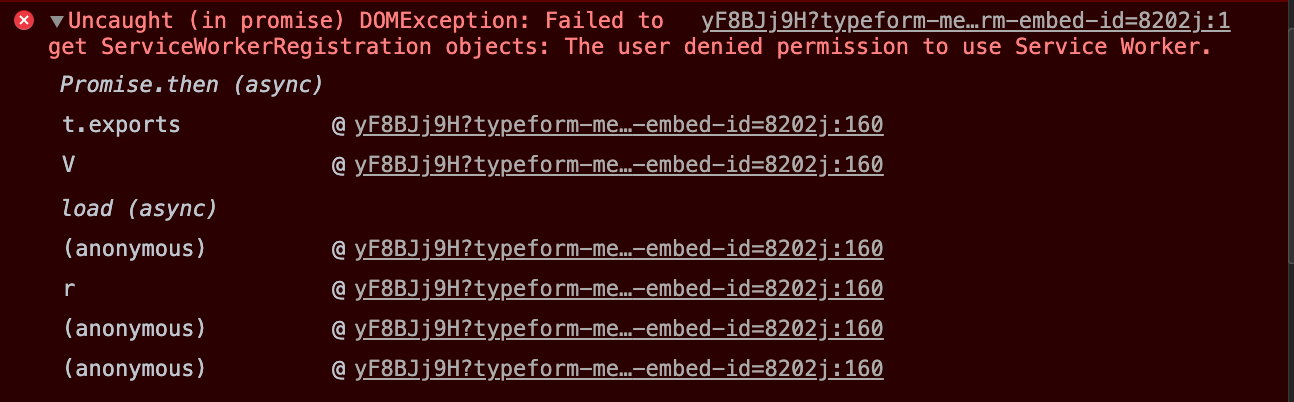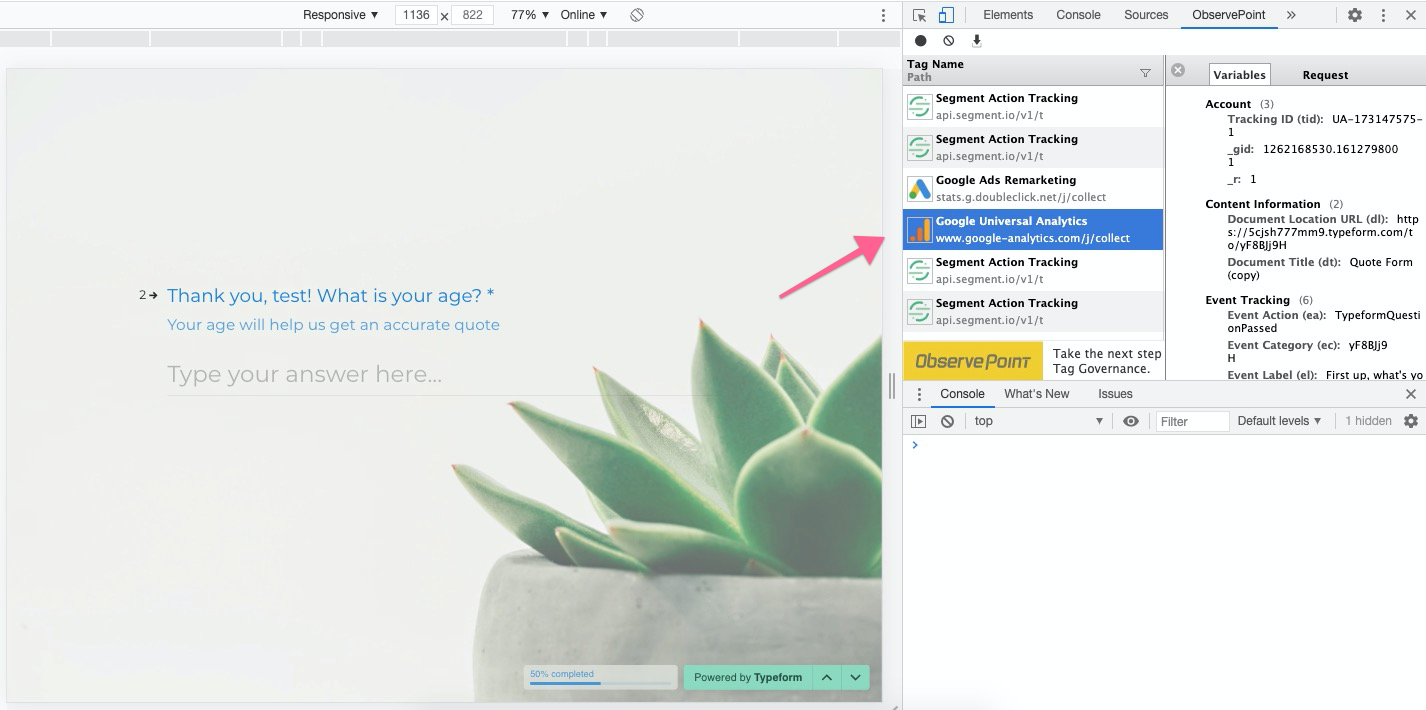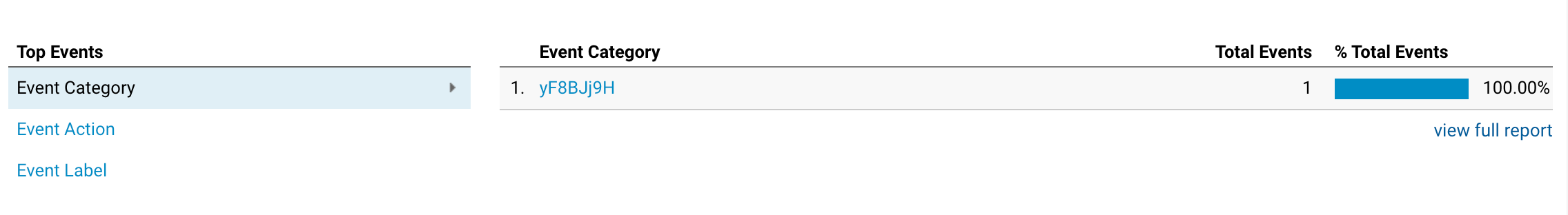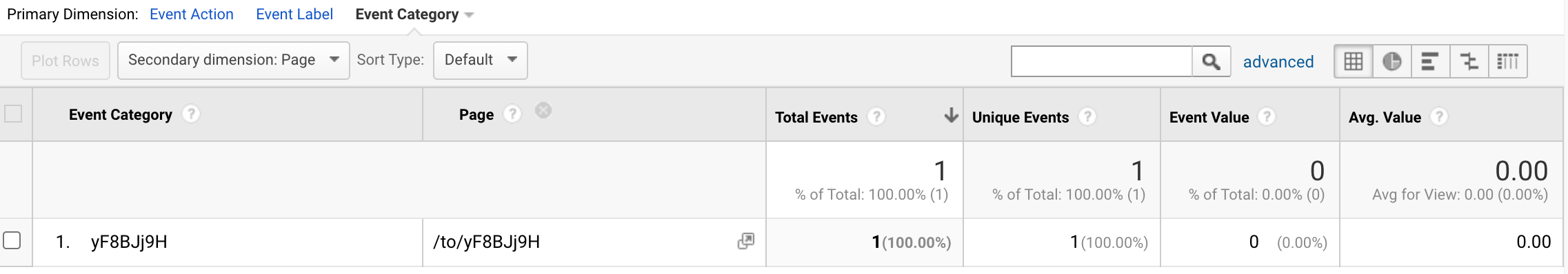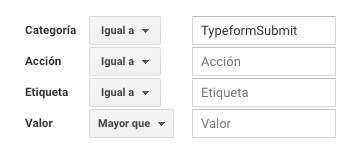Hello,
I’m trying to do exactly what is described in the article on Google Analytics; namely, 1. link my Google Analytics account, 2. track events reporting in Google Analytics, 3. analyze results in Google Analytics.
I’m confident I am linking my account correctly, since I can see what I assume are embed in on my site’s Google Analytics metrics.
From there, though, I don’t see events or the site content described in the article. As far as I can tell, there shouldn’t be any further action needed to enable these events and site content.
What am I missing? Does this functionality still work?
many thanks in advance!