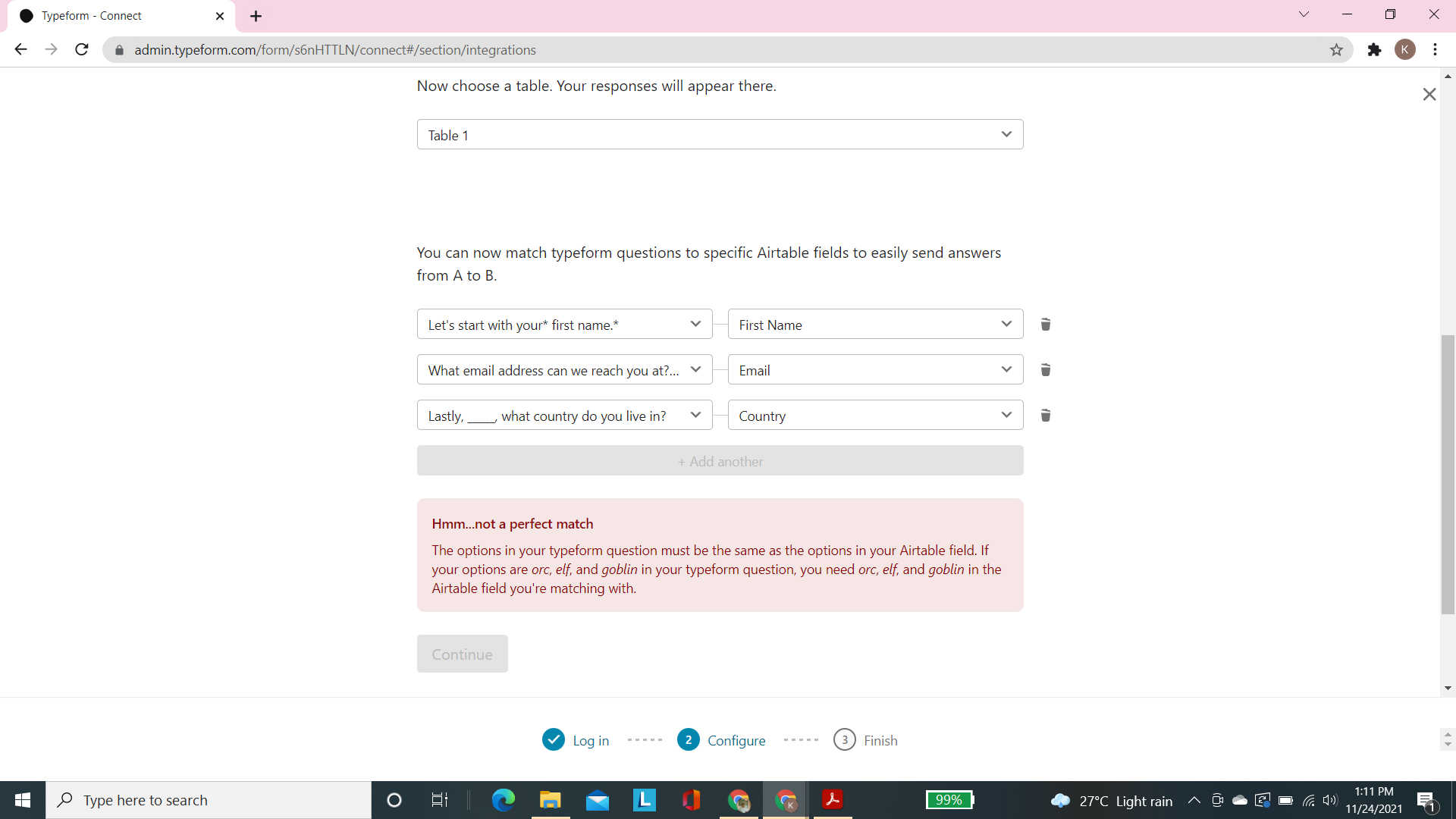How do I map Country field in TypeForm to a field in Airtable. I tried multiple options but none seems to work.
Answered
Mapping Country field in TypeForm to a field in Airtable.
Best answer by Paulo
Hi
In order to integrate Typeform to Airtable, the fields must be the same in both platforms. For example, if you have a Short text question in Typeform, you need to have a Single text line field in Airtable. In case you’re using a Multiple choice question in Typeform, you need to have a Single select field in Airtable with all the options you have inside your Multiple choise question.
Are you getting any erroe message? Could you share a screenshot of what you are seeing to help us understand better the issue?
Enter your E-mail address. We'll send you an e-mail with instructions to reset your password.