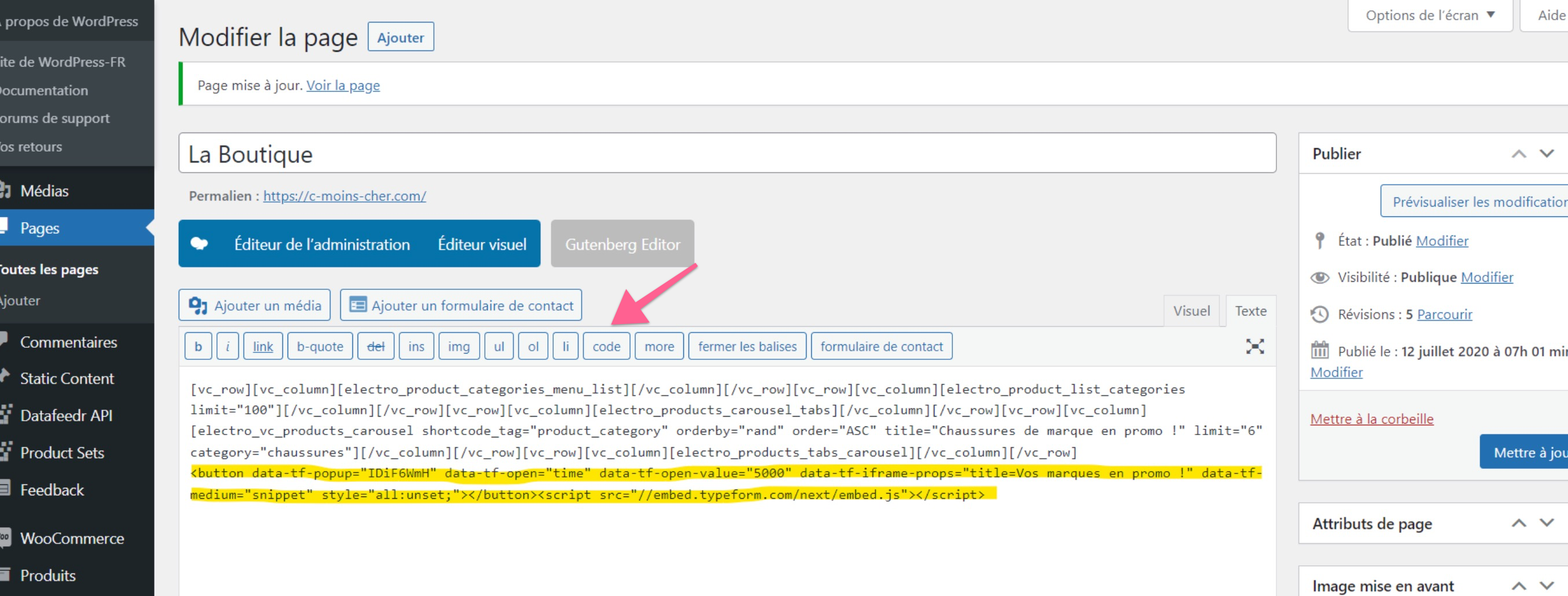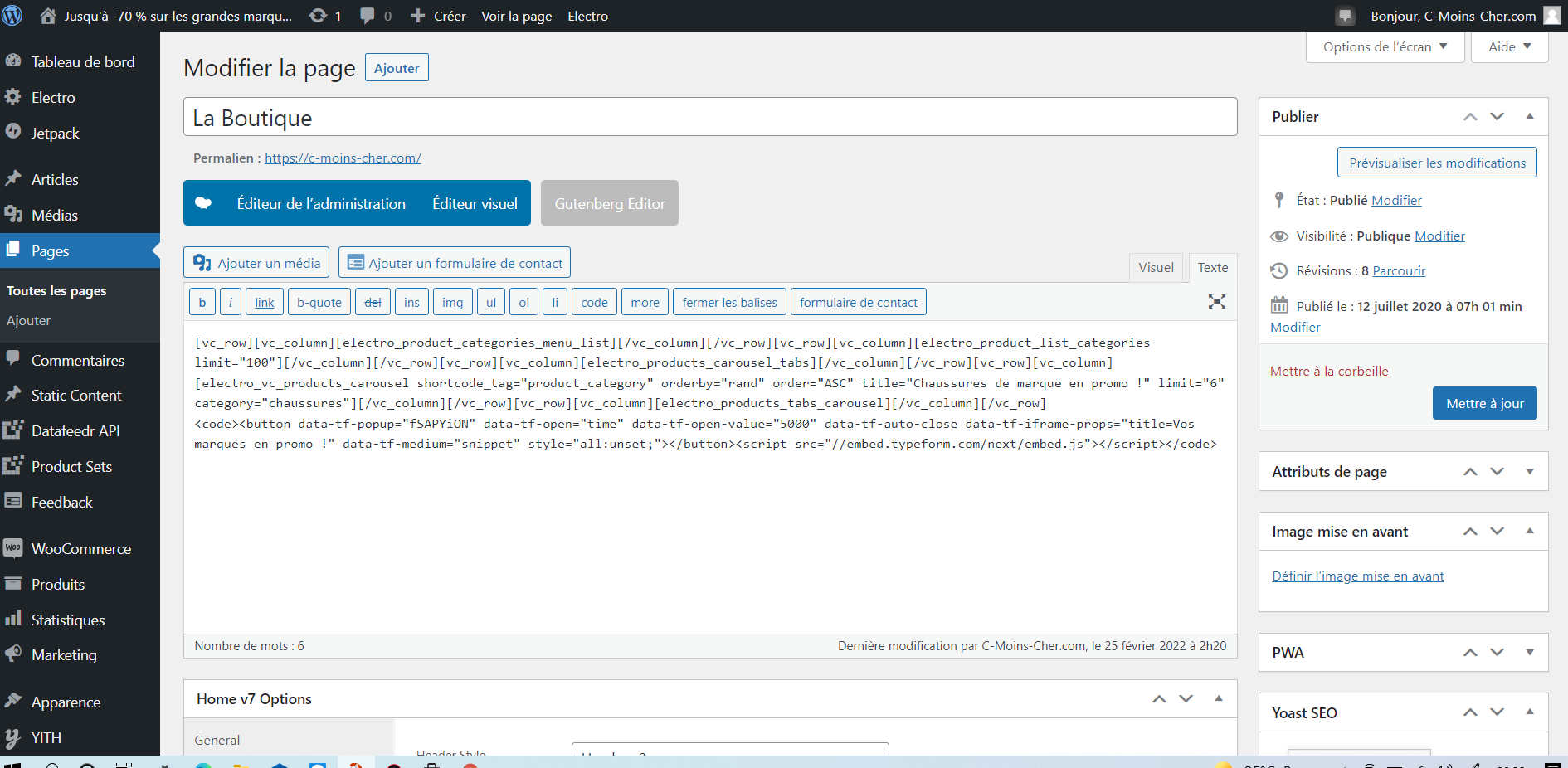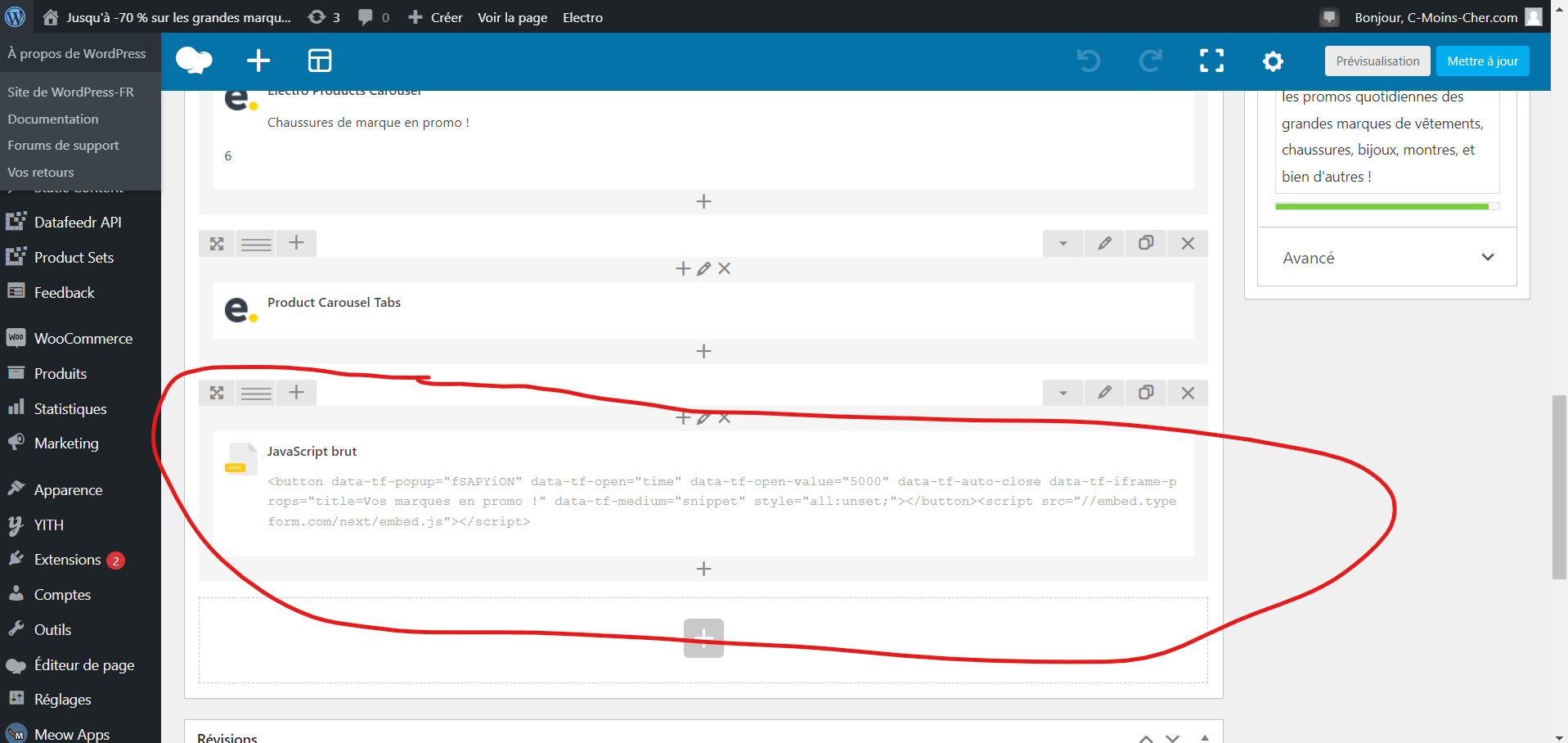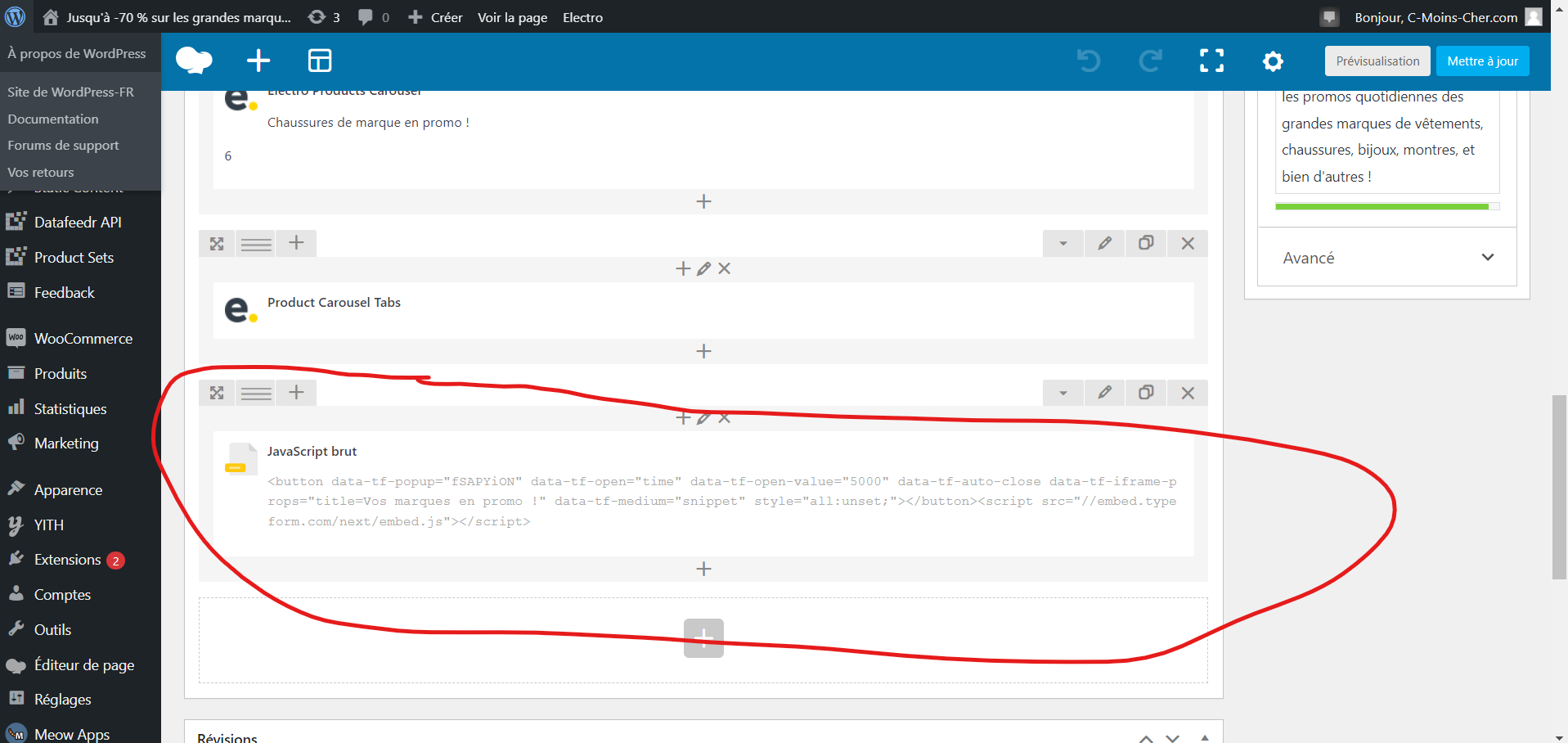Hello,
This is my form code :
<button data-tf-popup="IDiF6WmH" data-tf-open="time" data-tf-open-value="5000" data-tf-iframe-props="title=Vos marques en promo !" data-tf-medium="snippet" style="all:unset;"></button><script src="//embed.typeform.com/next/embed.js"></script>
I want the form to be displayed only on home page, so I pasted the code like this :
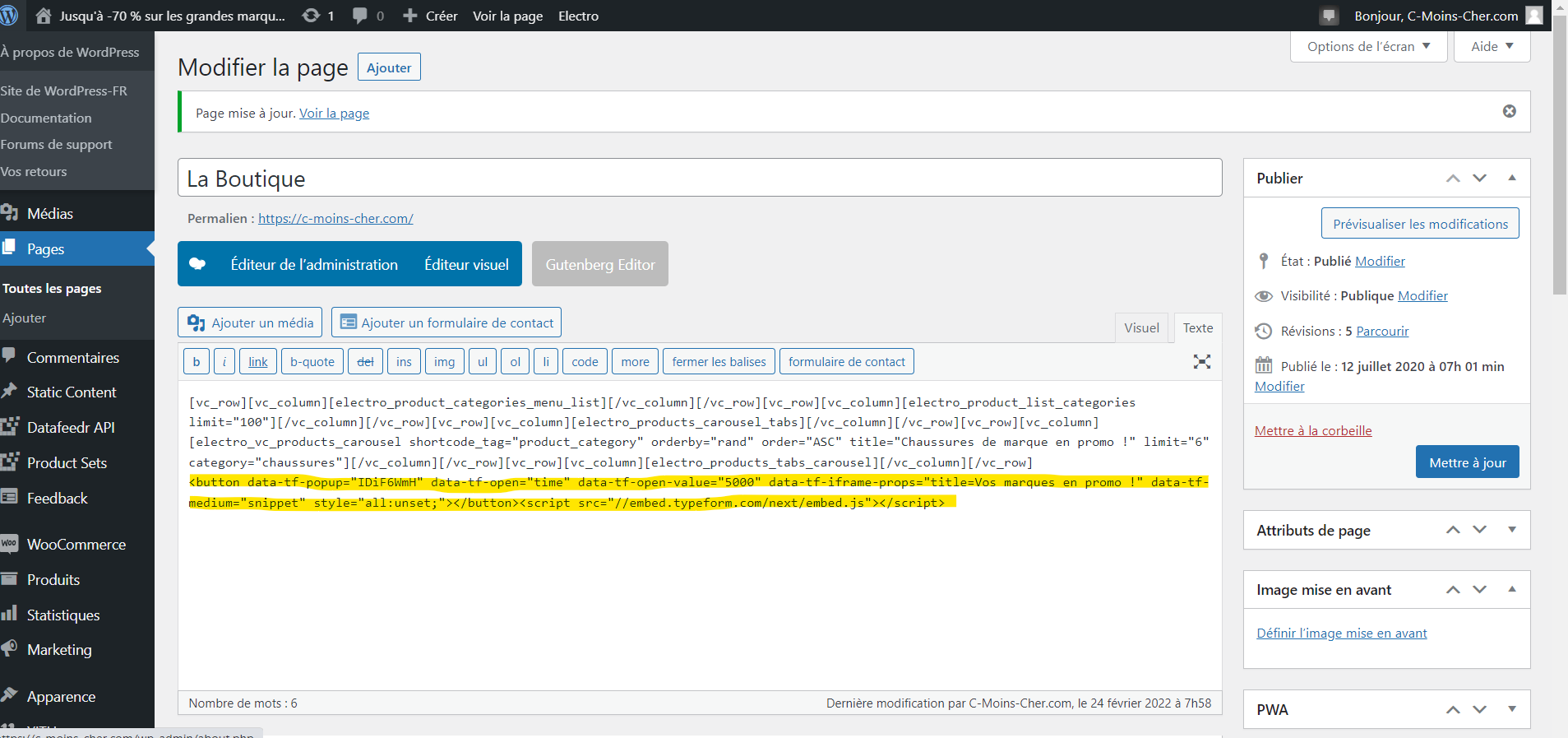
But the form doesn’t show up, what did I do wrong ?
Thanks in advanced.