Hello!
I created a type form and placed it in Canva. In the desktop mode preview, the type form looks good. However, in the mobile preview, it is very distorted (see below). Can someone please help?
thanks!
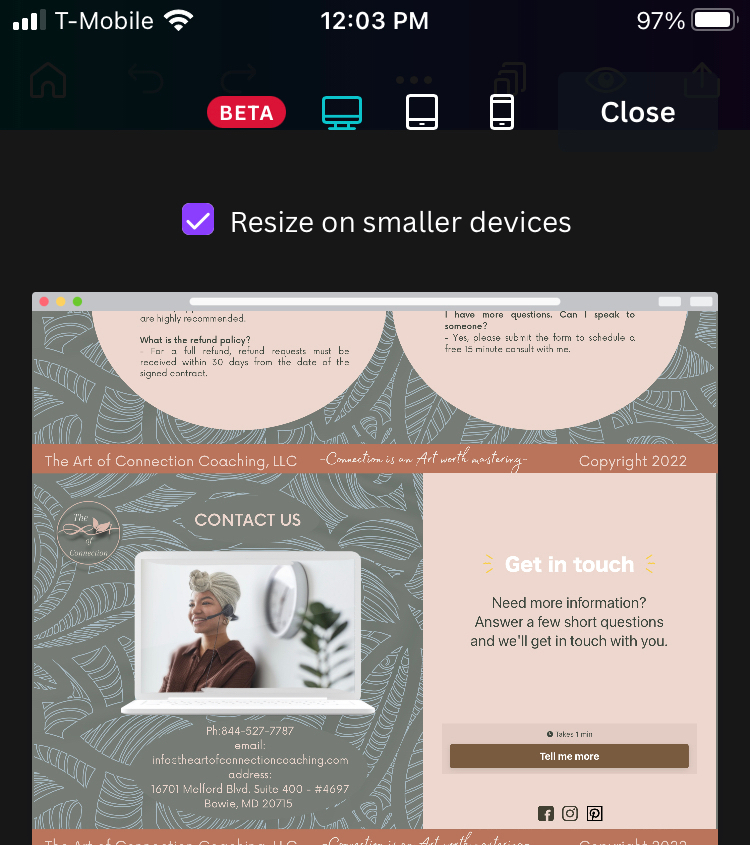
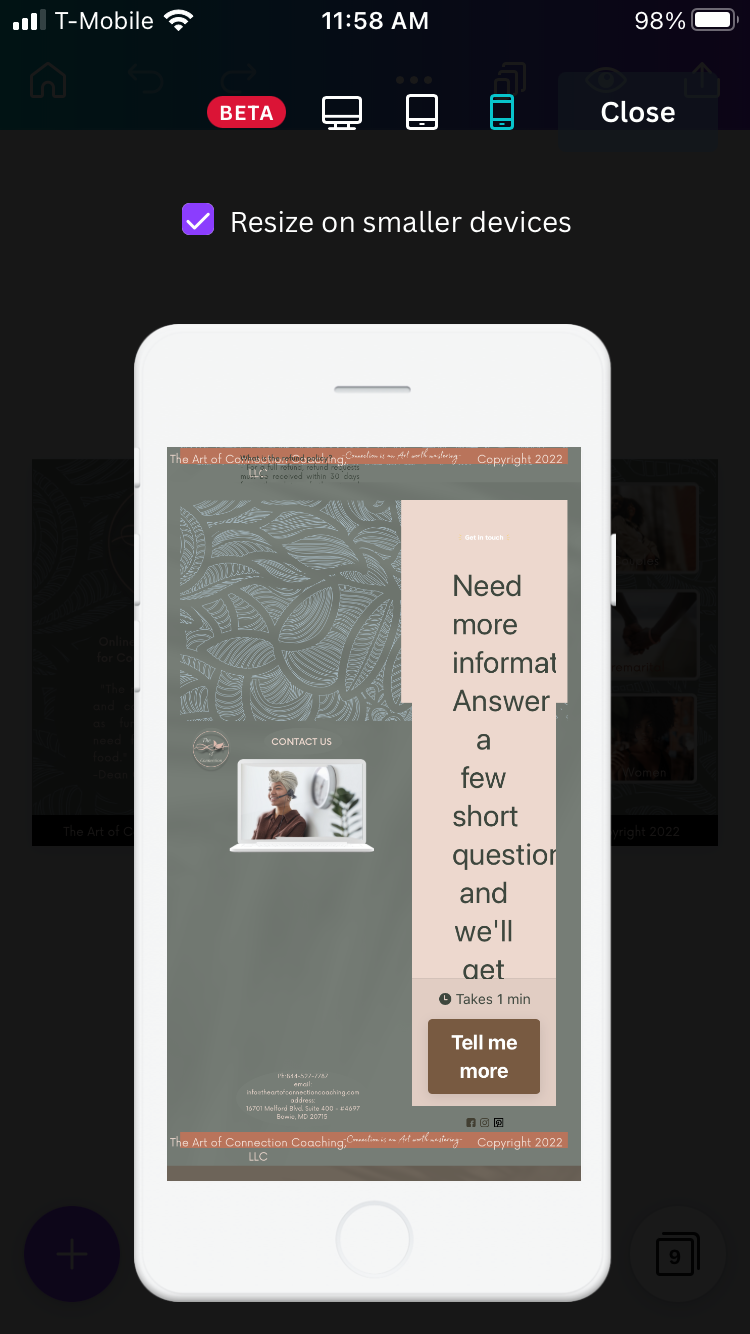
Hello!
I created a type form and placed it in Canva. In the desktop mode preview, the type form looks good. However, in the mobile preview, it is very distorted (see below). Can someone please help?
thanks!
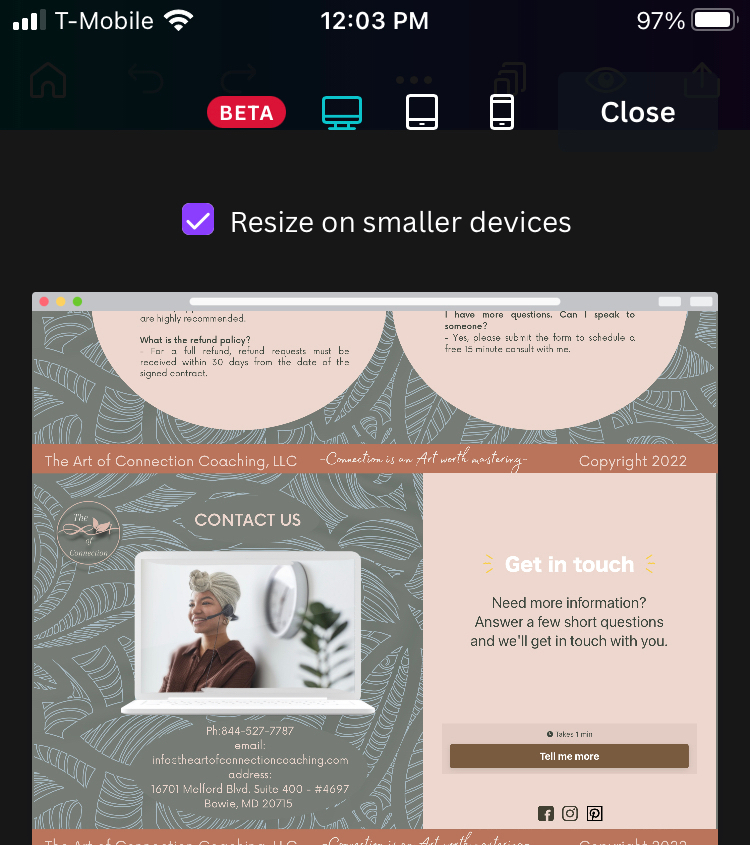
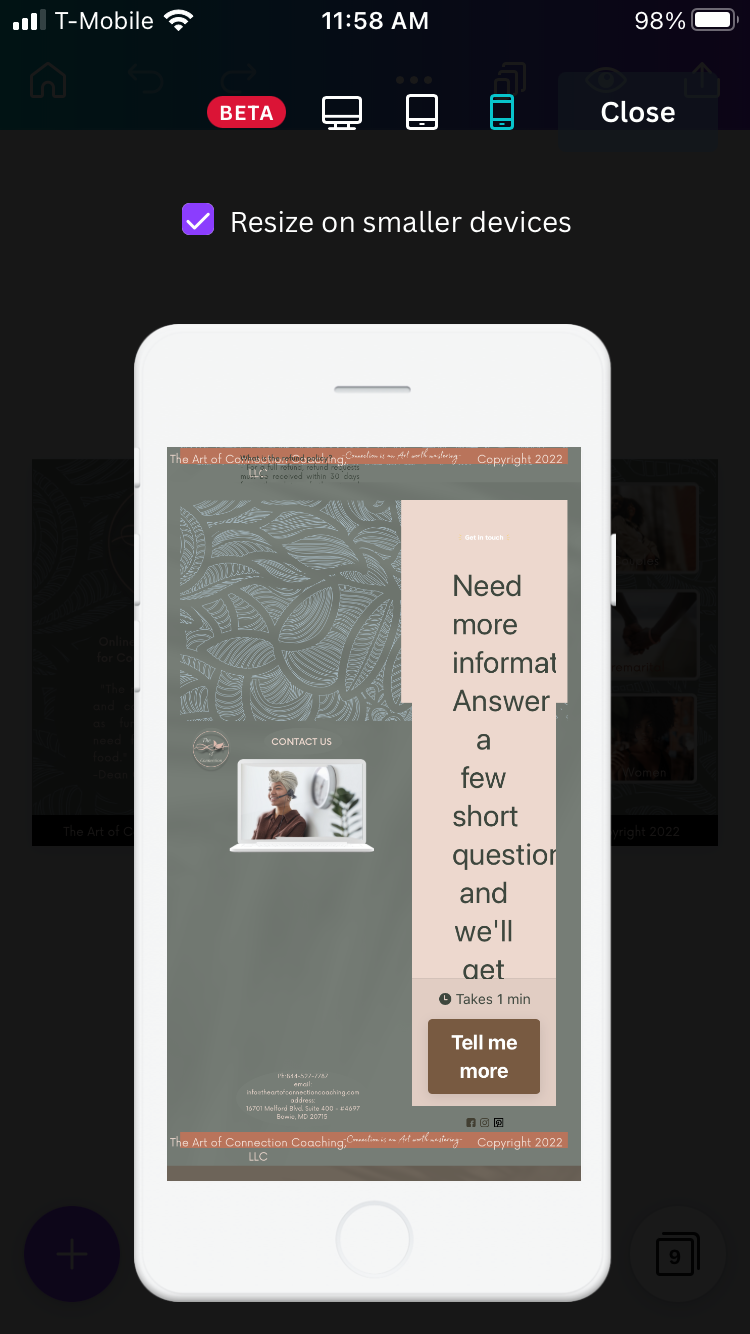
Best answer by picsoung
Hi
I believe this is something Canva has control over. You should probably let them know about this issue.
While we’ve built the Canva integration to embed a typeform in your Canva document/presentation/website we have very little control over the way it renders.
Hope it helps
Enter your E-mail address. We'll send you an e-mail with instructions to reset your password.