Hi,
I have a question. I copy pasted the HTML code into our webpage to show my Typeform. But it doesn't show fullsize. You have to keep scrolling down. Does someone know how i can fix this?
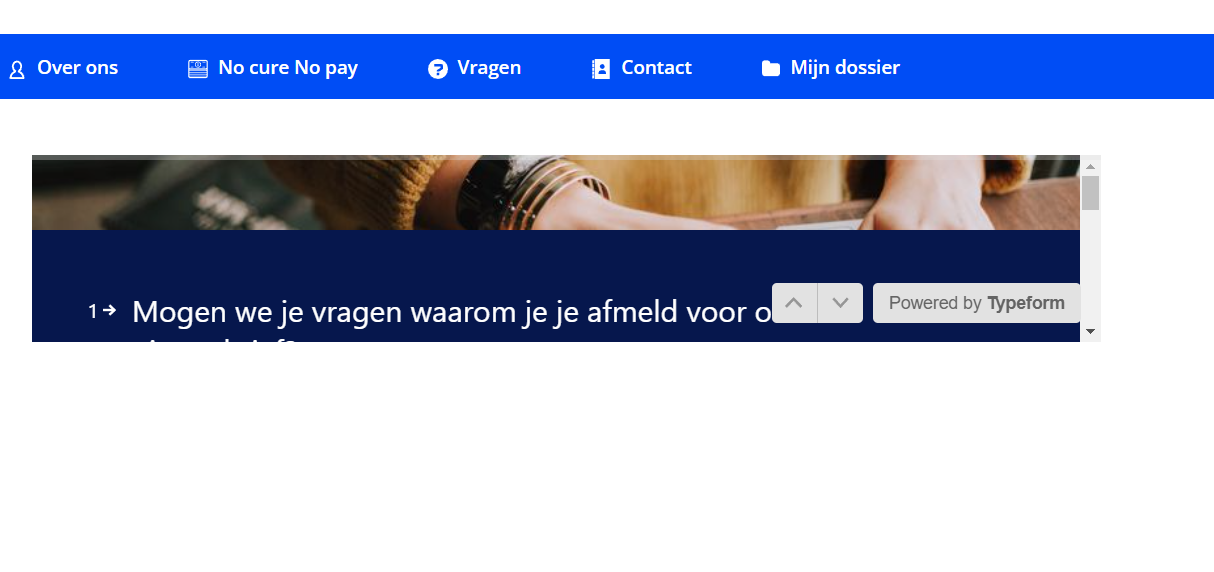
Hi,
I have a question. I copy pasted the HTML code into our webpage to show my Typeform. But it doesn't show fullsize. You have to keep scrolling down. Does someone know how i can fix this?
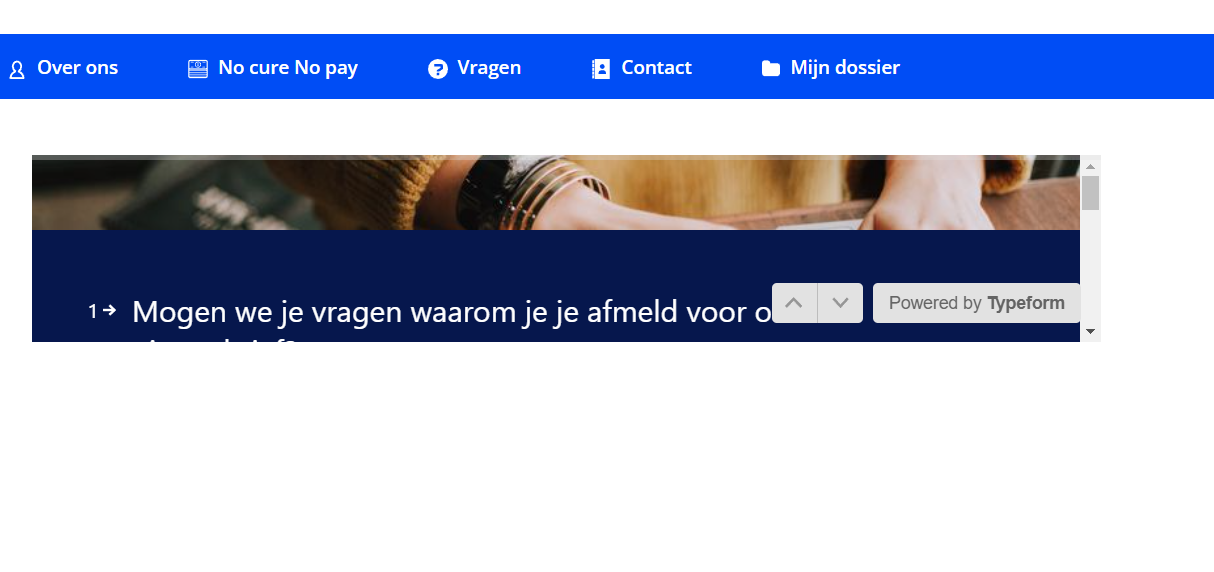
Best answer by Benjo14
I too are having the same problem with the form and struggling to find a solution.
Here is the page: https://www.benjowen.com/contact/
Thanks.
Edit - I worked it out.
Just edit the code from -
style="width:100%;height:100%;">
to
style="width:100%;height:600px;">
and it it working on both desktop and phone for me.
Enter your E-mail address. We'll send you an e-mail with instructions to reset your password.