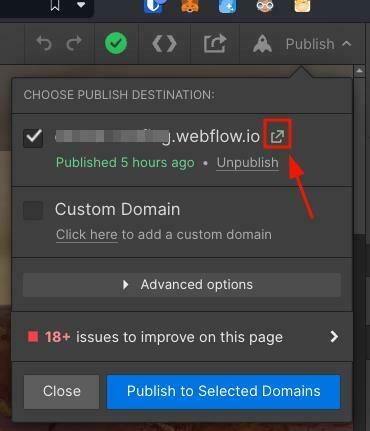Hey guys,
As the title says, my embedded form is not showing in Webflow.
All I see is a blank page...
Steps to replicate in Webflow:
- Create a new page in Webflow
- Add a section and a div block
- Add embed component
- Publish website
<button data-tf-popup="FxZXk4Ch" data-tf-iframe-props="title=Cenvar" data-tf-medium="snippet" style="all:unset;font-family:Helvetica,Arial,sans-serif;display:inline-block;max-width:100%;white-space:nowrap;overflow:hidden;text-overflow:ellipsis;background-color:#F10808;color:#FFFFFF;font-size:20px;border-radius:7px;padding:0 33px;font-weight:bold;height:50px;cursor:pointer;line-height:50px;text-align:center;margin:0;text-decoration:none;">Free estimate</button><script src="//embed.typeform.com/next/embed.js"></script>