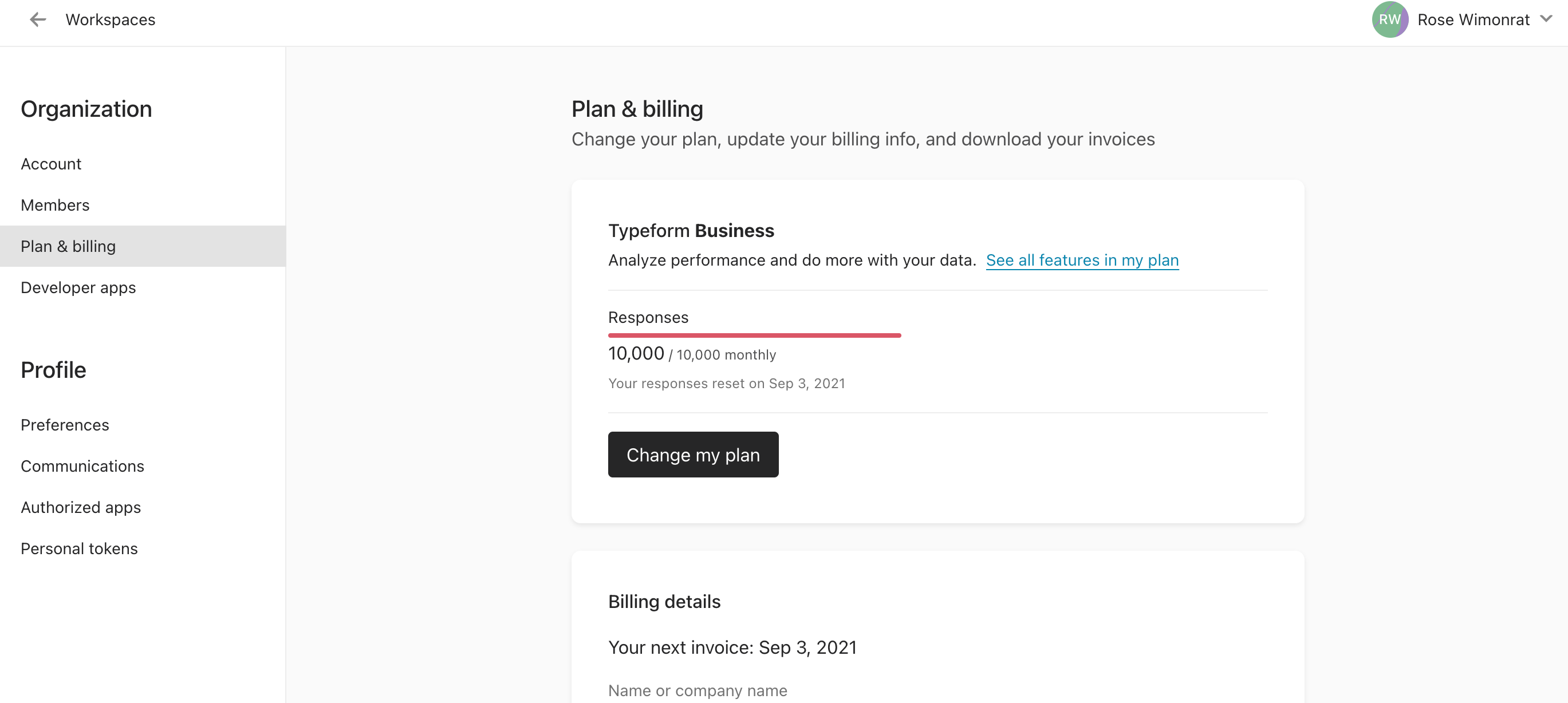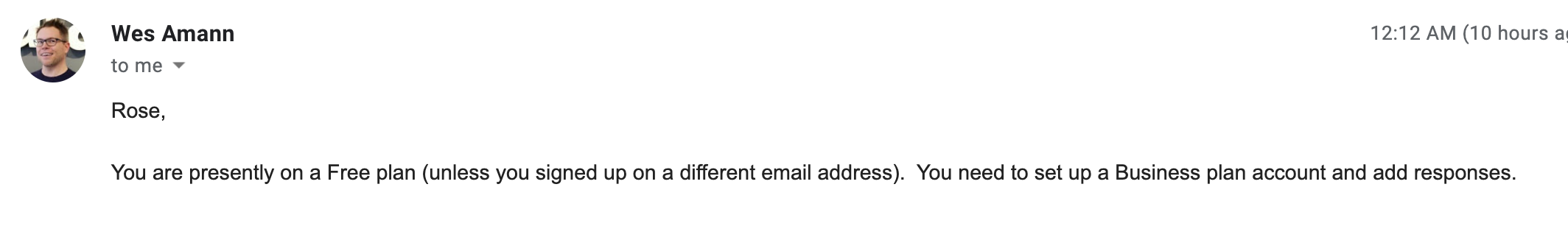Hello @Rose 1234! Welcome to the Typeform Community! 
On the business plan, you do have the option to select how many responses you need on a monthly basis. If you want to increase your monthly responses, please follow these steps:
1. Click in "Settings" and then in "Plans and Billing"
2. Select "Change plan" and then you'll see the question "How many responses a month do you need?"

3. You'll need to select how many responses you'd like to have, then continue to the checkout! Easy like Sunday morning!
Extra tip: when your plan renews, it'll be renewed considered the new number of responses. If you're willing to move back to 10k responses, make sure you follow the steps above and change it again before your next billing cycle.
In case you still have doubts, this article has a section explaining how you can do that.
Last but not least, it seems you contacted someone from the Sales team to ask about your response limit. Whenever you have questions, the most appropriate team to answer them would be either Community or Support. Make sure you get in touch with us whenever you have another question!
We're always happy to help.
Let me know how if it works for you! I hope it will!