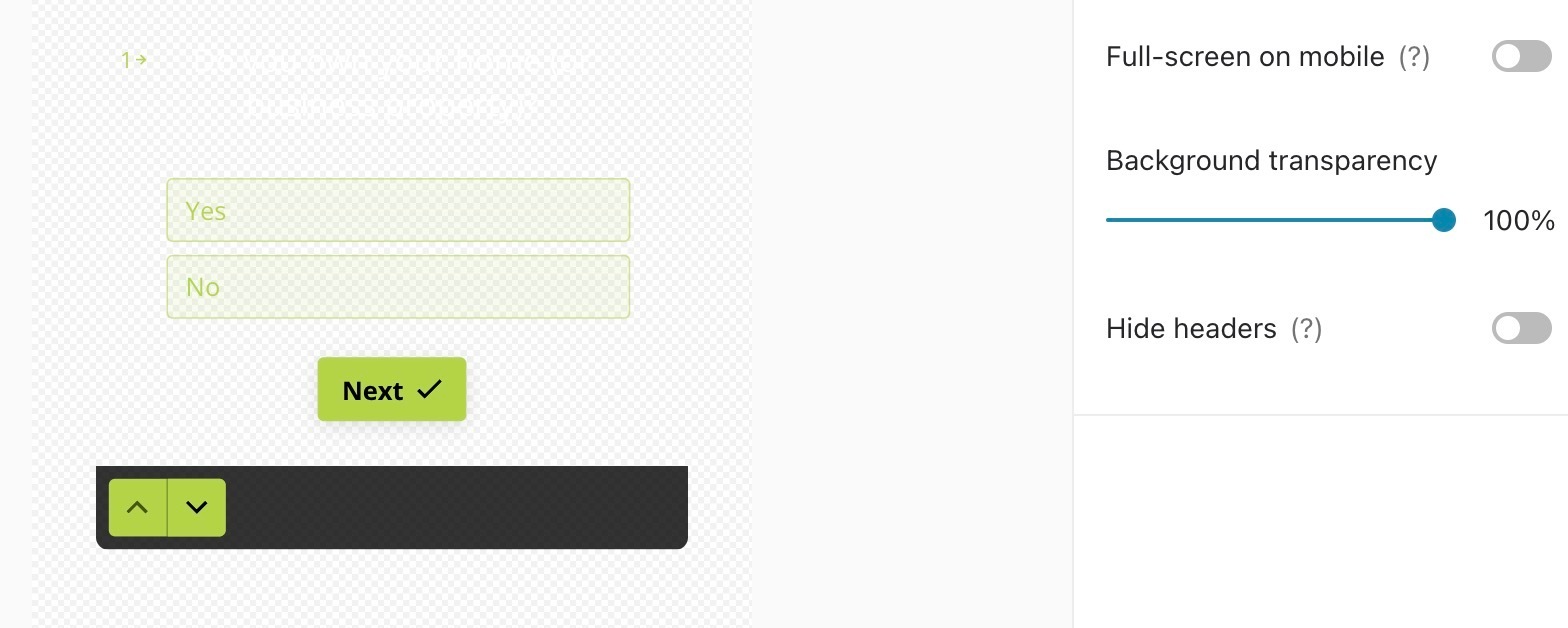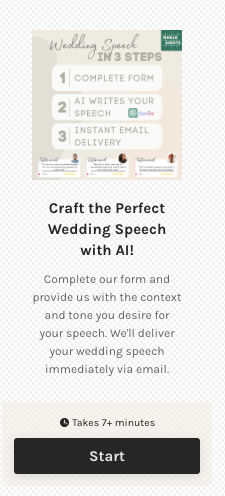I’m trying to embed my form with a transparent background. Changing the background transparency to 100% works great... except that on the mobile version of the form, the background still shows behind the navigation arrows.
Bonus: I would also love it the navigation arrows centered on mobile to match the rest of the form instead of floating left.