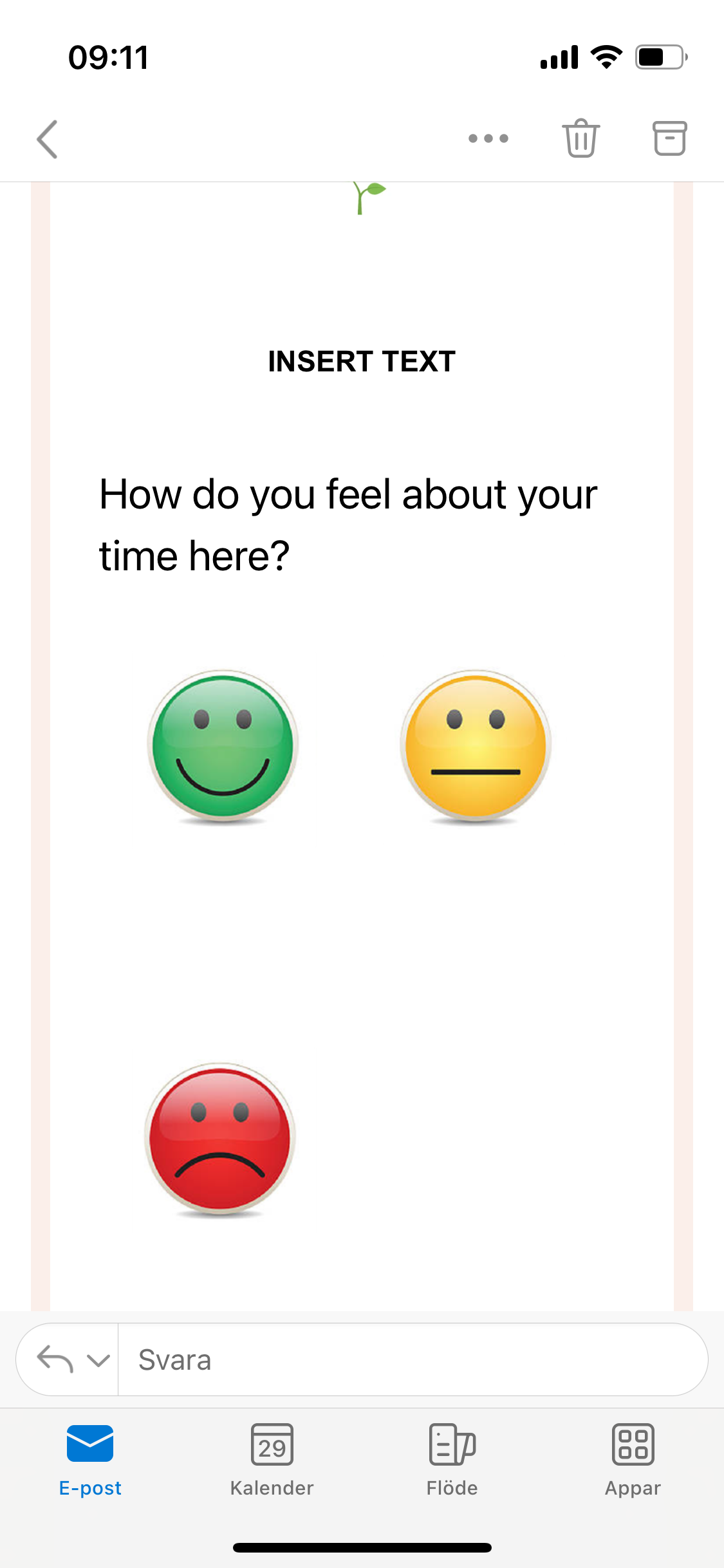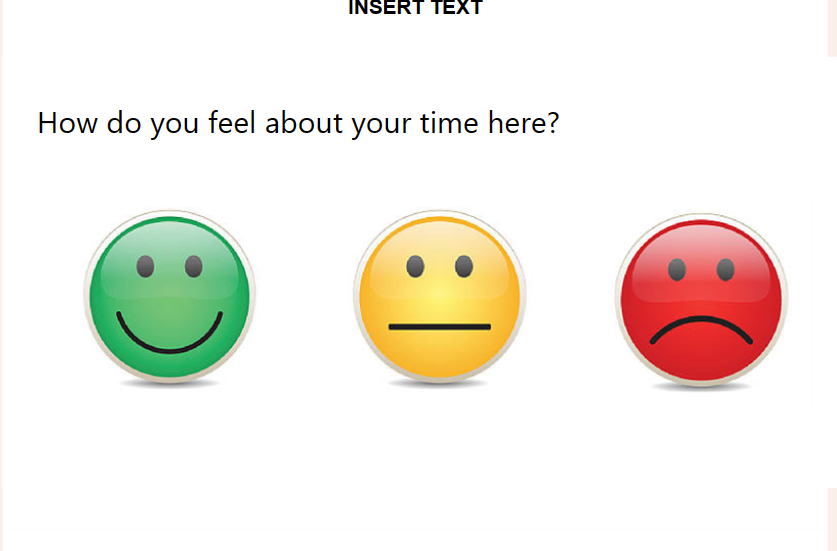Hi everyone!
I am trying to embed a “picture choice” question in an email using Hubspot as my email distributer. My issue is that when it shows up on the mobile the options are vertically alligned which means that some optins show before others, which I am afraid might affect the answers. I would like to have them next to each other on the phone as it is on my computer.
Anyone who know how I can fix this? I would really appreciate your help! ☀️