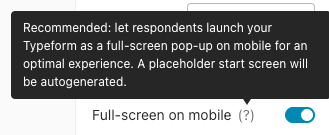Hello Typeform Community,
I am encountering a problem with my Typeform where it does not autolaunch on mobile devices; instead, it waits for a manual click to start. This issue seems to be specific to mobile platforms, as it functions as expected on desktop environments.
Could you please provide insights or solutions to enable autolaunch for the Typeform on mobile? I am looking for a way to have the form initiate automatically when the page is loaded, without requiring user interaction to begin the process.
Any advice or settings recommendations that could resolve this would be greatly appreciated!
Thank you for your assistance!
My website is: https://toplaw-academy.co.il/ (The main button in the screenshot says “Start”)