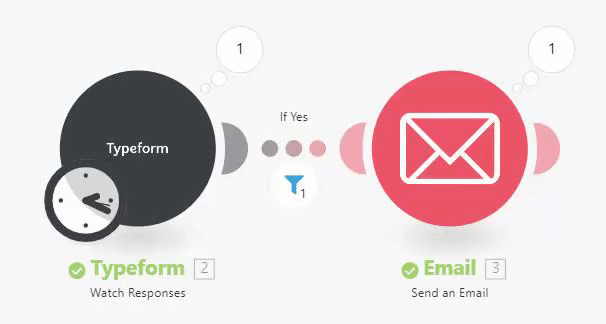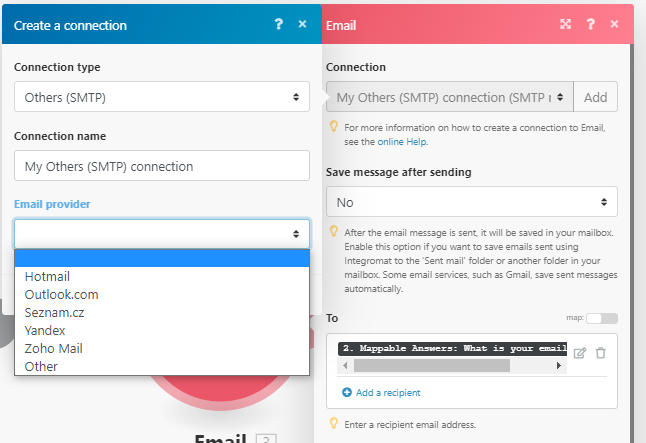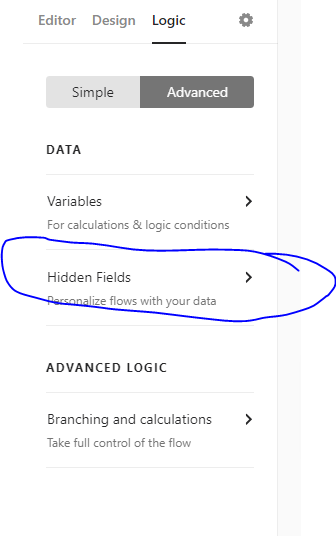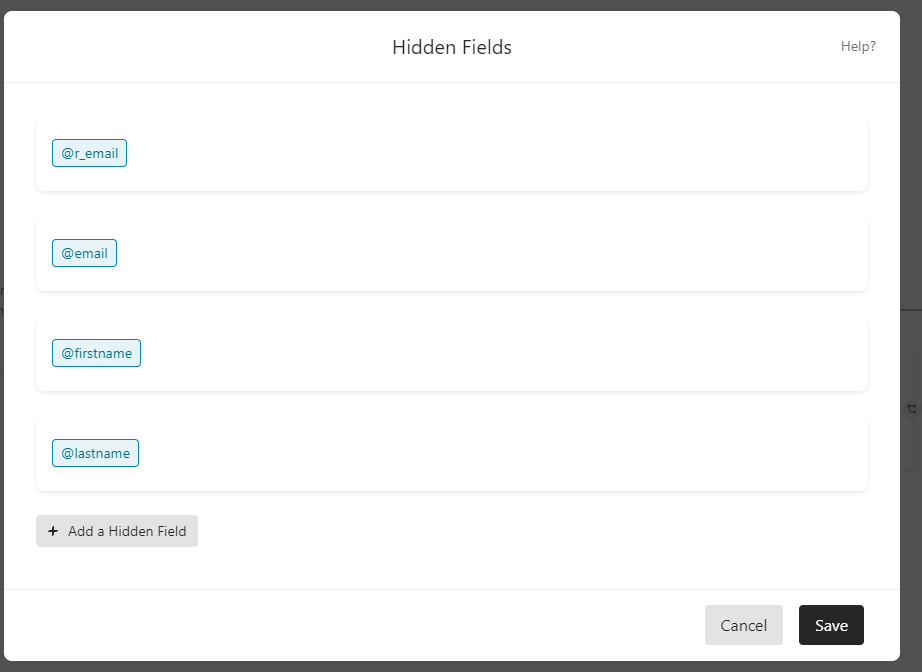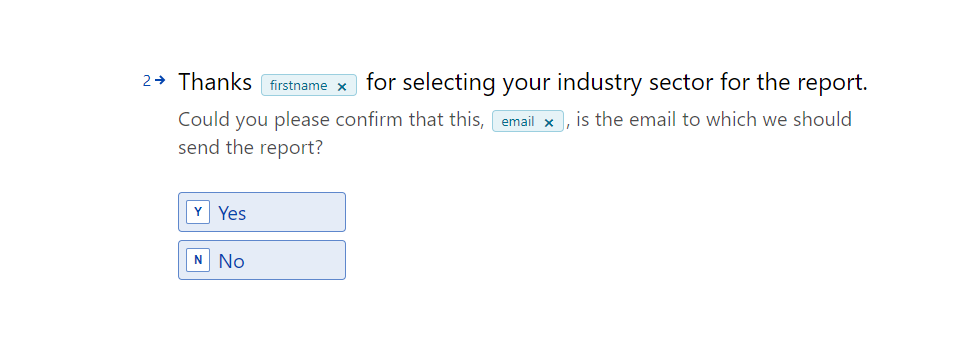Looking to send an email to respondents who answer ‘yes’ to a question. In looking at the knoweledge base, if I’m interpreting this correctly, I can only do that with a gmail (not my business email/domain), right?
SNAGGED FROM KNOWLEDGE BASE:
Send email notifications or follow-ups from new typeform entries
If you want to send email notifications or follow-ups from new typeform entries, you can do that using Zapier.
You will need:
- a Typeform account
- a Gmail account
- a Zapier account