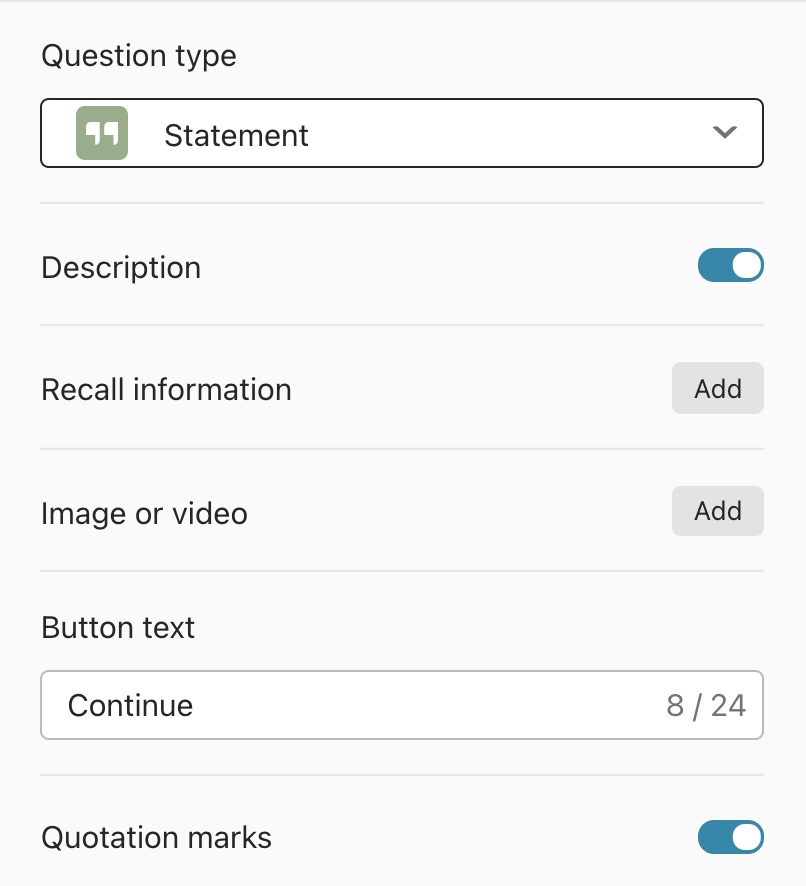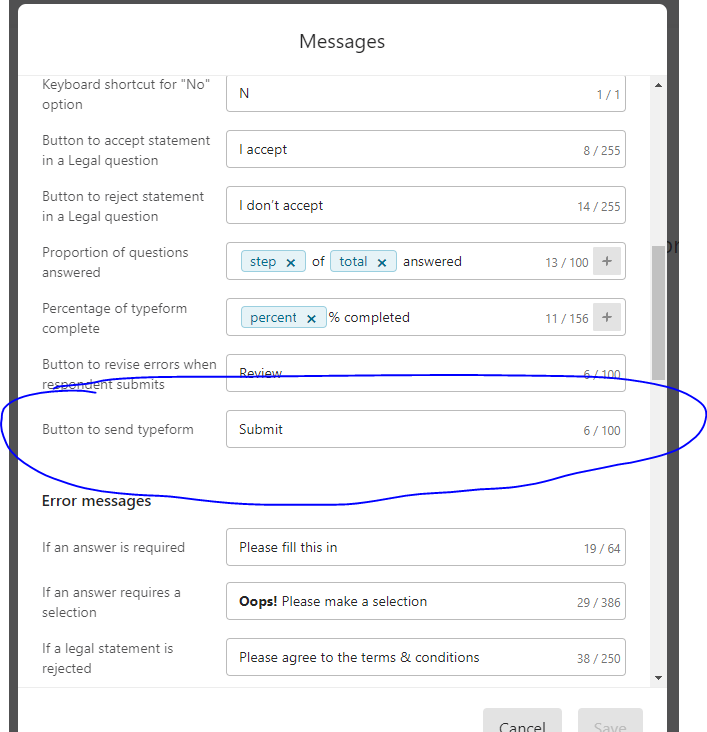Hi there,
I am new on typeform. I am building my first typeform.
I need to add a simple block text without question. Just a text (and image) with a continue button.
My structure:
- question one
- question two
- simple text (without question). Continue button
- question three
- the end
I do not find how can I add the simple block text.
Thank you