Hello, we use the tool for credit card payments, Stripe, on a Typeform form, and our clients sometimes encounter issues with payment failures or rejections when they confirm the payment. I should note that this does not happen with all cards (fortunately!) but here are the characteristics of an example card, where there were sufficient funds (since we were the ones testing it): Type: Visa debit card Issuer: Lloyds Bank Plc 3D Secure: Authenticated via 2.2.0
The authentication process initiates correctly, and we can validate it, but the error message blocks the whole process. (See attached photo).
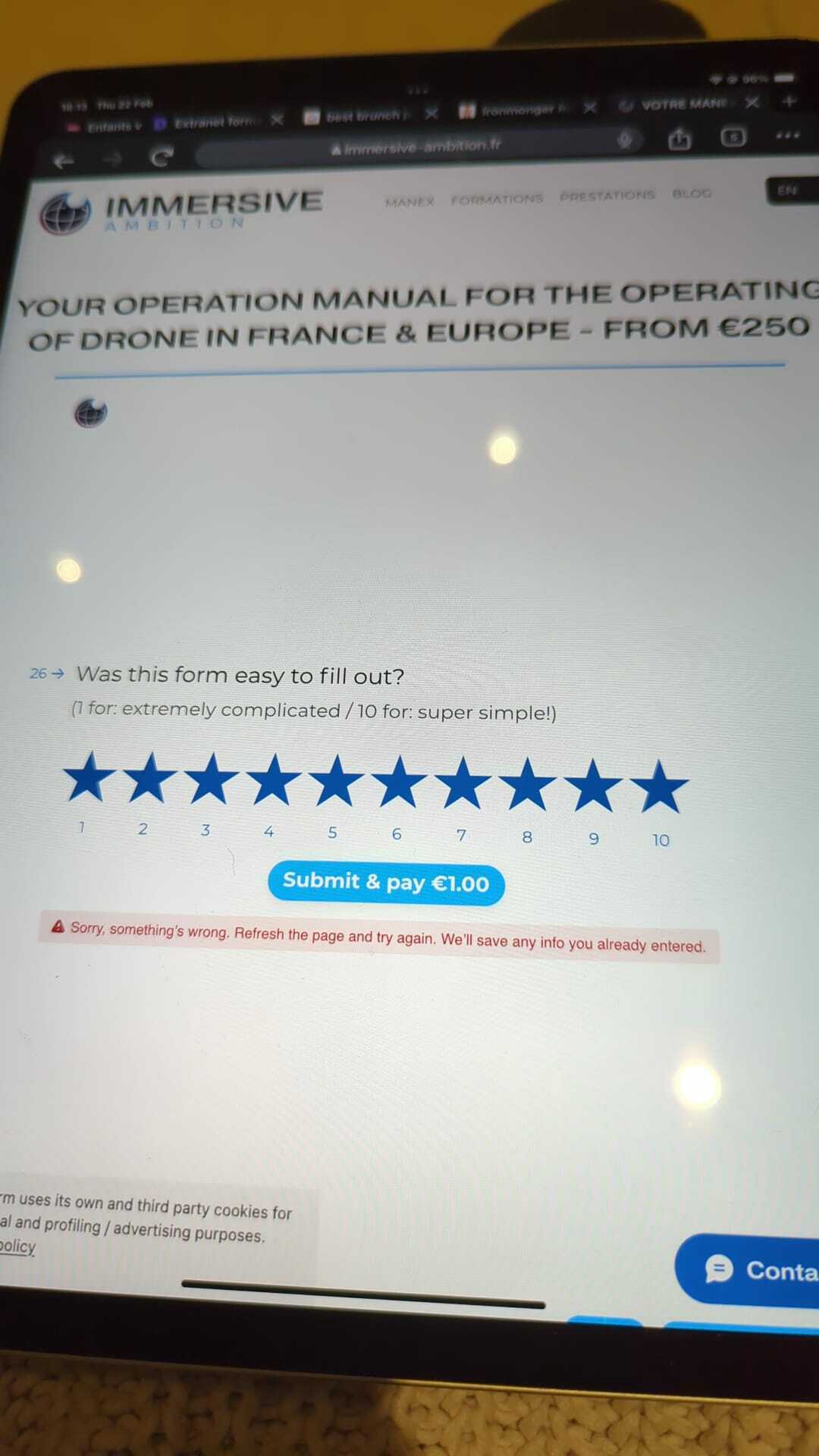
Therefore, we do not know if the problem truly stems from Stripe or Typeform. Thank you for your help.



