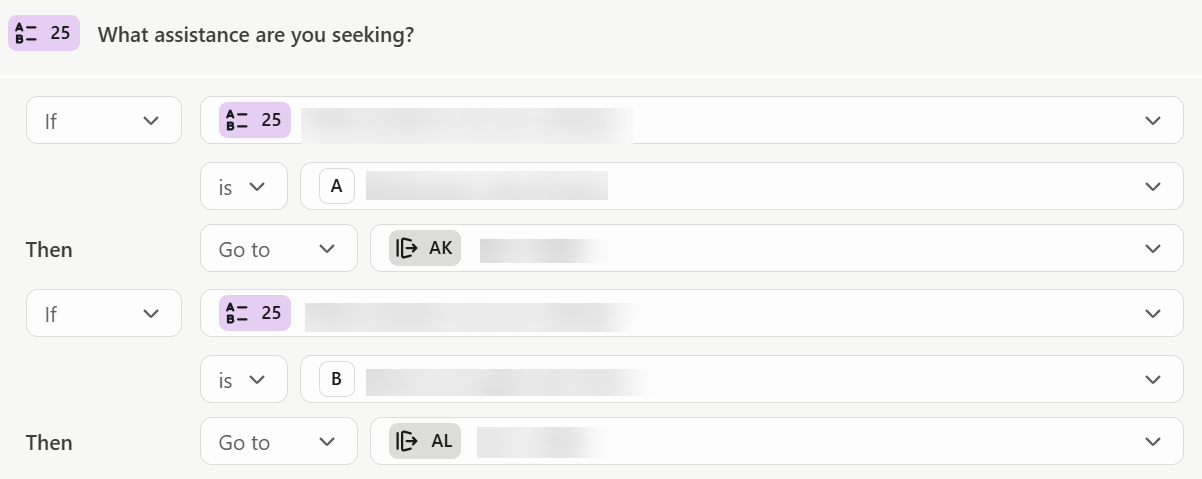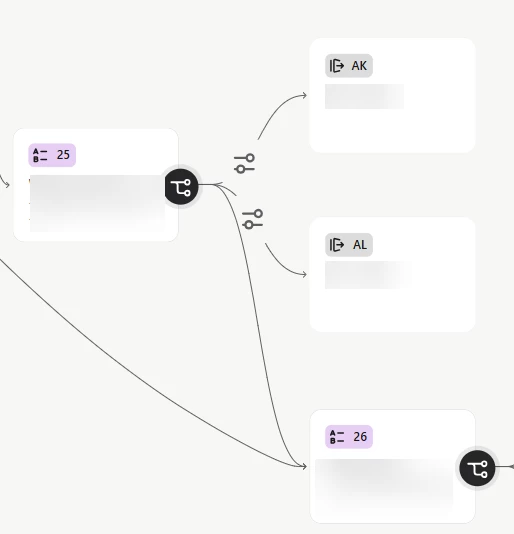Hi all
I have a very large survey that I’ve created using the text function, winning!
However, as our workplace is using this to gather client feedback, I want each question to be marked with a UID for easy reference.
It seems that the system is however cutting off this UID, and this is happening whether I put it before my question or after. Below I’ve shown what my text file looks like and what Typeform has done.
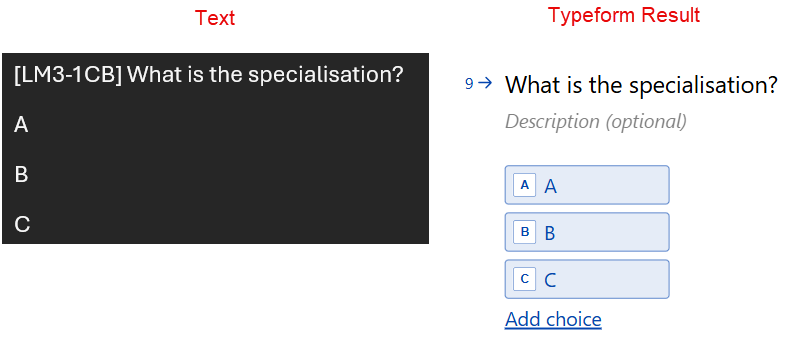
I found a workaround by placing a word before the code like ‘Can [LM3-1CB] What is the specialisation?’ but this then requires me to go and delete content out of every question. This also worked once or twice, but when I put it throughout my whole doc it was then removed - perhaps AI thinking I’ve made an error?
Is there a better way to force the import to accept this code at the start or end of my question string, please?
Thank you