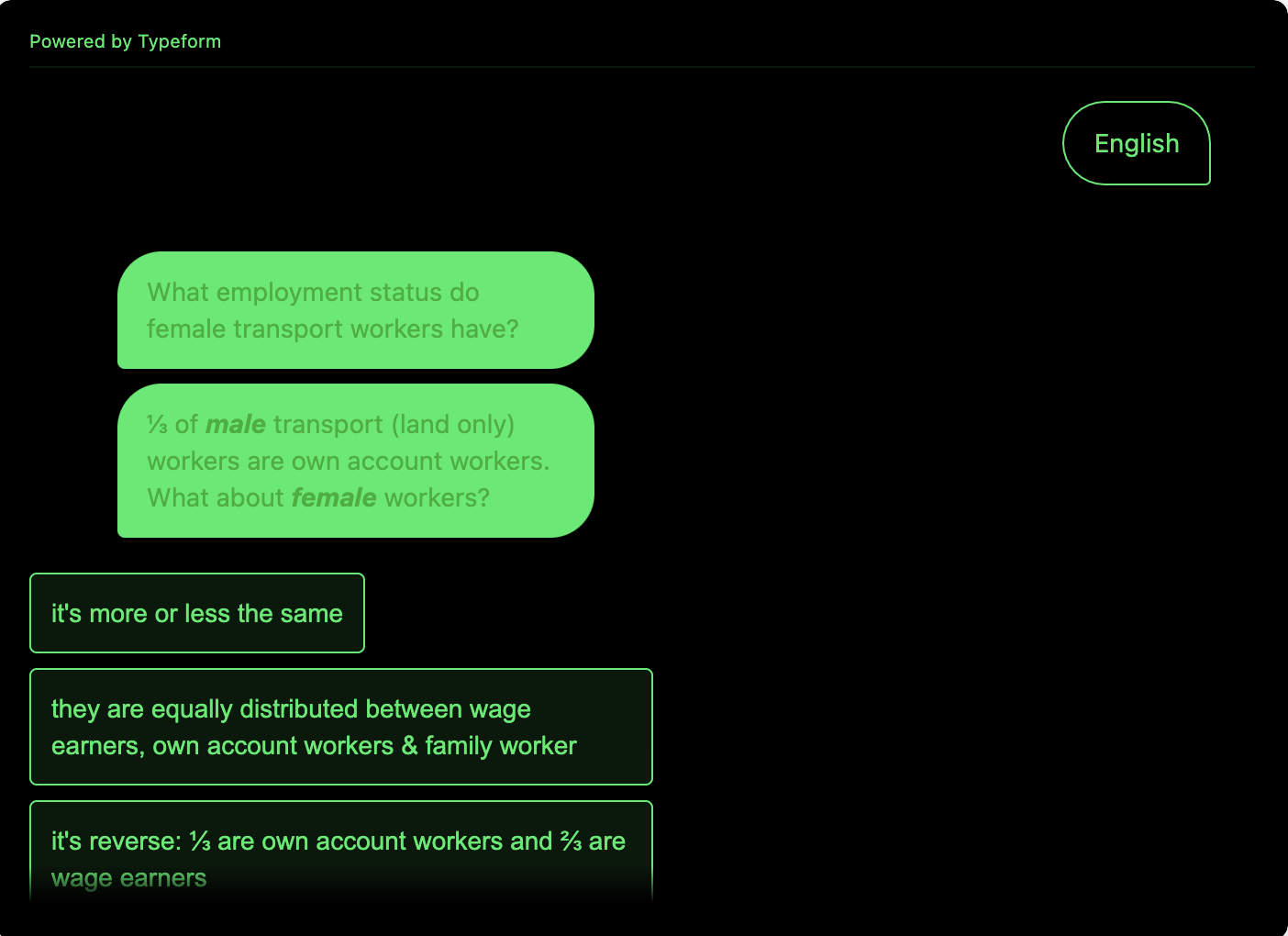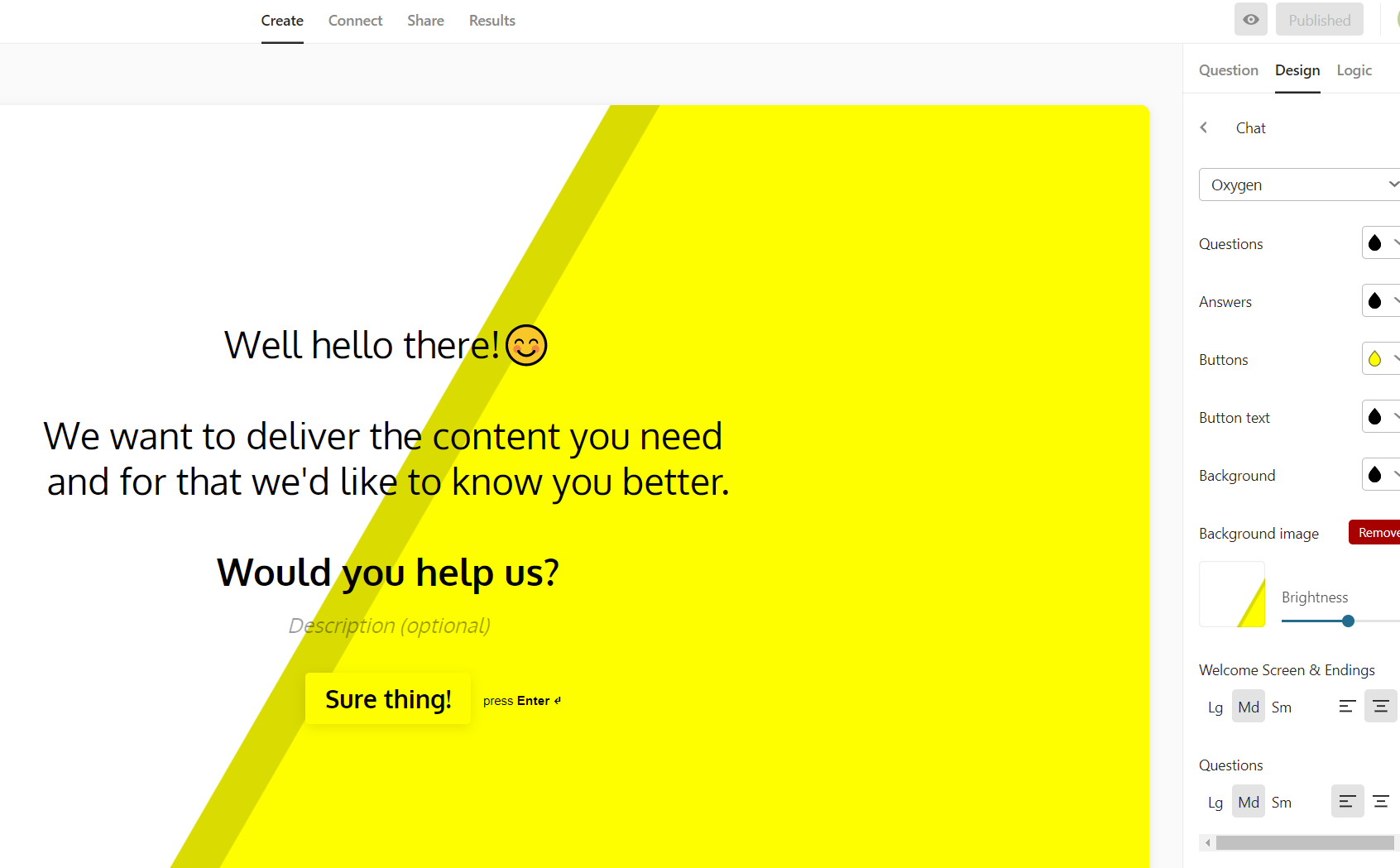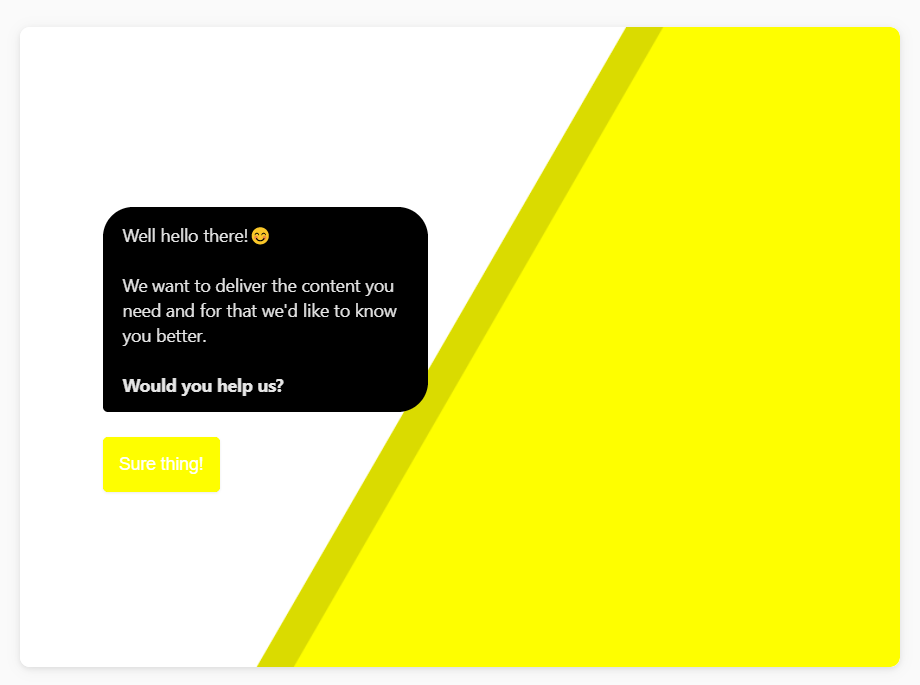How do you change the font colour in the bubble of the chat-style interface? In the design I can define colours for many parts, but nothing seems to relate to it. And yet, the system tends to change that colour depending on the bubble colour. But not always in a good way, because sometimes the contrast is insufficient to make it well readable.
Answered
Font colour in chat-style interface
Best answer by Gabi Amaral
Hello ![]()
Unfortunately, you cannot change the color in that situation. It'll be set automatically by the tool. It's the same behavior as the normal form. If the button is dark, the color is white and if the button is clear, then the color is black.
Make sure to take a look at the Branding guidelines & tips article we have in our Help Center.It contains more details on colors, fonts, and logos.
Let me know if you need anything else! I'd be happy to help! ![]()
Reply
Enter your E-mail address. We'll send you an e-mail with instructions to reset your password.