Hi
I set notification settings to send email after user finished answering my survey.
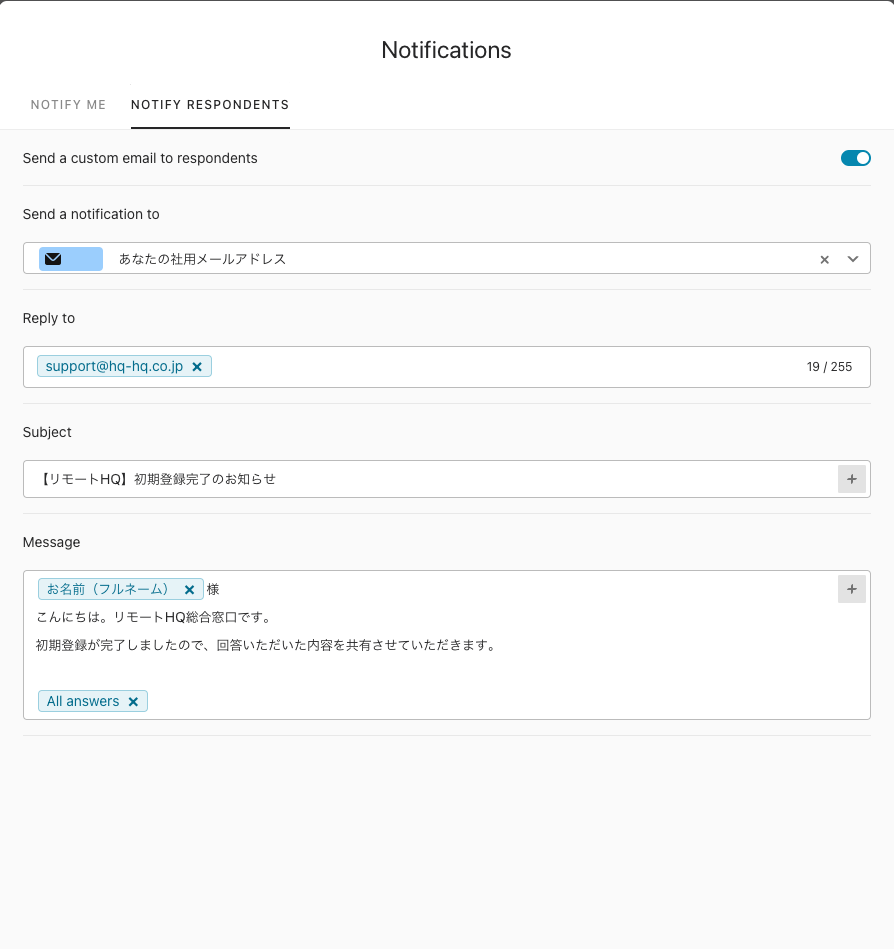
However, the email contains score and I would like to know how to remove it
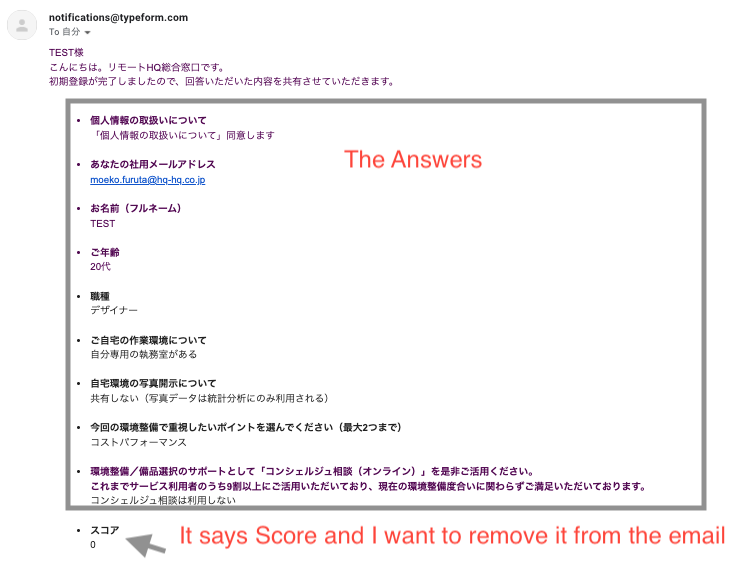
Thank you in advance
Kotaro
Hi
I set notification settings to send email after user finished answering my survey.
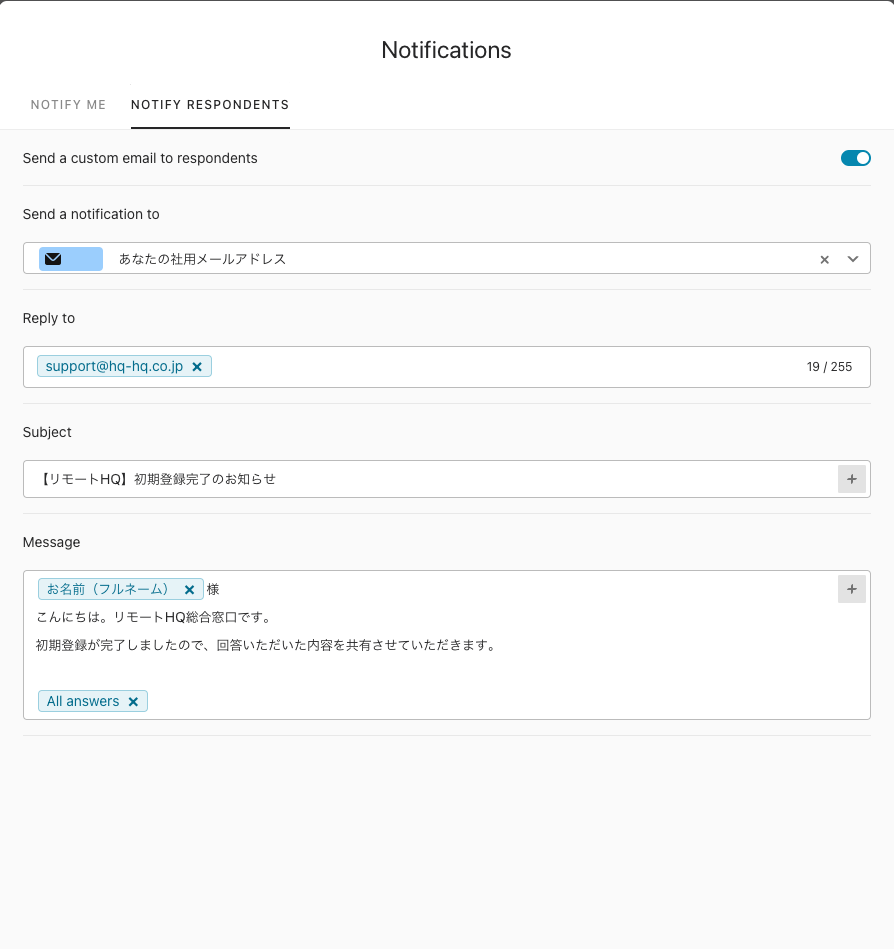
However, the email contains score and I would like to know how to remove it
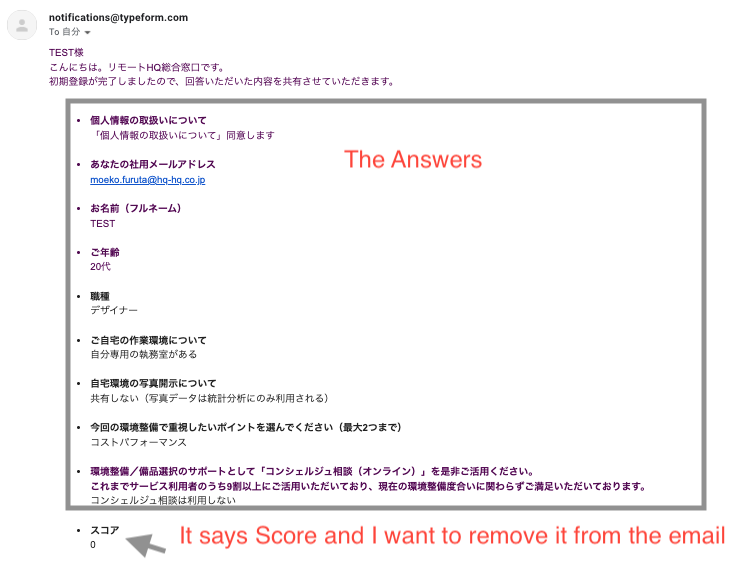
Thank you in advance
Kotaro
Best answer by Paulo
Hi
When you choose “All answers” that includes all the variables you have in the form. If you only want to send part of the data, the best way would be to choose only the fields you want, clicking the + in the right superior corner in the message window. I hope it helps!
Enter your E-mail address. We'll send you an e-mail with instructions to reset your password.