Hi I’m looking for a form where guests can input multiple names and an image of their vaccine card for each name.
Form for party guests to upload vaccination cards
Best answer by john.desborough
here’s a simple list of names to enter based on a number entered in the first question. the images below are from a more complex set up using question groups …
here’s the question structure for the set up - an identical set of question groups is set up for the maximum number of registrants (this example is for a school) - after the student info is collected it goes into emergency contact details
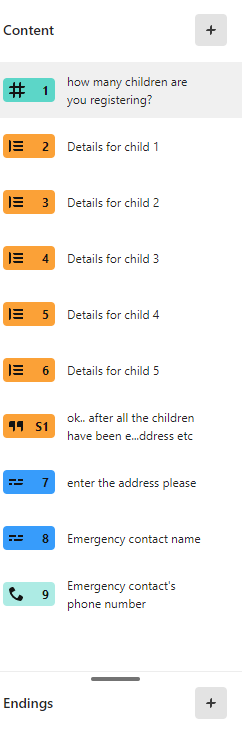
this one is an example using registering students - asks you form 1 - 5 and then sets a v_counter variable in q1. and then goes to the question group for the first child.. at the end of that group it removes 1 from the v_counter and if 0 then it goes out of the loop if not 0 then it goes to the info input pages for child number 2.. and so on
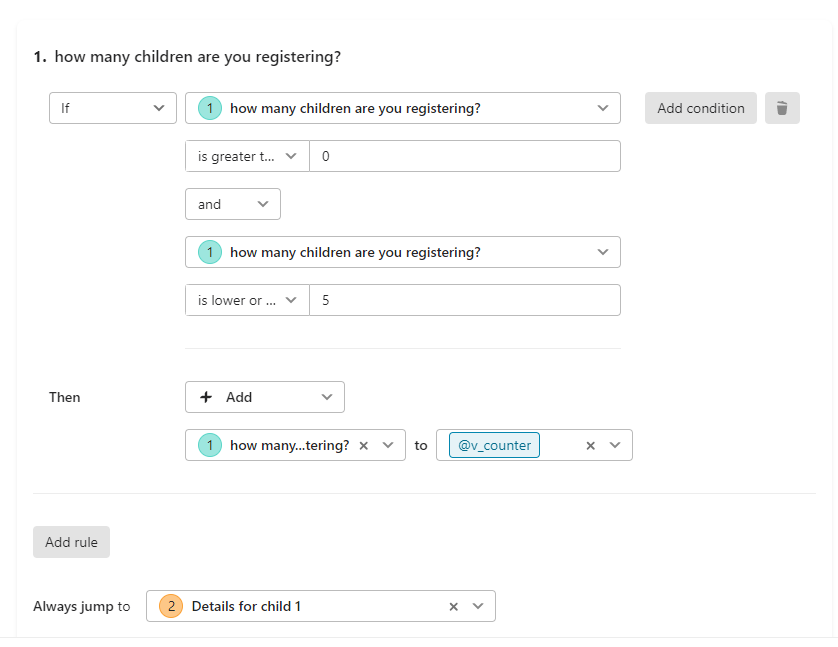
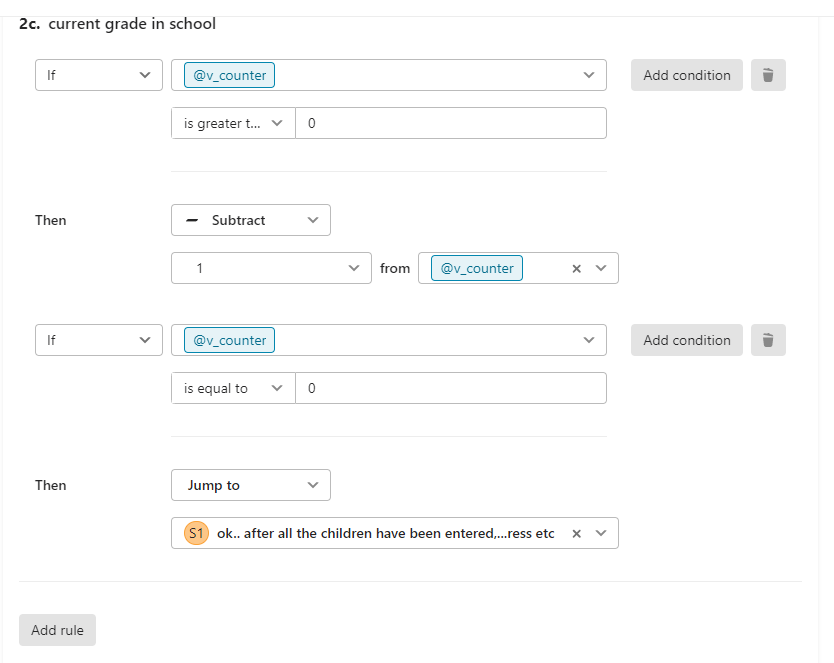
then in the second child to register, at the end of the question group
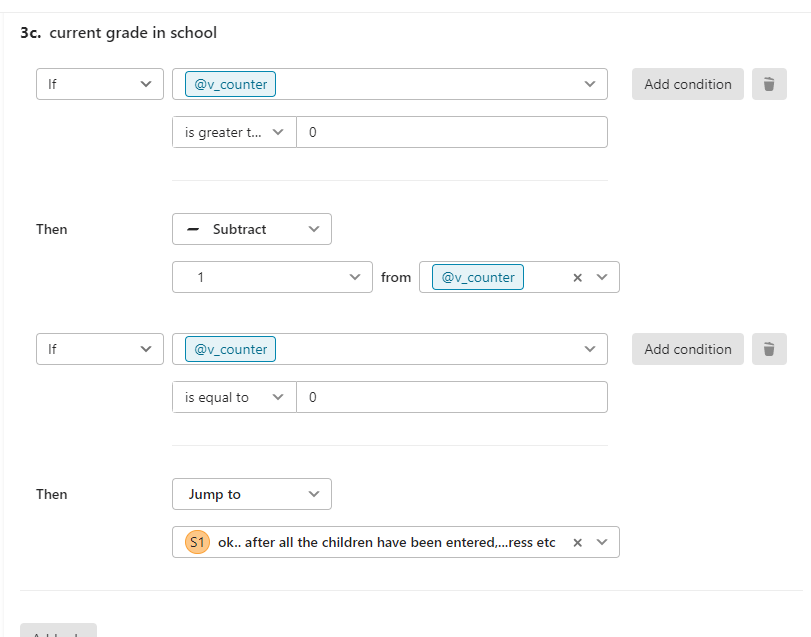
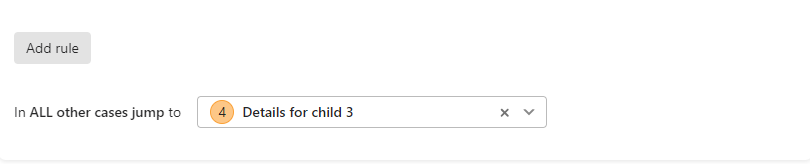
Reply
Enter your E-mail address. We'll send you an e-mail with instructions to reset your password.



