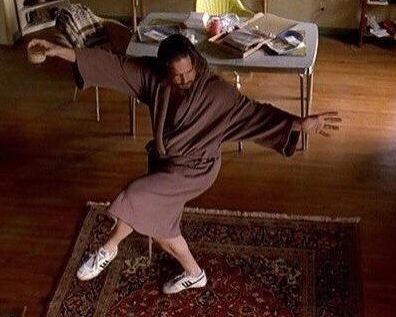I’m an old dawg and have learned a few new tricks. Including Typeform.
For my business I invested heavily in Typeform knowledge and skills. I also wanted to get a lot better at writing. More content and higher quality.
One of the things I invested in this year was a 30 Day Writing Challenge. This was to improve my email copy writing. I wanted better follow-up sequences to my quizzes and assessments. It has turned into writing email copy for clients as well.
(give me 30 seconds more and I will connect writing to Typeform … honest)
The challenge (from Ian Stanley, email marketer and coach/mentor) was an email drip course. It sent out a daily email with a writing prompt. Set the timer for 25 minutes and write 500 words on that topic. Done.
Loved it.
But what to do when it was over? I had a habit. I wanted to keep going. It was a struggle to come up with a daily topic for me to write. But I managed for 120 straight days. Then the lightbulb went off.
(here’s the connection to Typeform)
I created a small typeform for me to use. 2 questions. Pick a topic from a drop down list. Then write in a long-text question and submit. Simple. Done.
I started by creating my own 30-day list of topics. Then I did a 60-, 90- and 130-day version. I put a ‘close after’ limit on the form just for fun.
I am 25 days into the 130-day version right now. I created a repeating daily meeting with myself at 8:30 in the morning. The link to the form is in the calendar invite. All I do is see the notification, hit the link and write.
I also connected the typeform to a Google Sheet. That way I could merge the form data into a Google Doc. Convert it to pdf and mail it to myself. Just for a record. That’s done automatically with Document Studio. I have posted about that tool here for data reports.
For me that works. It gets me writing every day.
If you want to check out the typeform, click this link here.
Go ahead and try it out. Not a problem. (just don’t write abusive stuff please). Note that it won’t send you an email version of what you wrote in this sample.
Let me know what you think. Is this something you could use to ‘write more’?
Pro tip: check out Hemmingwayapp.com. It’s a free tool that will grade your writing level. If you are writing email copy, aim for Grade 6 or lower. It will offer suggestions to improve the content. This post was graded at a Grade 2 level of readability.
des