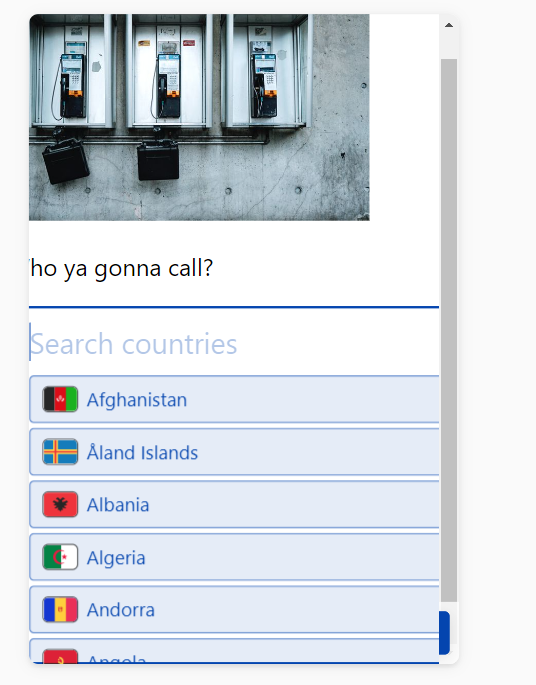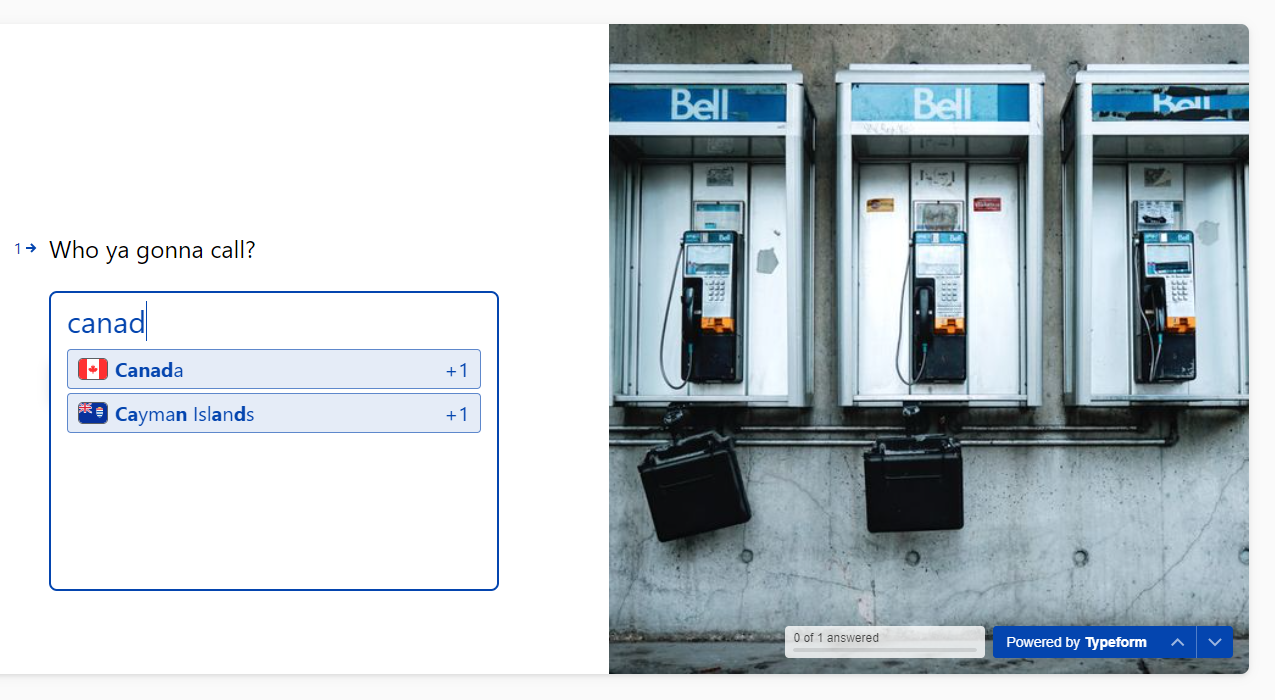Hey there,
it’s about a lead-campaign formular: did you ever experienced a problem that telephone numbers are not accepted and by that the questionary can’t continue?
Using the desktop Typeform offers country codes to choose from. That way users understand that it’s part of the provided information to define the countrycode.
But: using the mobile the countrycodes t choose from are not displayed. An by just giving my number it doesn’t except it without typing a countrycode to the actual number.
Does someone have suggestions how to adjust?
Kind regards, David / Noodles