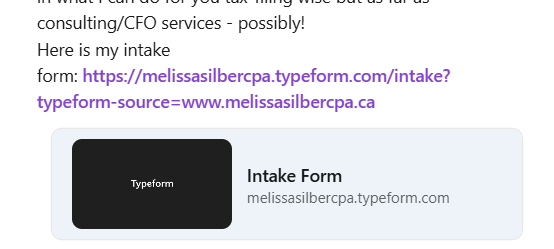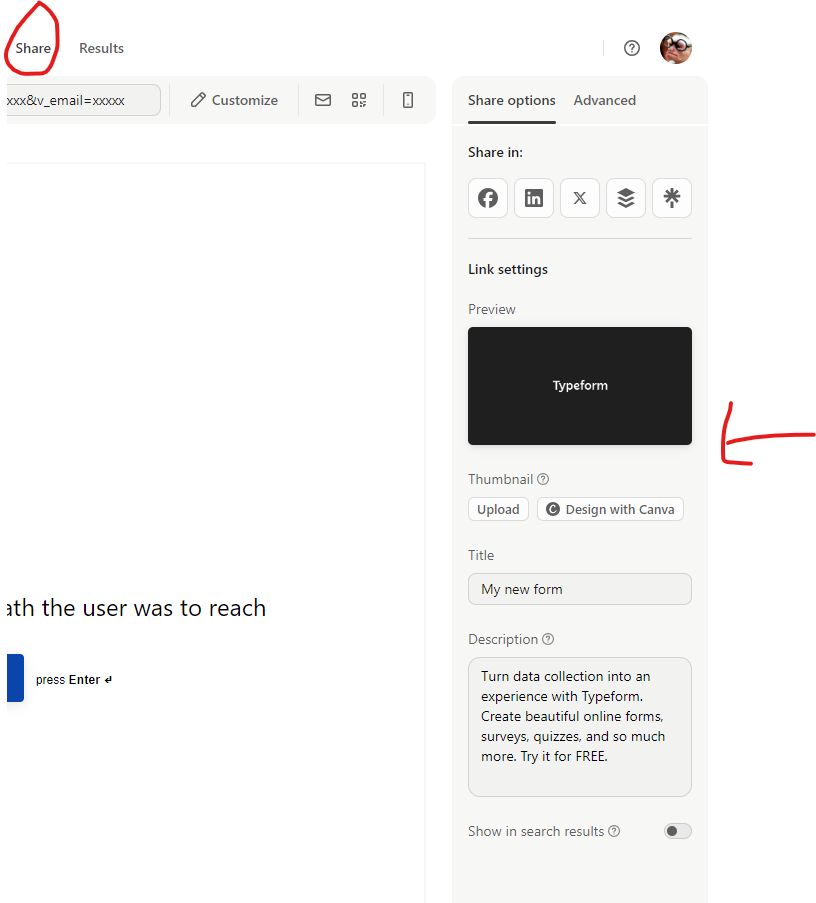I have created a typeform as my Intake form for my business that I can send to people looking to work with me. I replied to someone who reached out on LinkedIn with the link, and noticed there is no “social sharing” image when the link ‘processes’ and shows up as a preview in the chat (or also on Facebook posts for example) - it is just a black box with ‘Typeform’ in it.
Ideally, I’d like to add a custom image to each Typeform, but at the very least would love to have my company logo here … does anyone know if/how I can change this??