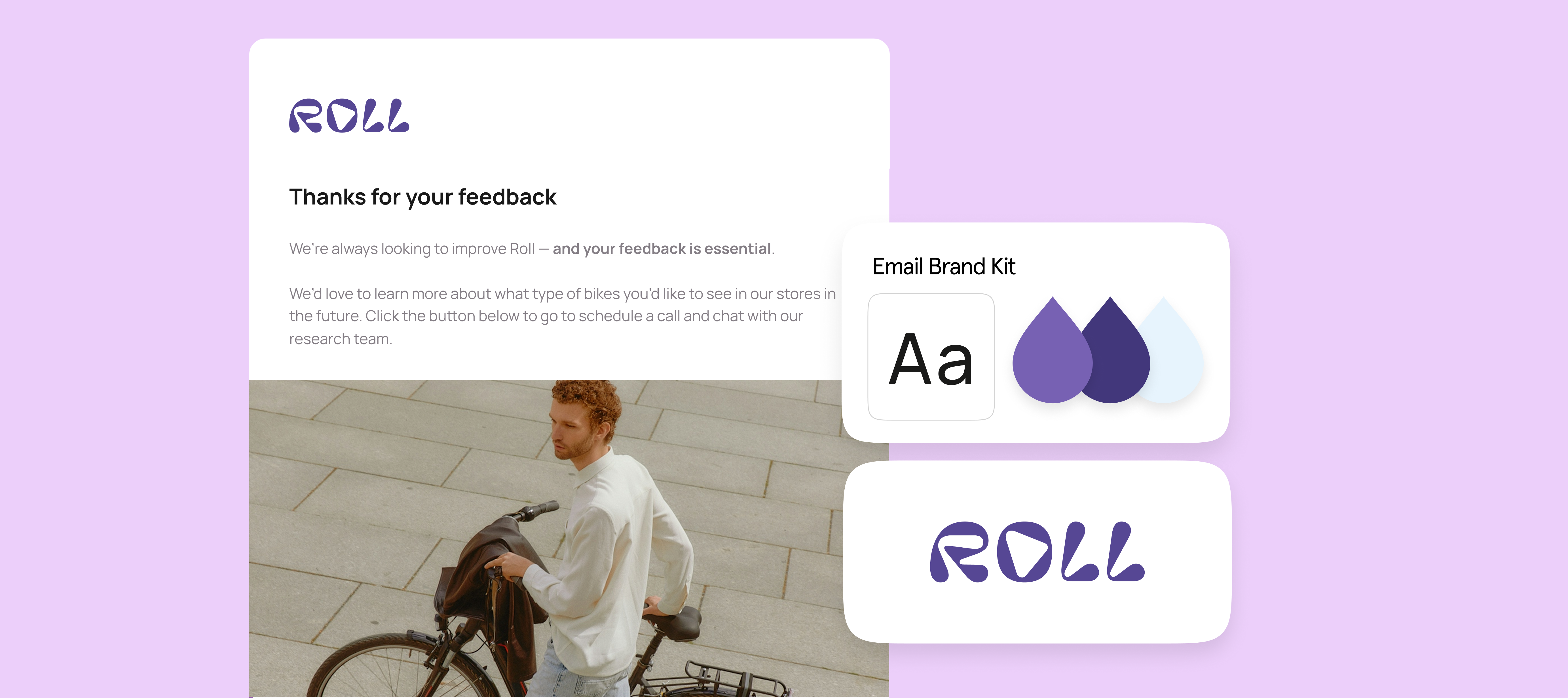Hello Typeform community! 👋
My name’s Ryan, and I’ve recently joined Typeform as a Senior Product Marketing Manager. Really excited to connect with you all and get to know the community!
Now, let’s kick off June with some exciting product news: you can now create branded follow-up emails with Typeform’s new Email Builder. Email Builder is available to all customers, and email themes are available to customers on a Plus plan or above.
Whether you’re following up on a survey, onboarding a new customer, or confirming an event registration, every email can now be customized with logos, CTA buttons, and redirect links to keep your engagement high and your brand consistent.
Use it to:
- Personalize follow-up emails with your brand’s logo, colors, and design
- Drive engagement with custom CTA buttons and redirect links
- Automate survey follow-ups, event confirmations, and customer onboarding emails
- Ensure every touchpoint reflects your brand—without using a dedicated email tool
To learn more about how to use Email Builder, check out our Help Center article.
💡 And in case you missed it, customers on a Plus plan or above can now send follow-ups from their own Gmail address instead of Typeform’s generic email domain. This keeps your emails looking personal in your audience’s inbox, so you can boost your open rates. Learn more.
Looking for some inspiration?
Here are some creative ways to start using branded follow-up emails:
- Create a product recommendation quiz, then send a follow-up email with a CTA to purchase based on your form’s ending.
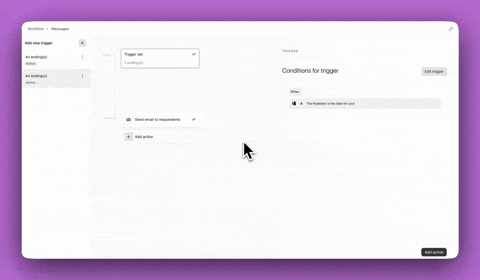
- Confirm that your respondents have successfully registered for an event, and give them a summary of your event’s key details.
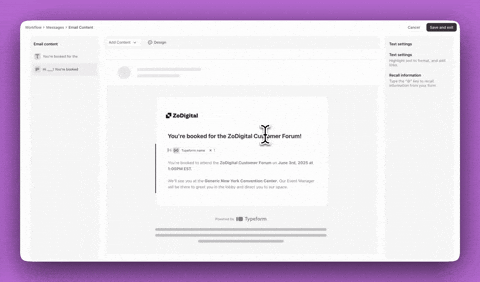
- Send a personalized thank you email after collecting customer feedback, including their survey responses and a discount code for their next purchase.
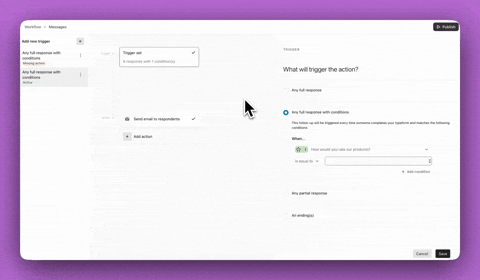
We look forward to seeing what you create! Let us know what you think, and drop any feedback in the comments.