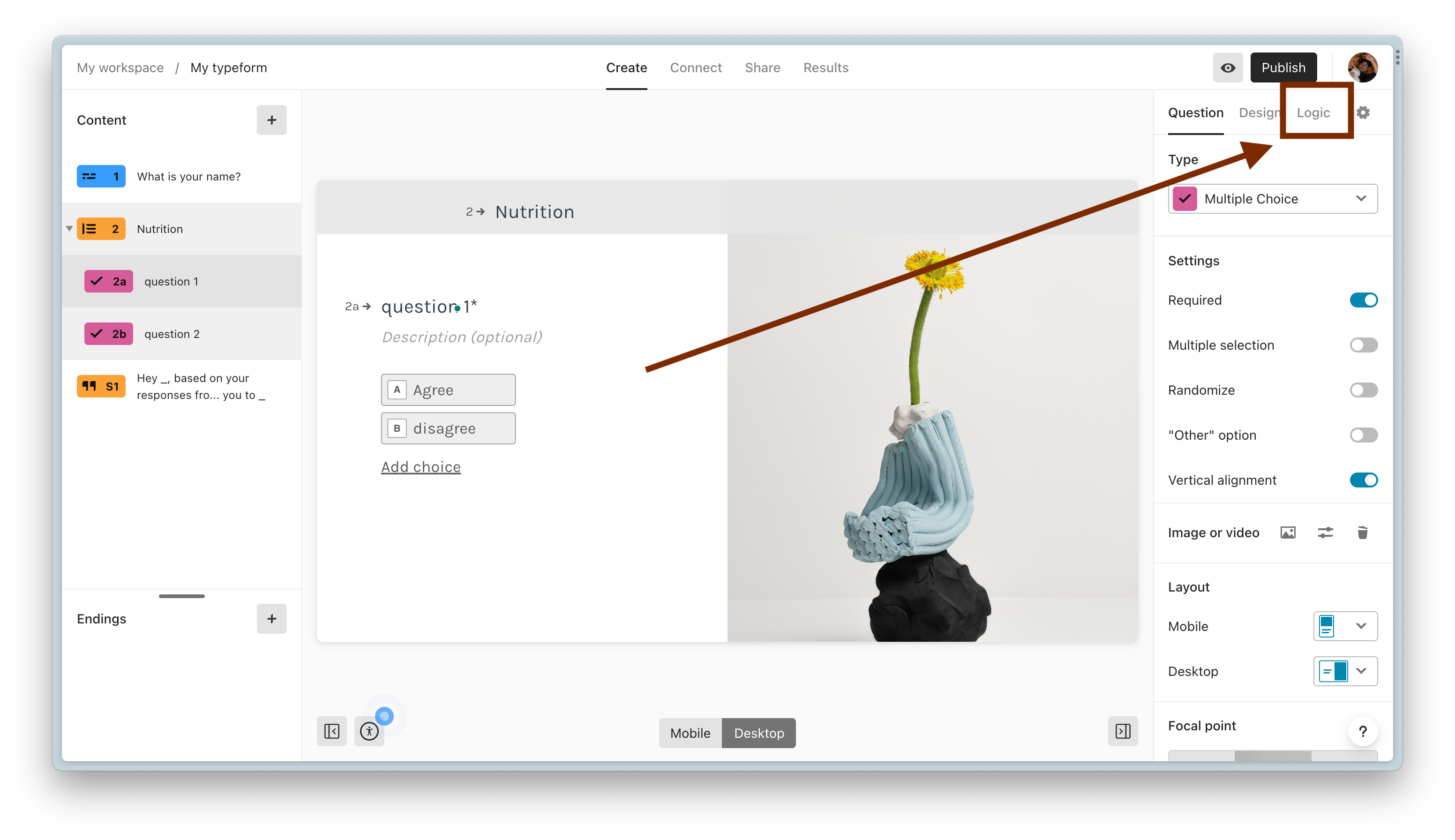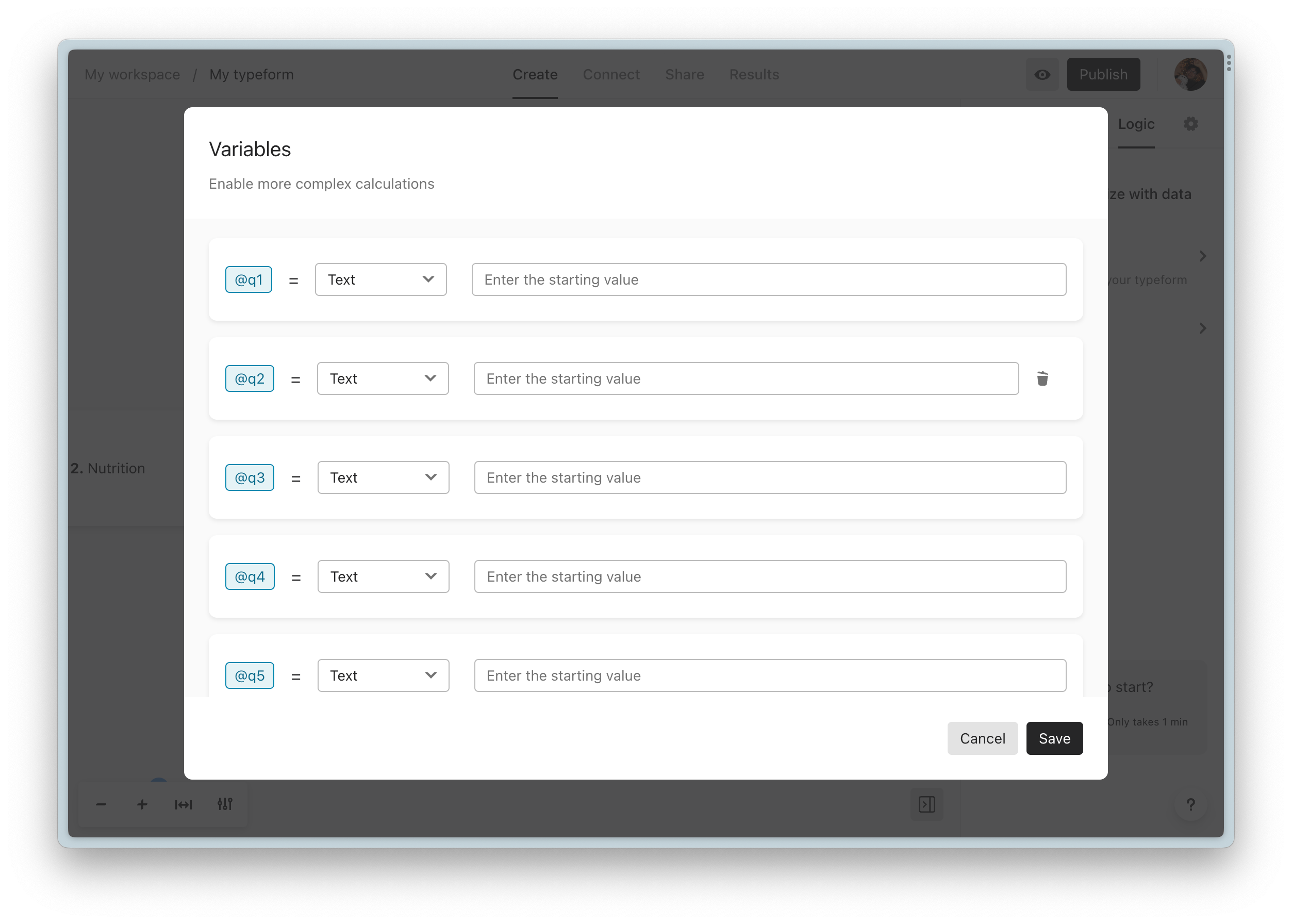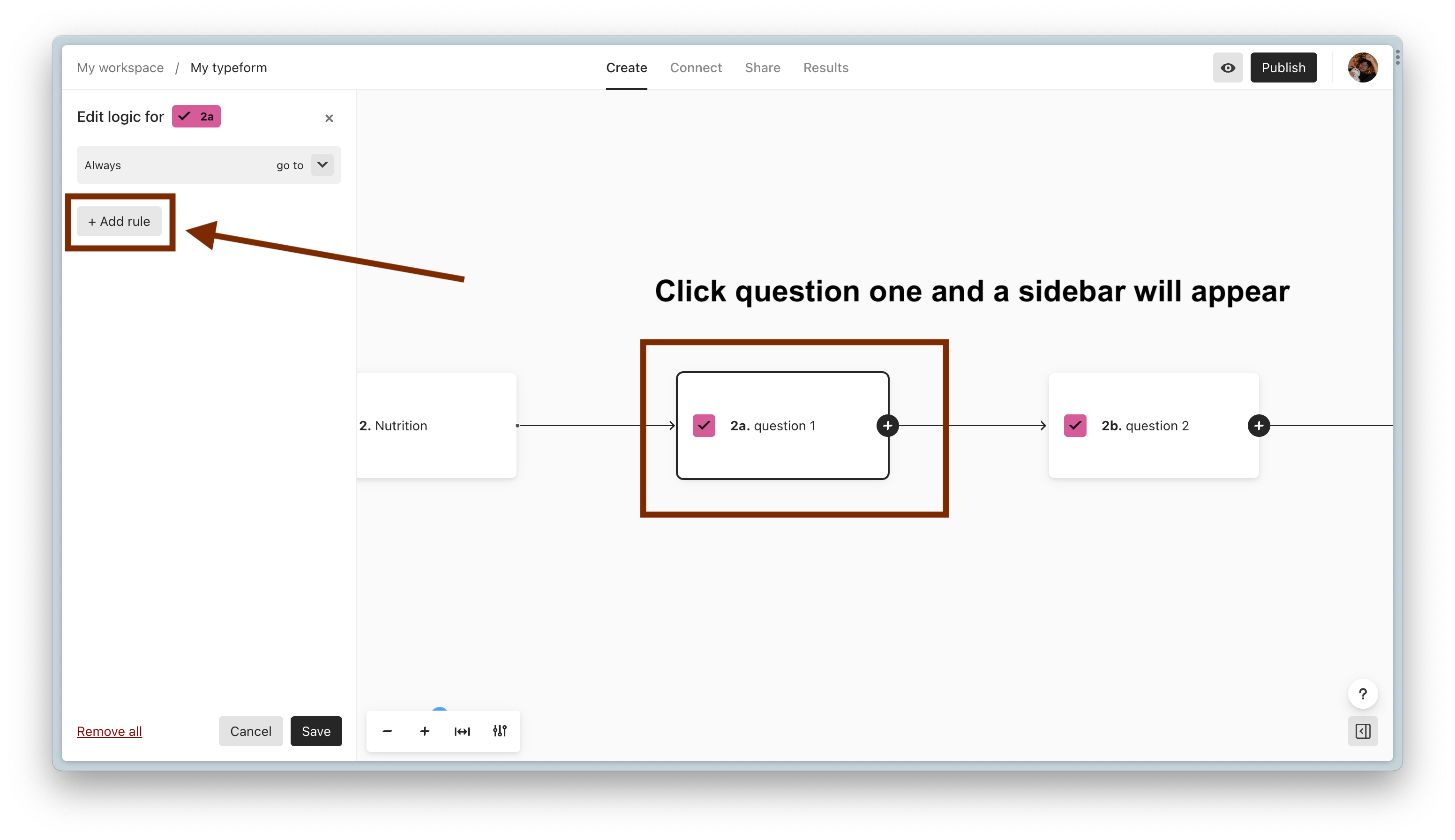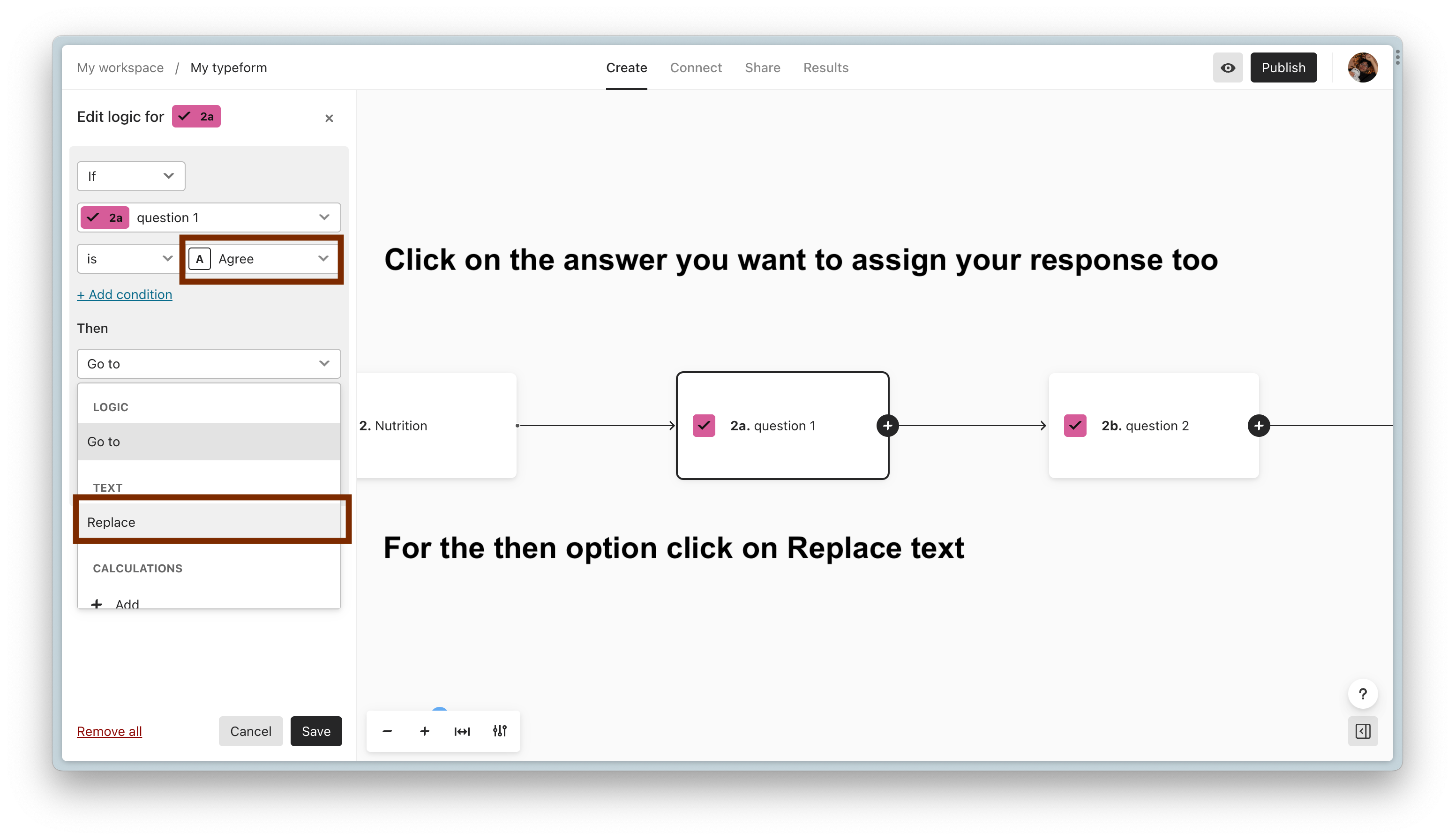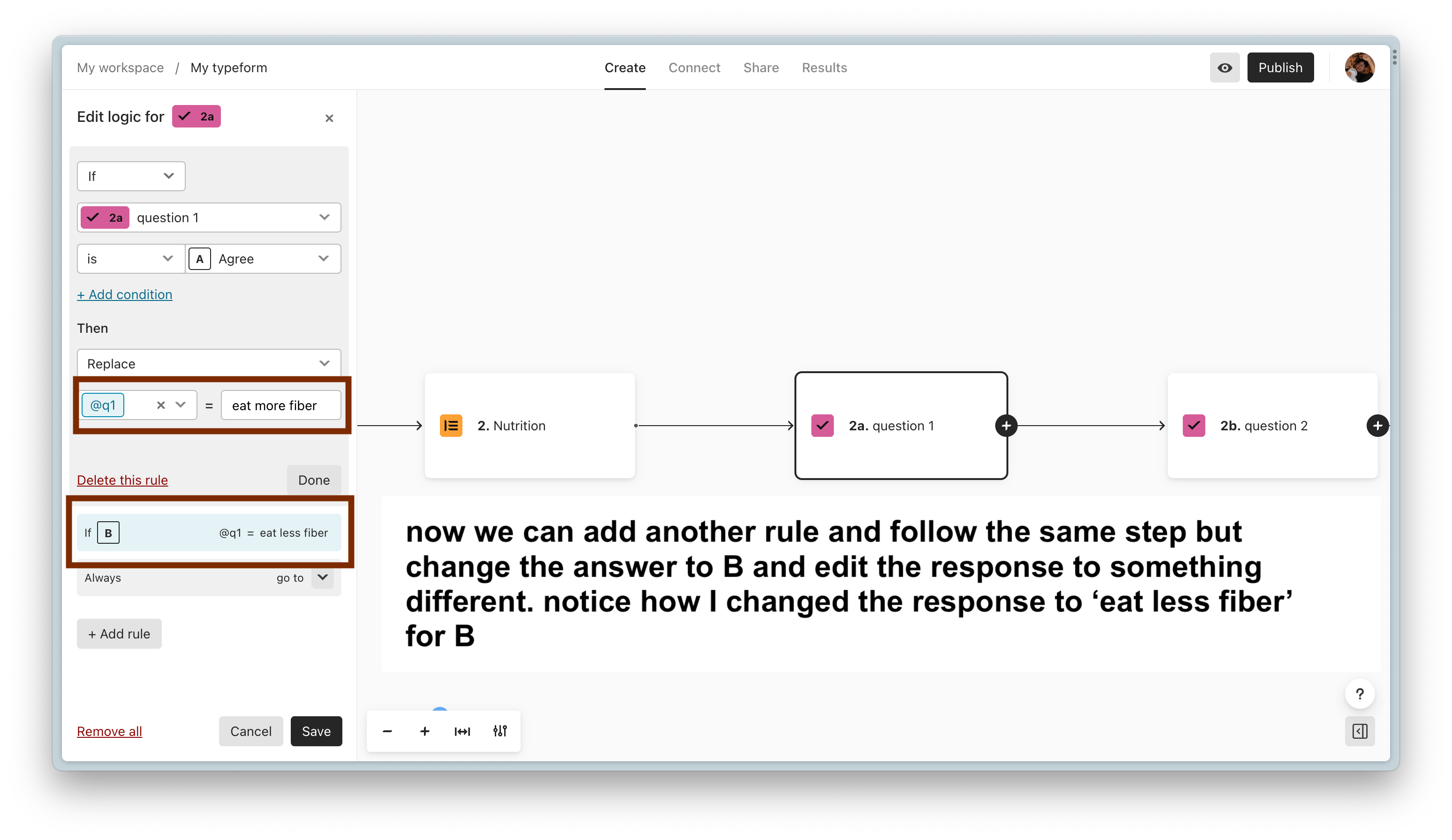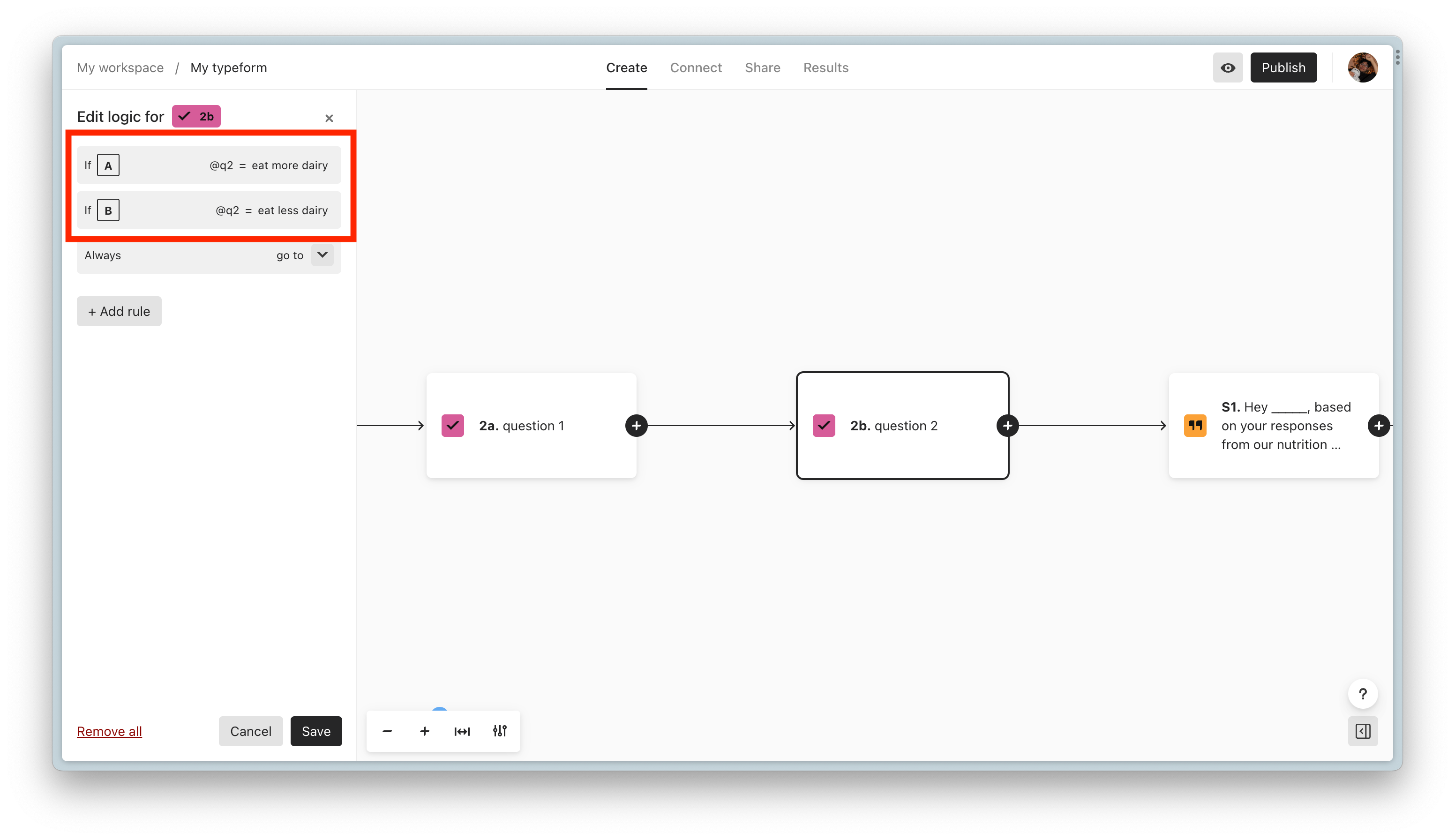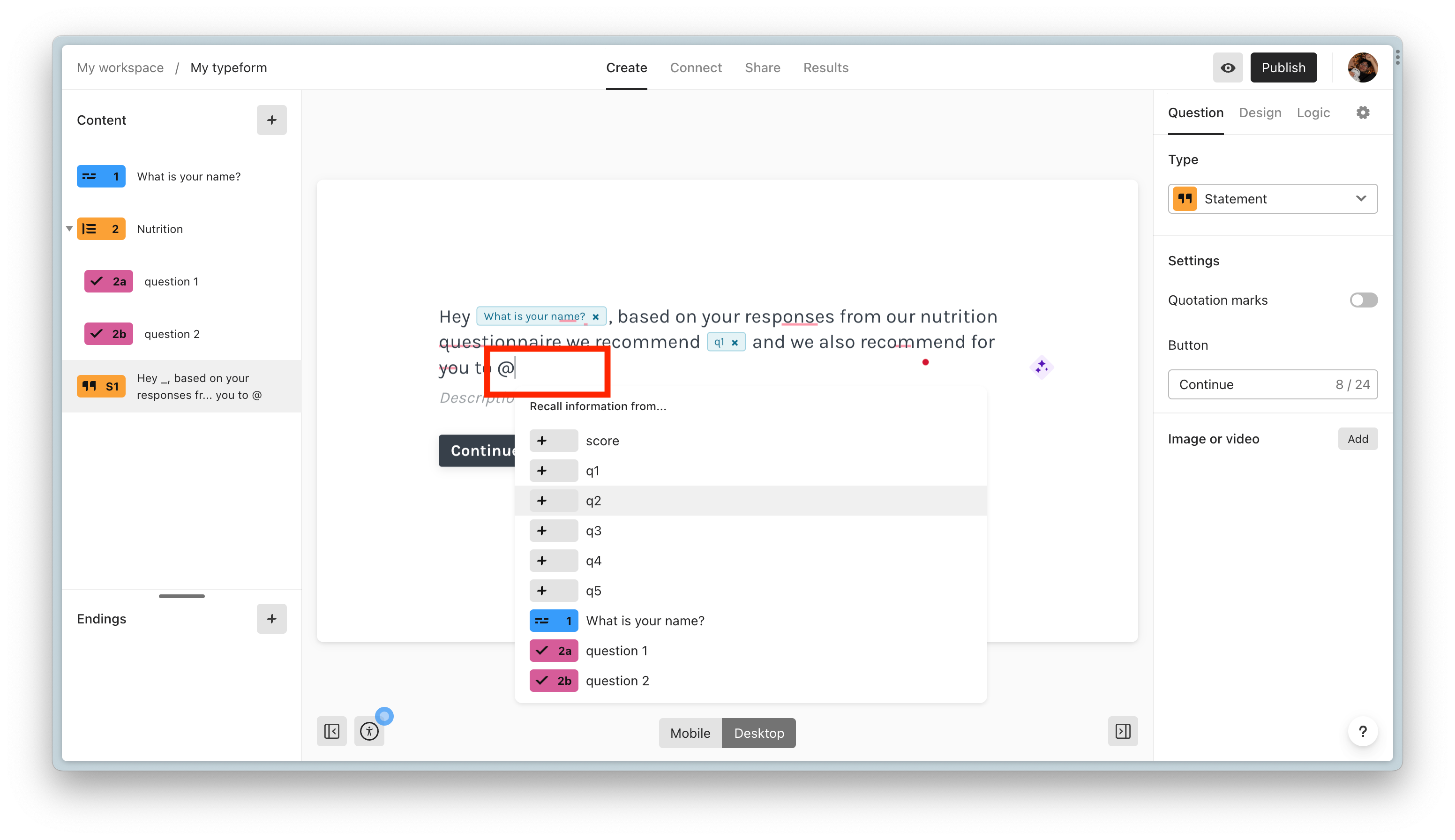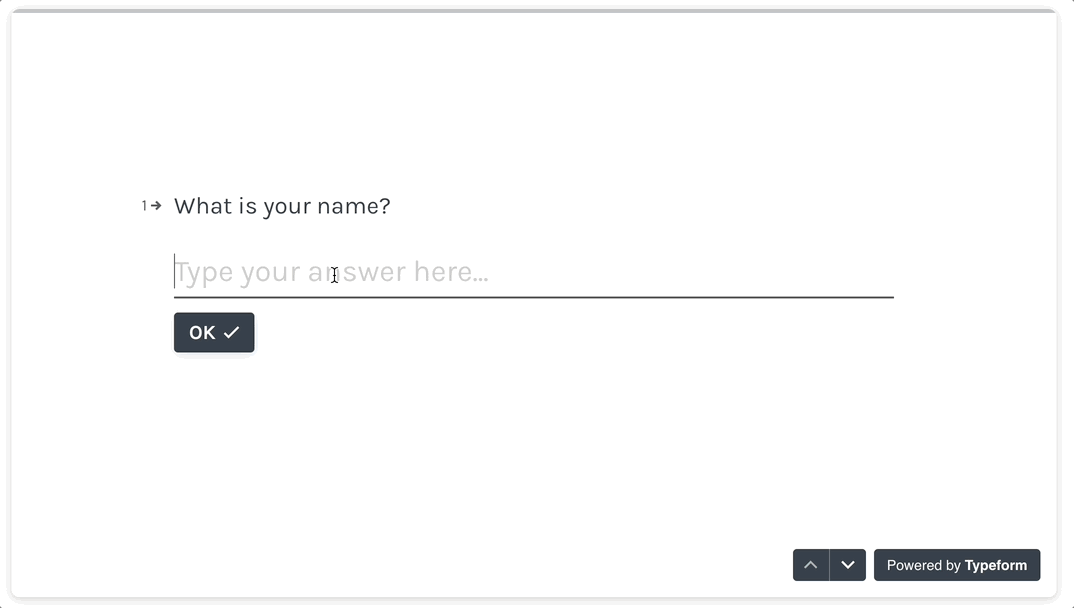Good evening. I’ve researched quite a bit on typeform and youtube and feel hopeless right now. :(
- We are working on a health assessment with 2 sections.
- There are 5 questions per section, Nutrition/Exercise for a total of 10 questions.
- Answers are in format of “Strongly Agree, Agree, Neutral, Disagree, and Strongly Disagree”
- Would need to recommend health responses based on answers from each individual section.
We have tried our best to follow various videos and feedback on how to do the recalls, variables and logic, which seemingly would solve this - but it’s is not that easy to follow and we aren’t really that technical. Is there a simplier way for users to be able to give different outcome endings for section surveys?