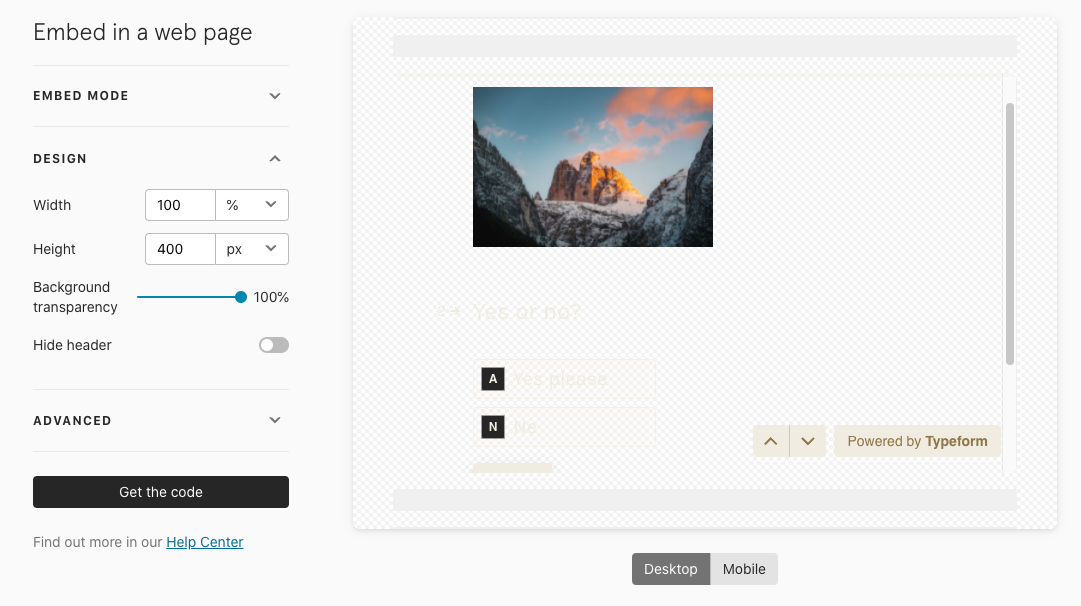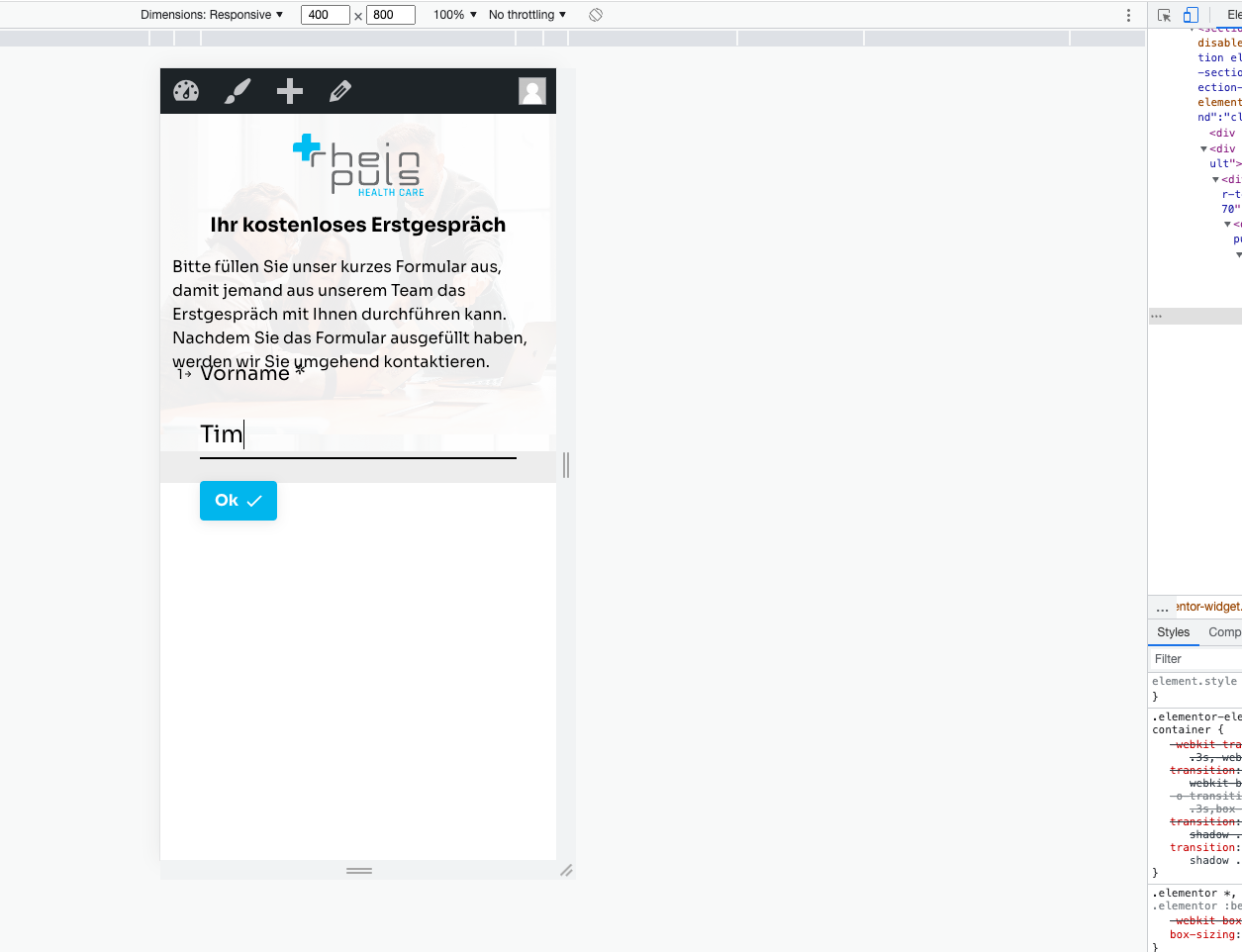I set the background transparency for 100% because I want my contact page look like this:
https://hoffmann.productions/bewerbungsformular/ (mobile version)
So I only have to find out how I can set my form that the welcome screen background transparency is 100% and as soon as the form starts the pop up has white background.
Embed Welcome Screen Transparency
Reply
Enter your E-mail address. We'll send you an e-mail with instructions to reset your password.