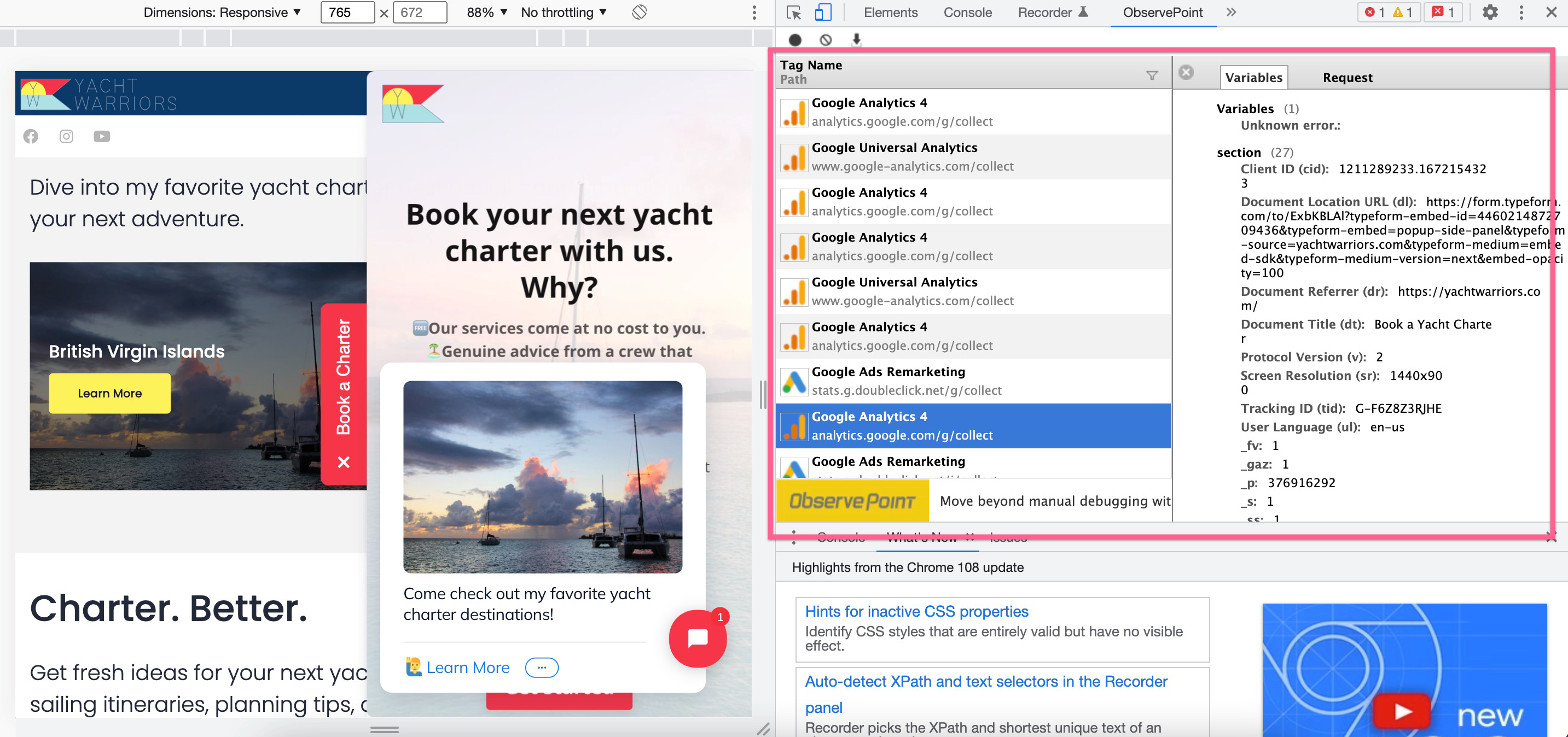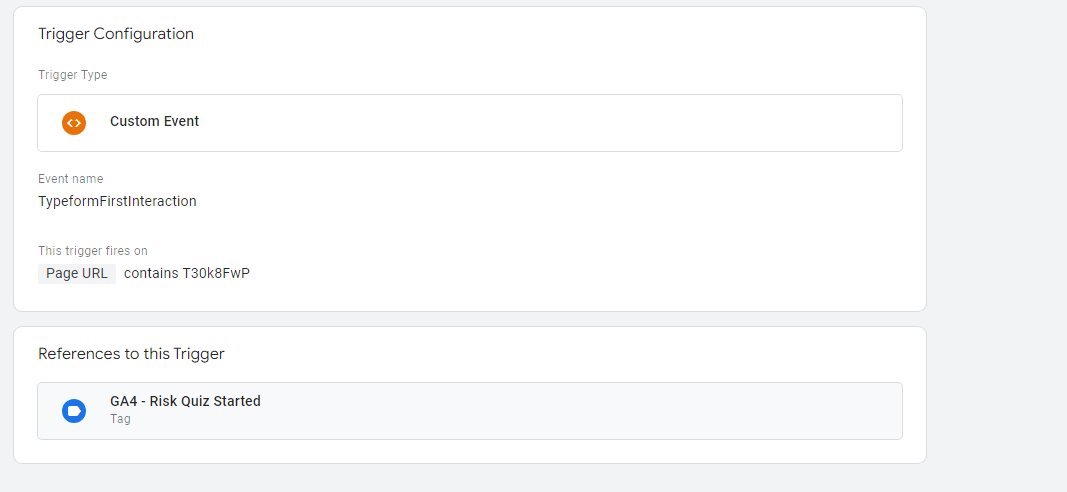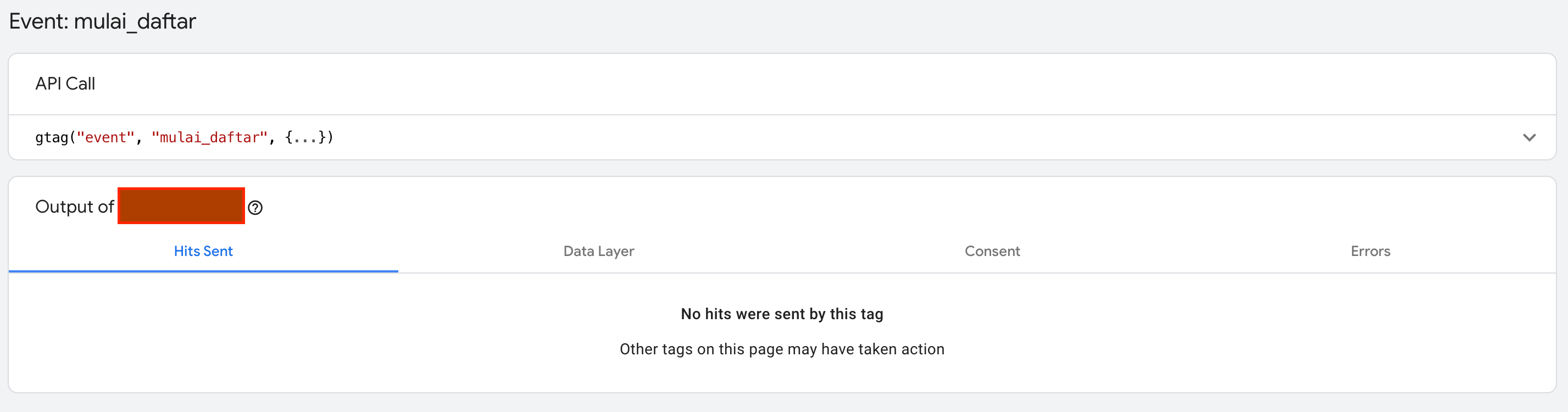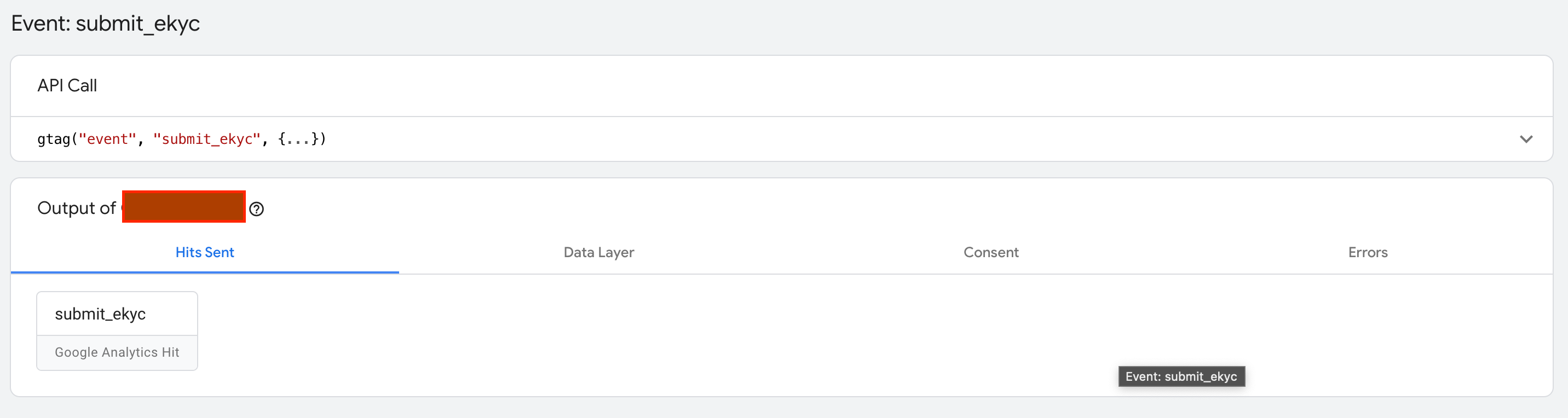Hi there - this topic has come up a few times, but I’m still struggling to resolve it.
- I have a typeform embedded on my website, on a certain page and also as a slide in (yachtwarriors.com)
- I have the Google Tag Manager integration set up
- I attempted to address the cookie issue with the GA4 configuration
- I have GA4 events set up to fire for TypeformSubmit and TypeformFirstInteraction
- These tags do not fire in GTM preview mode
- Inconsistently, but not always, these events/conversions show up in GA4, so perhaps it’s dependent on a user’s browser (cookie issue still?)
- Is there a better guide or resource out there? I promise I’ve read all the threads
Appreciate the help.