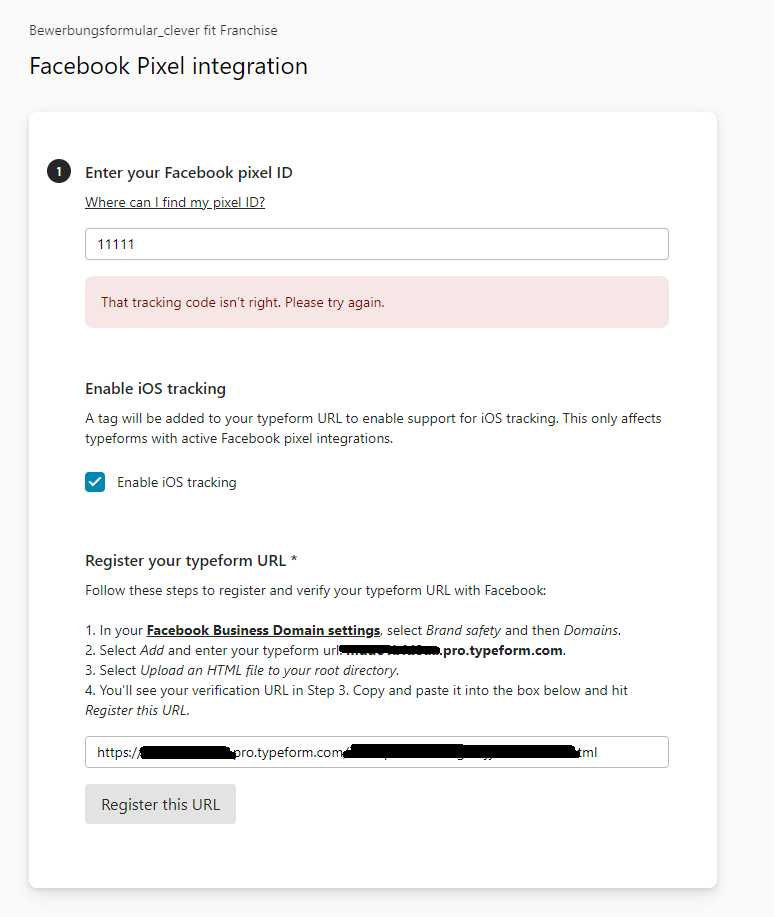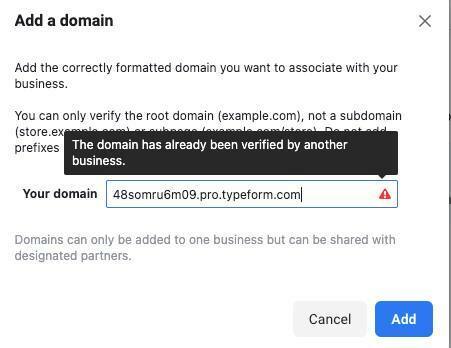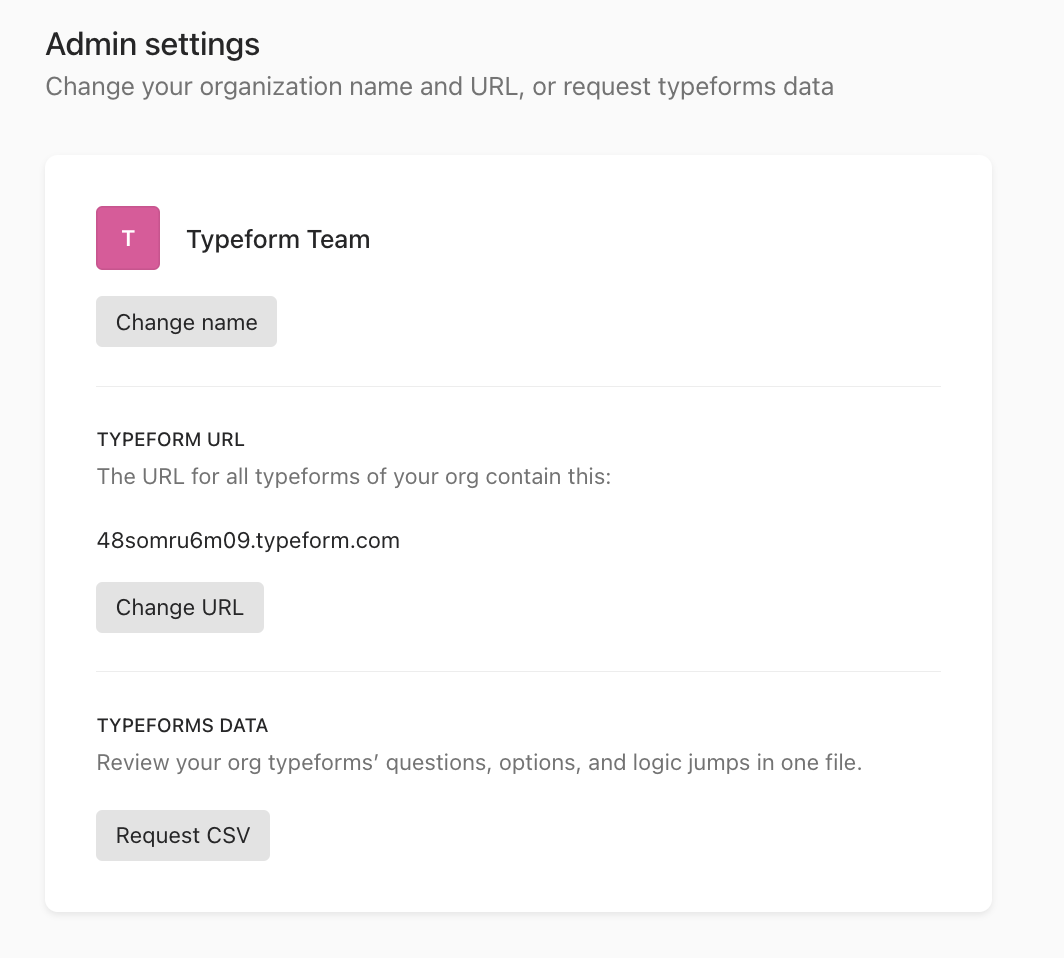Hey,
I have a quick question about the Facebook Domain verification:
I noticed that the suggested domain name from the Typeform Facebook Connector for the verifcation looks like ‘XXXXXX.pro.typeform.com’. In contrast, when I open the Typeform I can see that its hosted on XXXXXX.typeform.com.
Is the “.pro” an issue for a proper domain verification?
thanks
Answered
Facebook Domain Verification - .pro Domain
Best answer by Liz
Hi again,
Enter your E-mail address. We'll send you an e-mail with instructions to reset your password.