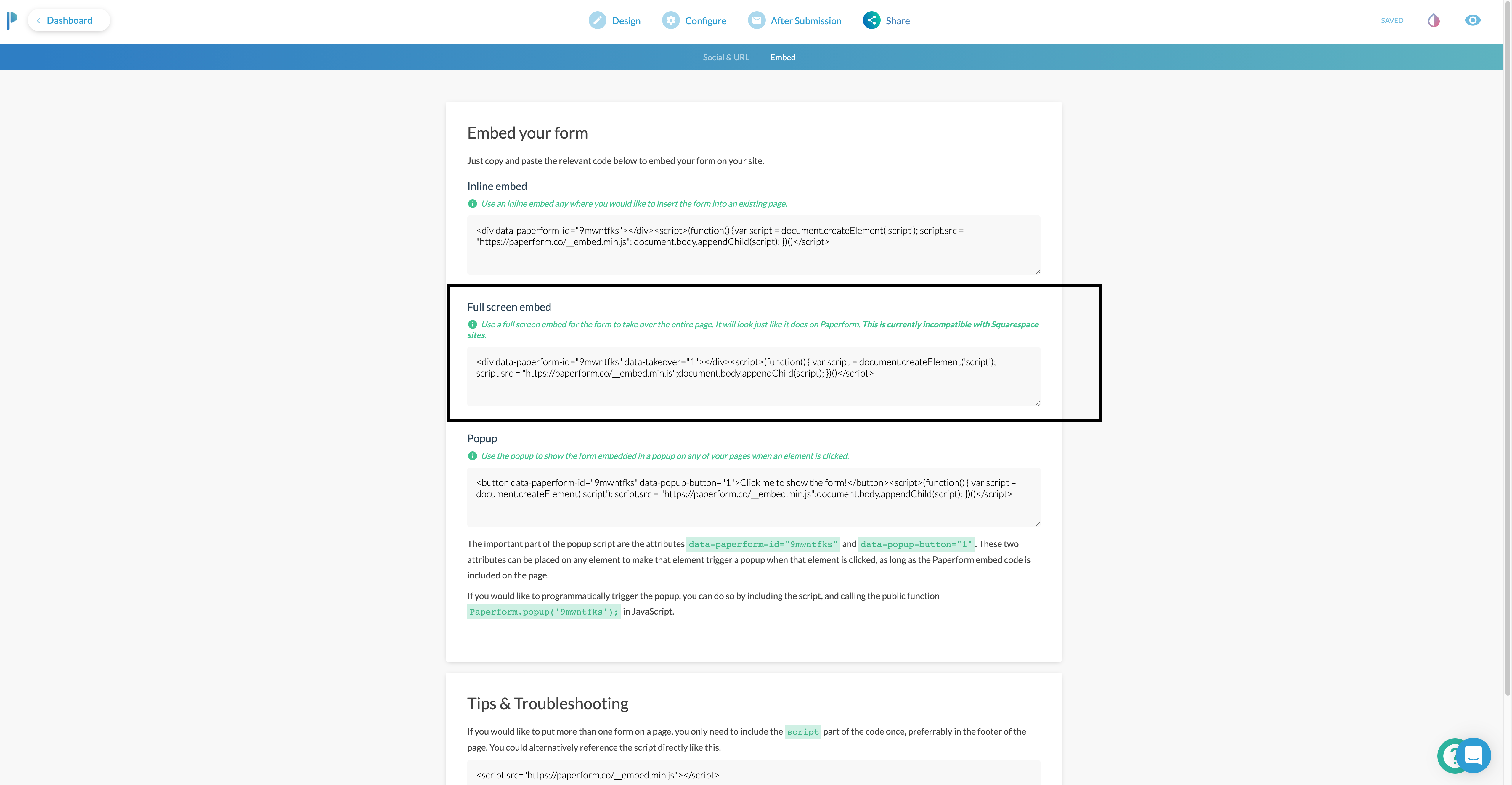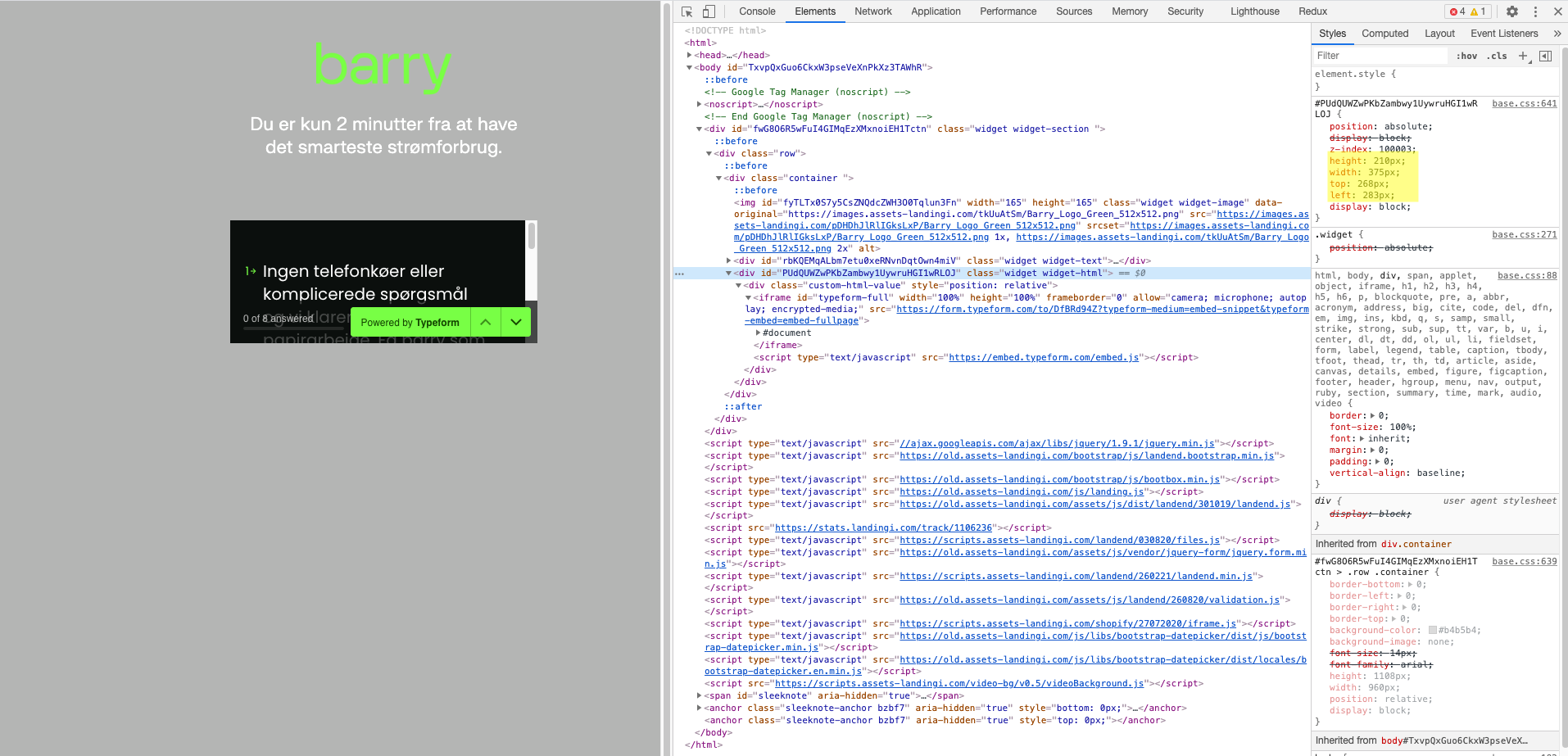Hi Typeform-community!
I hope you can help me out here. Previously, we have exploited Paperform which I successfully have embedded to our Landingi-page, which you can see here: https://lp.barry.energy/signup
However, when I try to implement my typeform HMTL code in the same manner the full-screen embed does not occur, which it does when I only embed the form in a standard mode.
Here is the LP that currently doesn’t work: https://lp.barry.energy/signup2
Attached is screendumps for the LP and how the code looks at Paperform - below is the code for Typeform full screen:
<html> <head> <meta name="viewport" content="width=device-width, initial-scale=1.0, maximum-scale=1.0, user-scalable=0"> <title>Sign-up flow_DK</title> <style type="text/css"> html{ margin: 0; height: 100%; overflow: hidden; } iframe{ position: absolute; left:0; right:0; bottom:0; top:0; border:0; } </style> </head> <body> <iframe id="typeform-full" width="100%" height="100%" frameborder="0" allow="camera; microphone; autoplay; encrypted-media;" src="https://form.typeform.com/to/DfBRd94Z?typeform-medium=embed-snippet"></iframe> <script type="text/javascript" src="https://embed.typeform.com/embed.js"></script> </body> </html>