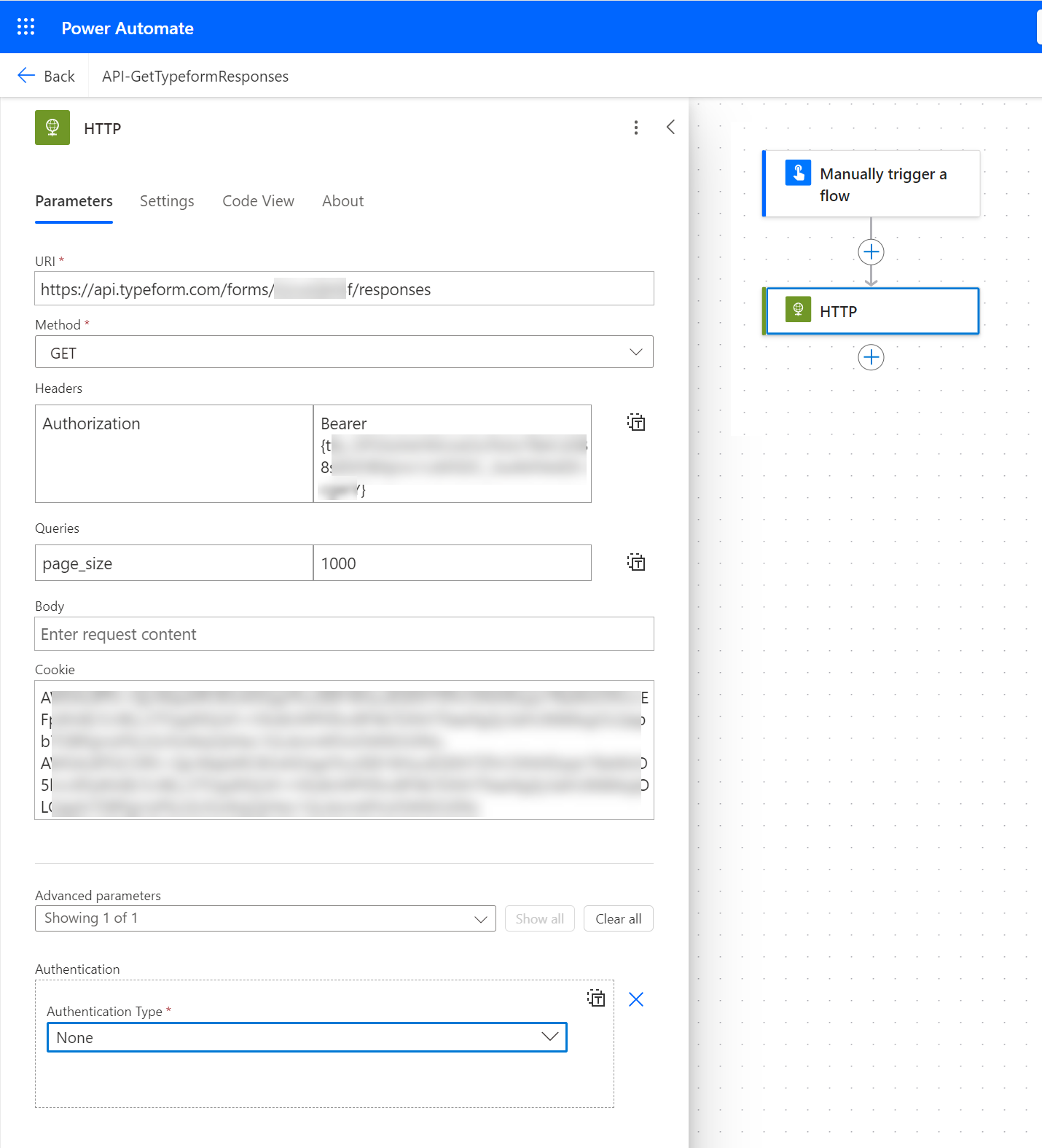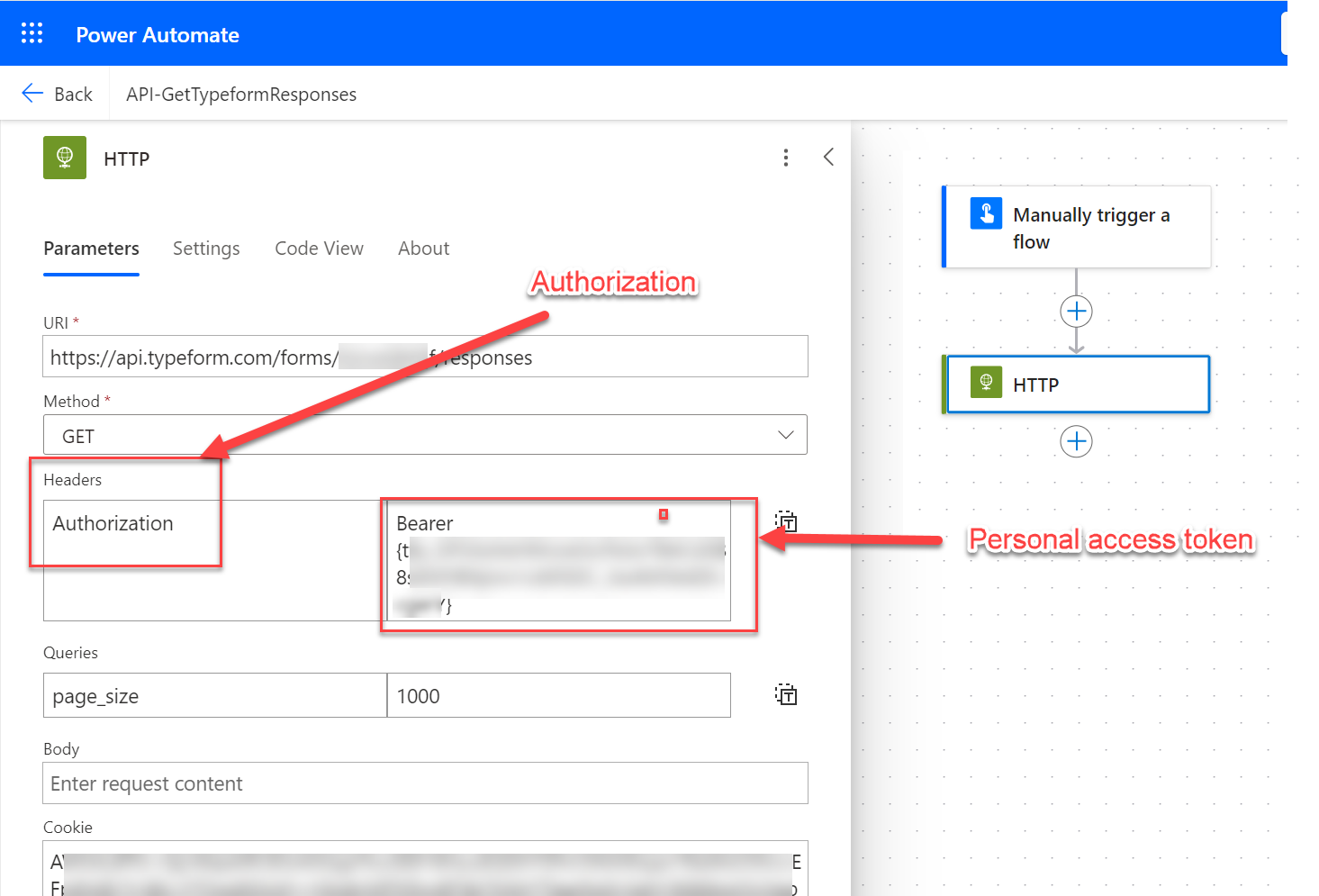Hello there,
I am creating a Power Automate flow to retrieve all form responses.
There is nothing complicated about it (apparently), but I'm getting this error:
{"code":"AUTHENTICATION_FAILED","description":"Authentication failed"}
Does anyone ever get this error?
Your help is greatly appreciated