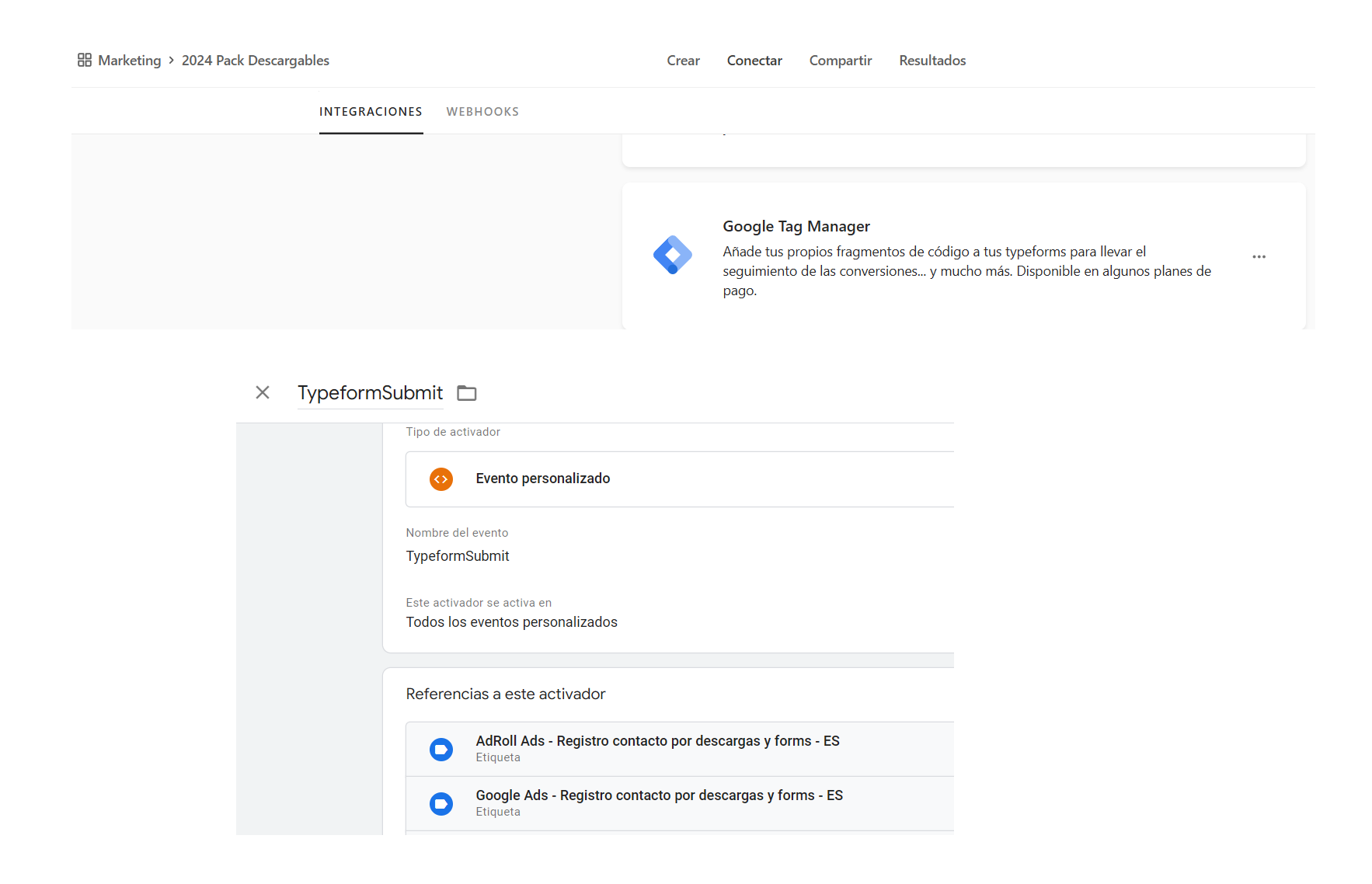Looking to set up GTM to pass through when a form is submitted. Unfortunately It's not working out. I presume that there might be the issue with whole Typeform creation method probably because, I even checked data layer it wasn't sending an enough data.
I tried every possible method which google tag manager has like event firing, trigger firing, DOM setup, Custom event, Custom script, form submission, Button click but All went in a vain.
Firstly the main issue with data layer which isn't sending the proper info
Secondly when the form submitted not even a single tag is firing which is quite strange