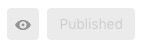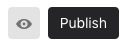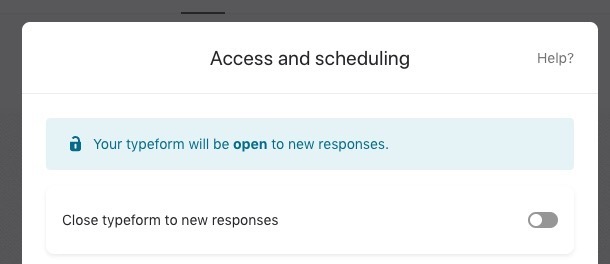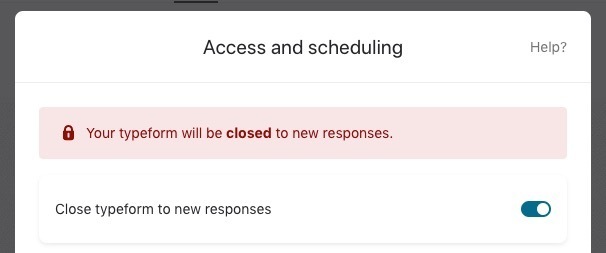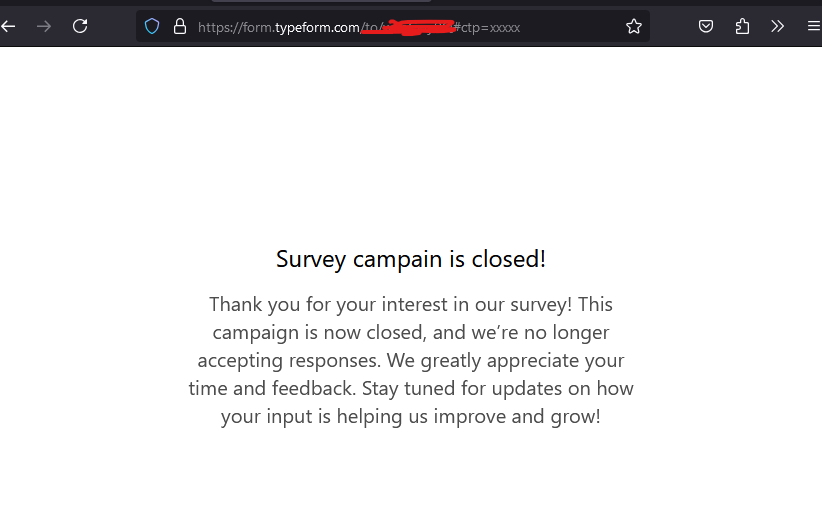Hey,
Seems like you can only change if a form is published or not through the /settings/is_public attribute on a form itself but I can’t find how to open/close a form from the PATCH /forms/{id} endpoint.
Inspecting the web UI, I can see that it’s doing its things using the PUT /forms/{id}/access-scheduling endpoint but this seems hidden from the public RESTful API.
Am I missing something? ¯\_(ツ)_/¯