I want to be able to add a QR code in form respondent emails which can then be presented on a handheld device and scanned at entry to an event. Any suggestions on how this can be done?
QR codes
Best answer by Michaela
Hola guys! 
So if I understand this correctly,
And yep, you could totally do this with Make (formerly Integromat)! I think it would be rude to just jump in without giving you any background. So, here comes the background! Make is a visual platform that helps you to create, build, and automate anything, from tasks and workflows to apps and systems  Ok, we got to know the product, now let’s move on to the solution.
Ok, we got to know the product, now let’s move on to the solution.
In order to achieve what you’re trying to achieve, you’re going to need to work with
 the Typeform pre-made integration on Make
the Typeform pre-made integration on Make
 our native Barcodes app
our native Barcodes app
 the Email app
the Email app
This is what the scenario could potentially look like:
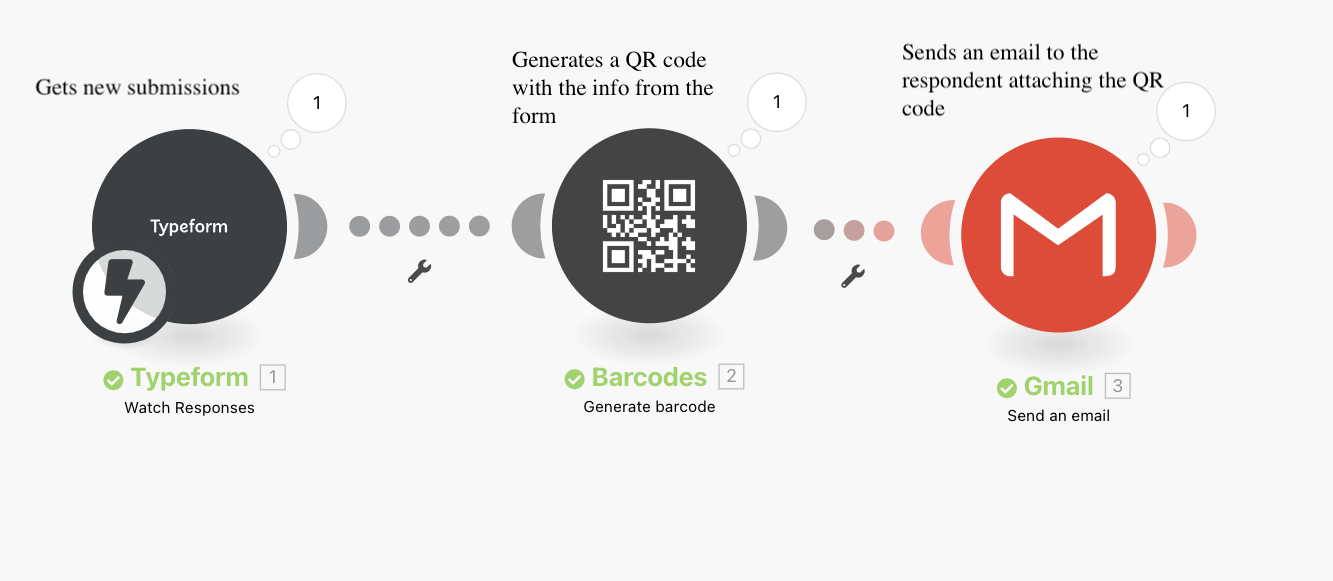
The QR code will feature the information that you map from the typefrom submission (e.g. name, address, email address, you name it). My personal advice would be to set the “Scale” to 5. The code is then neither too big nor too small.
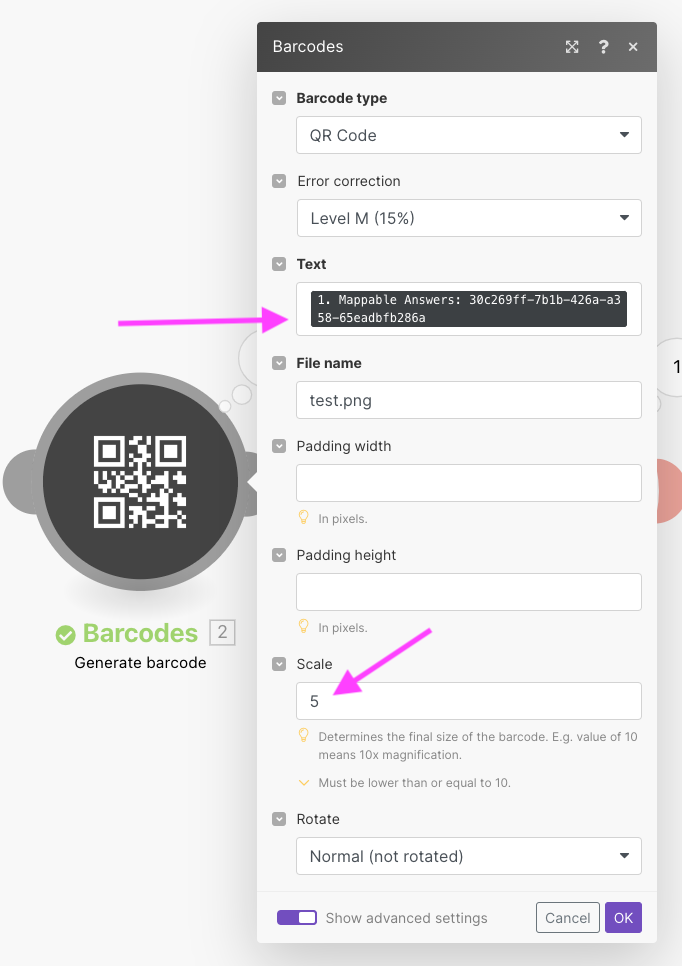
Hope this helps! 
Enter your E-mail address. We'll send you an e-mail with instructions to reset your password.




