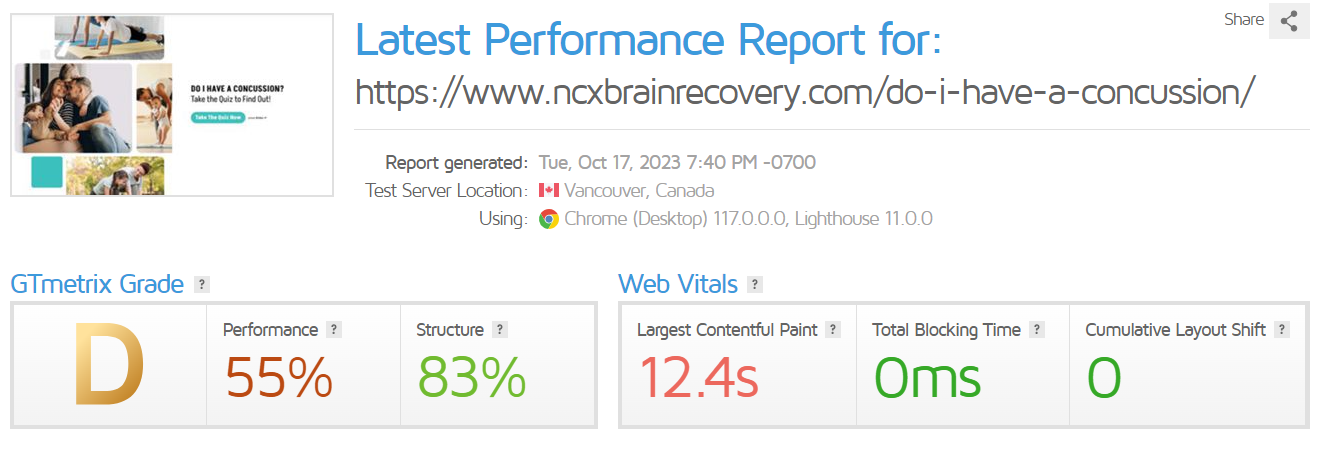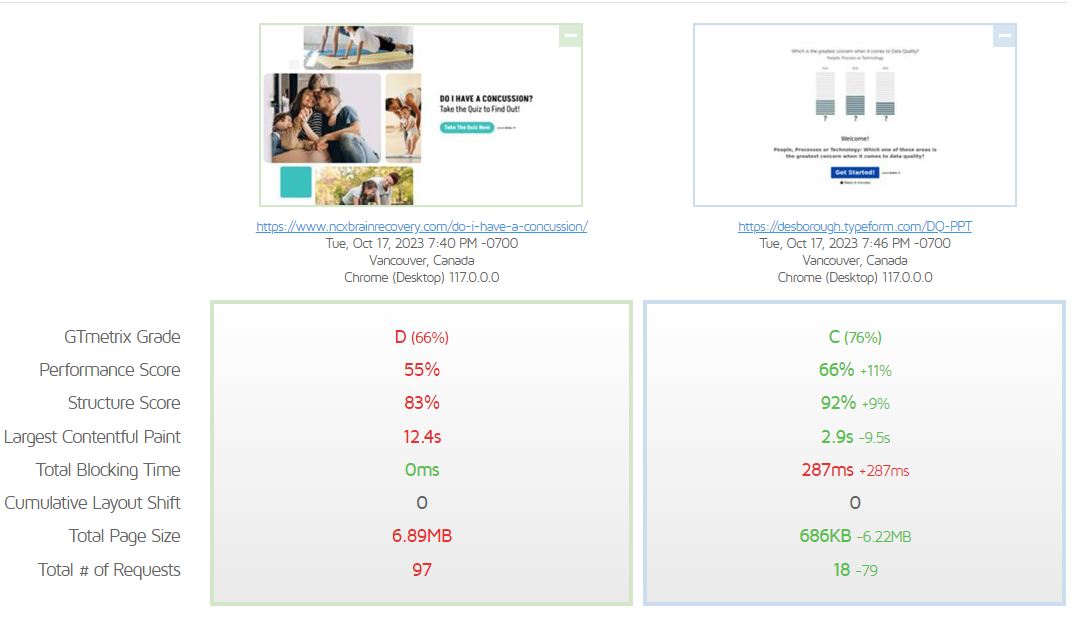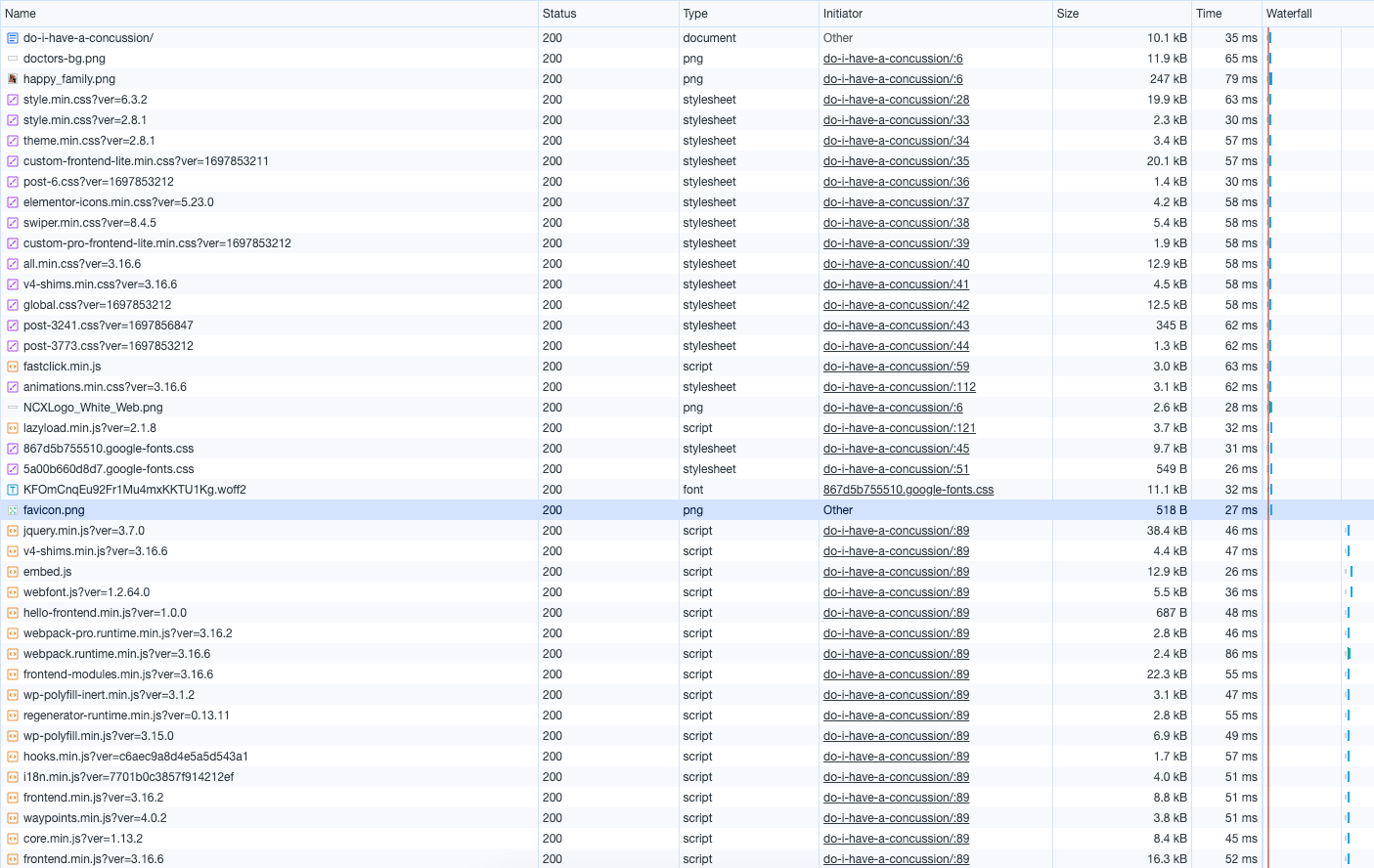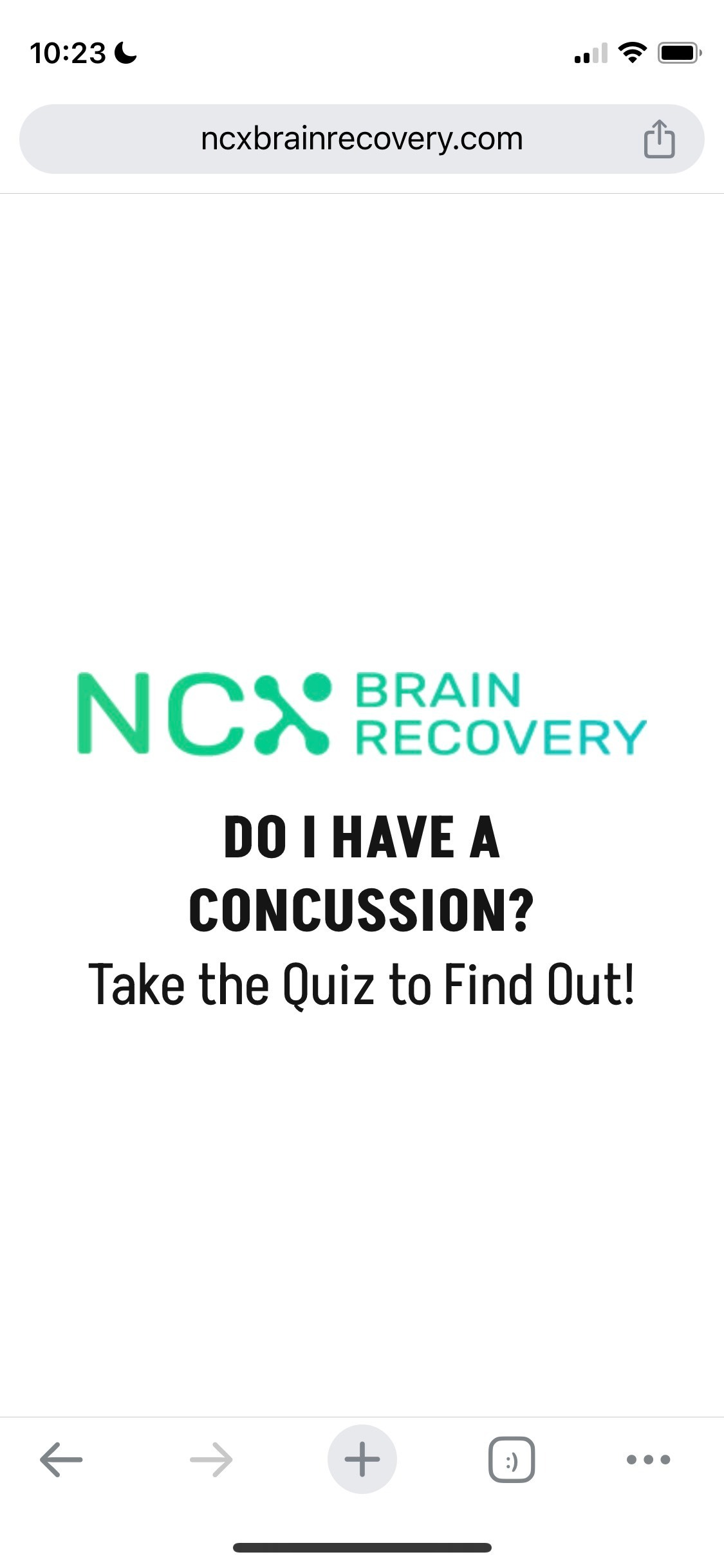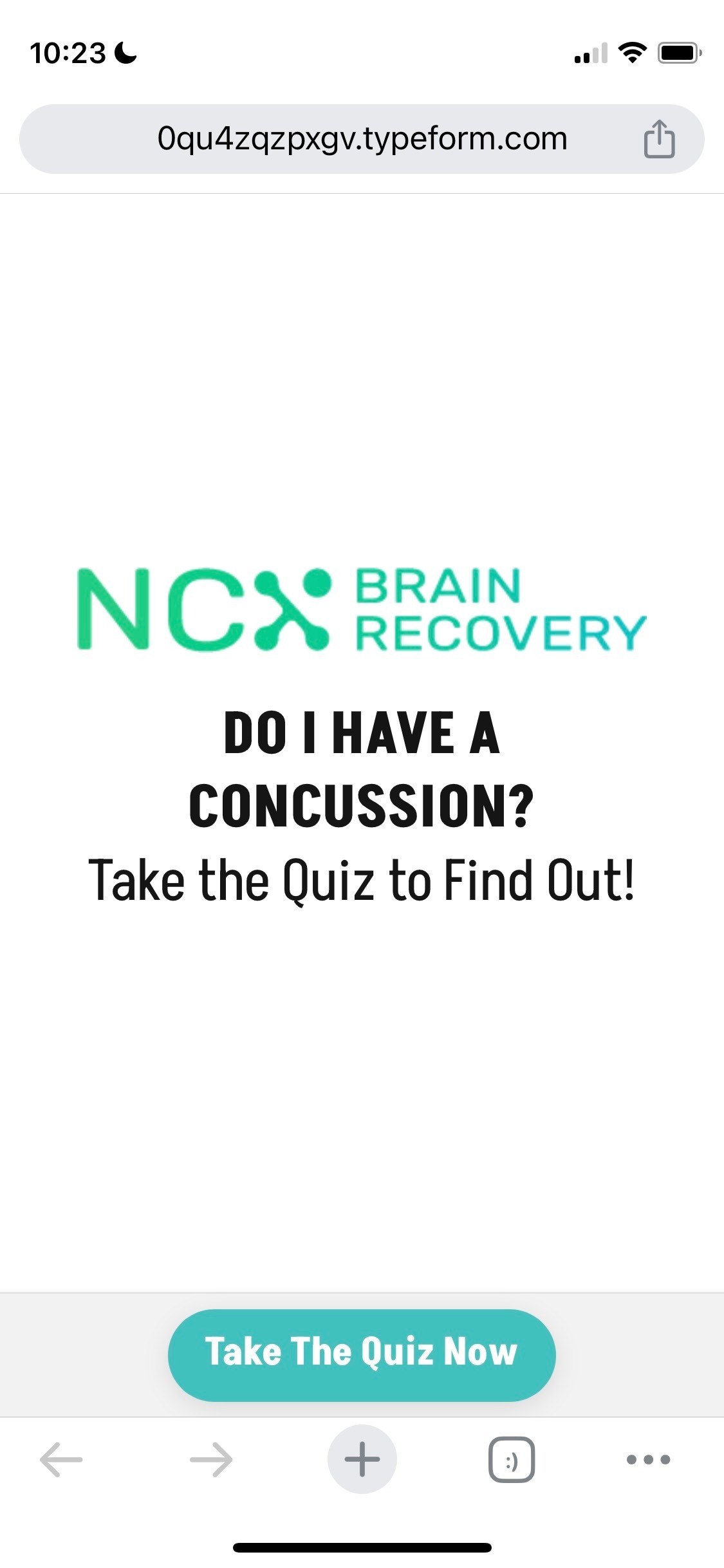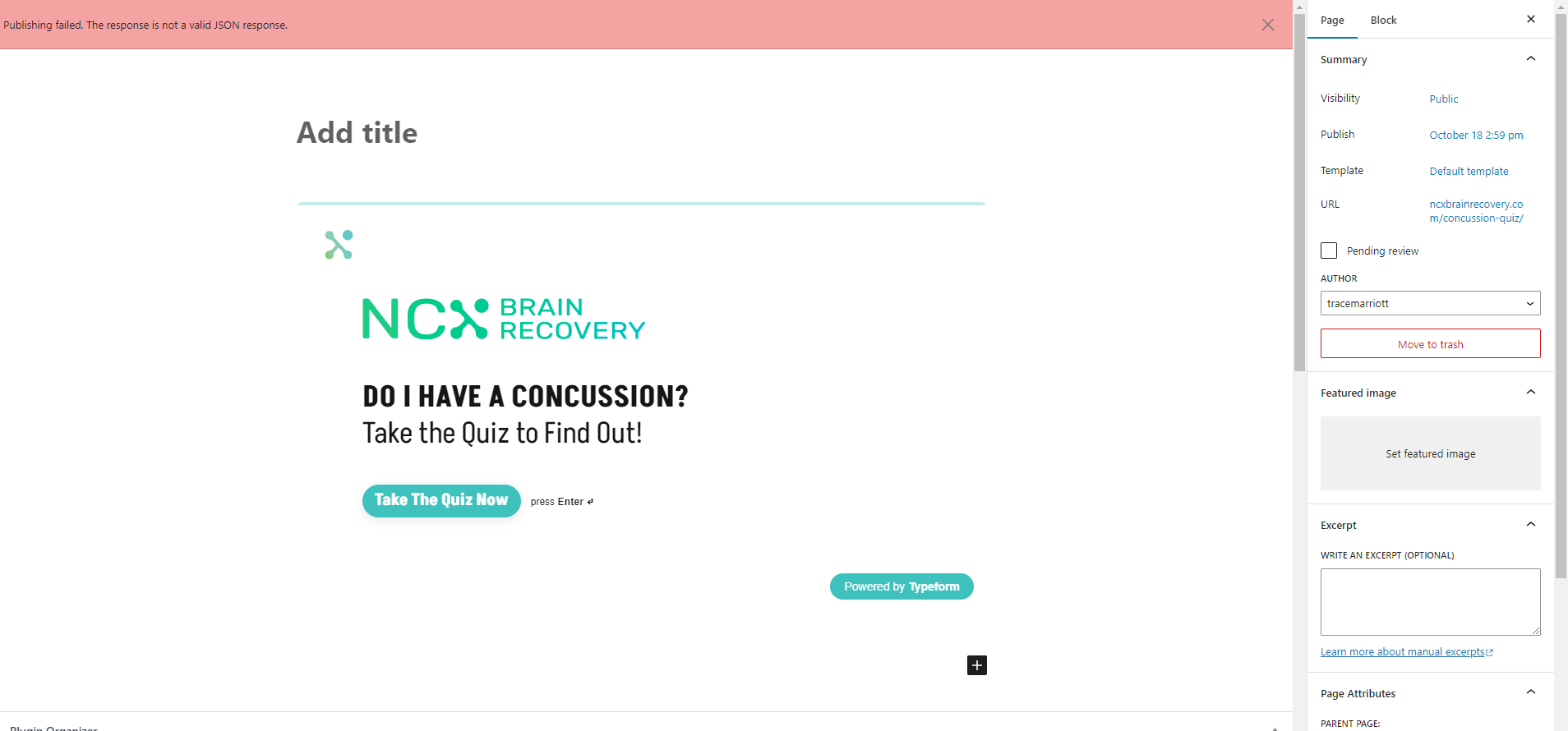Hi, Our typeform is having loading speed issues. Some days it’s like a 2-3 second lag, which is not great but ok, but other days it’s closer to 10 seconds.
Also, the mobile version of the form doesn’t allow scrolling and often mobile users can’t even see the button at the bottom.
Would love help solving these issues. Thank you!