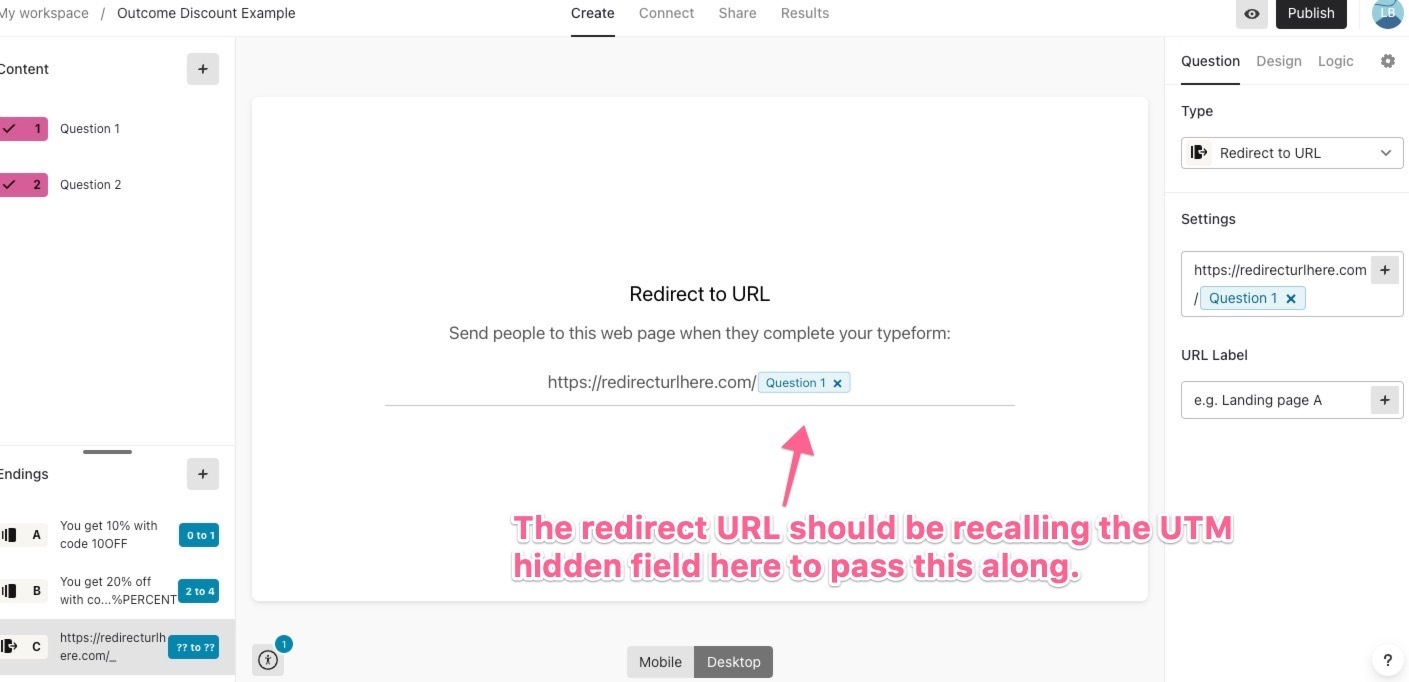Hi
i have UTMs in all of my links, but when someone makes an application on my typeform, after they get redirected to our call booking landing page the UTMs are being stripped from the URL. This means our call booking calendar form can’t track where the successful applicant came from.
im aware that typeform stores the UTM itself (and we have this setting turned on), but how can I ensure that the details are not stripped from the URL when it redirects the user at the end of the form?
We have code in Google tag manager that stops URLs being stripped of their UTMs across all other pages (which works), but whenever the embedded typeform is used, it seems to be ignored.
Any guidance would be appreciated!