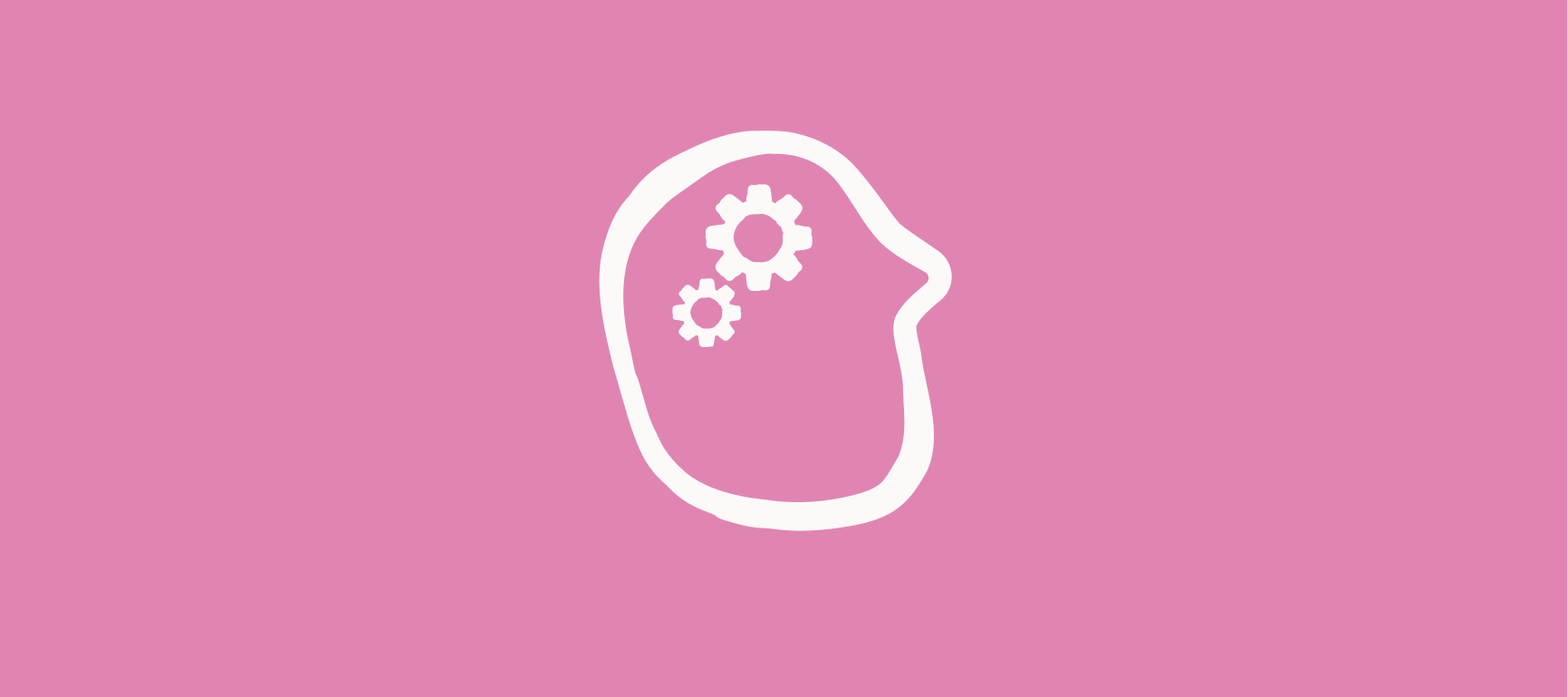Hey folks,
We're in the throes of a campaign to promote our webinar How to prepare for a cookieless future, which is coming up next week. A few of you have been asking how we connect the registration typeform to Zoom to automatically register people and send an email confirmation with the Zoom link.
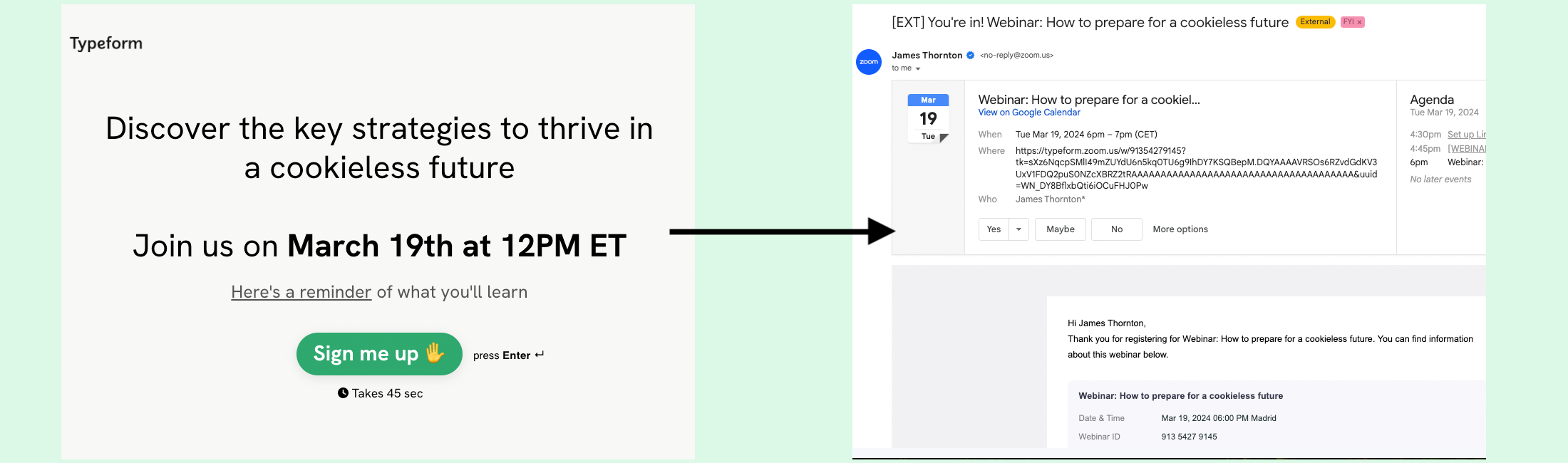
The process is actually pretty straightforward and involves the following:
- Schedule the meeting in Zoom Webinar (or just a regular Zoom meeting) and configure the email settings to send a confirmation email.
- Create a registration form in Typeform with fields for "first name", "last name" and "email address".
- Connect your typeform to Zoom Webinar using Zapier
- Publish your form, promote it, and let the registrations roll in!
I've made this little tutorial to demo the process (sorry, it's hardly Oppenheimer-level production values):
I hope you find this helpful, let me know if you have any questions. I'd also love to hear from anyone who has managed to connect Typeform to any other webinar platform (or just generally any cool workflows you've hit upon!)