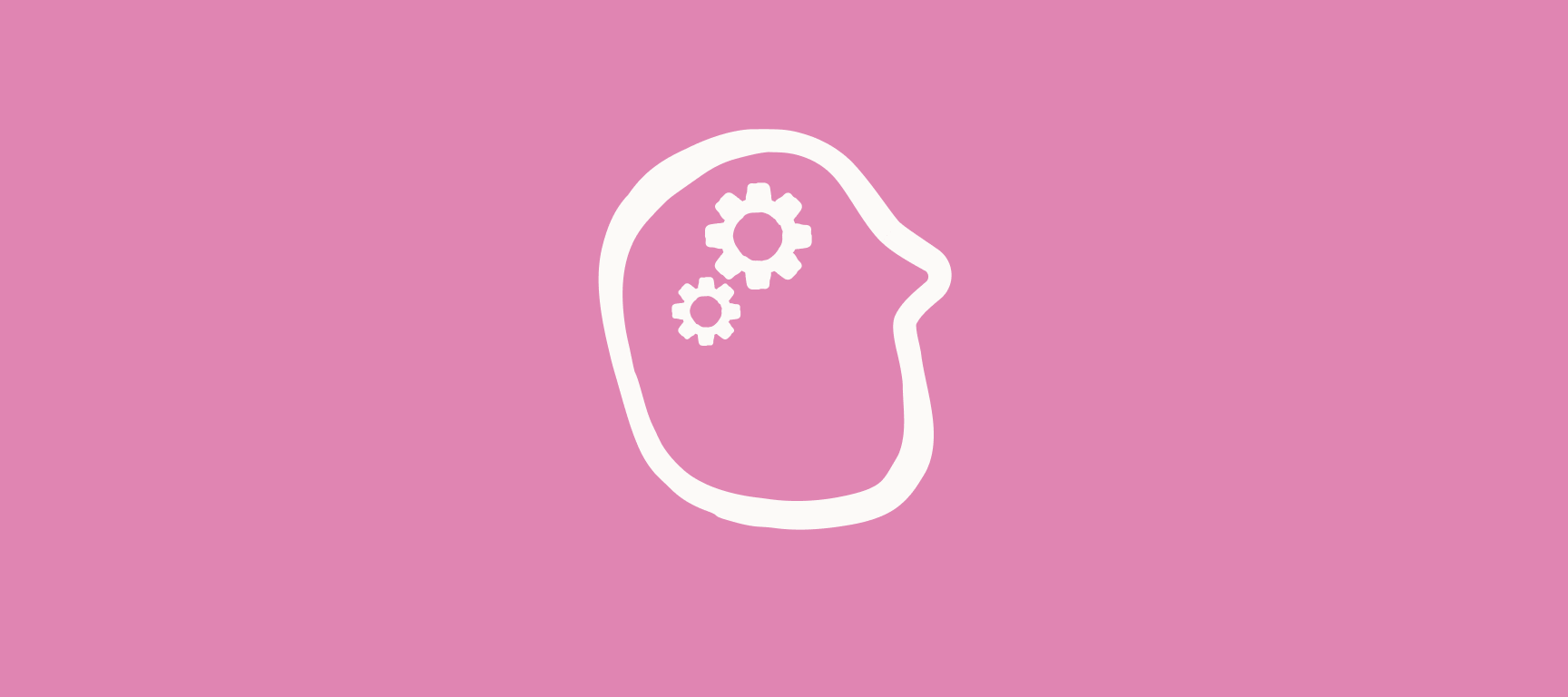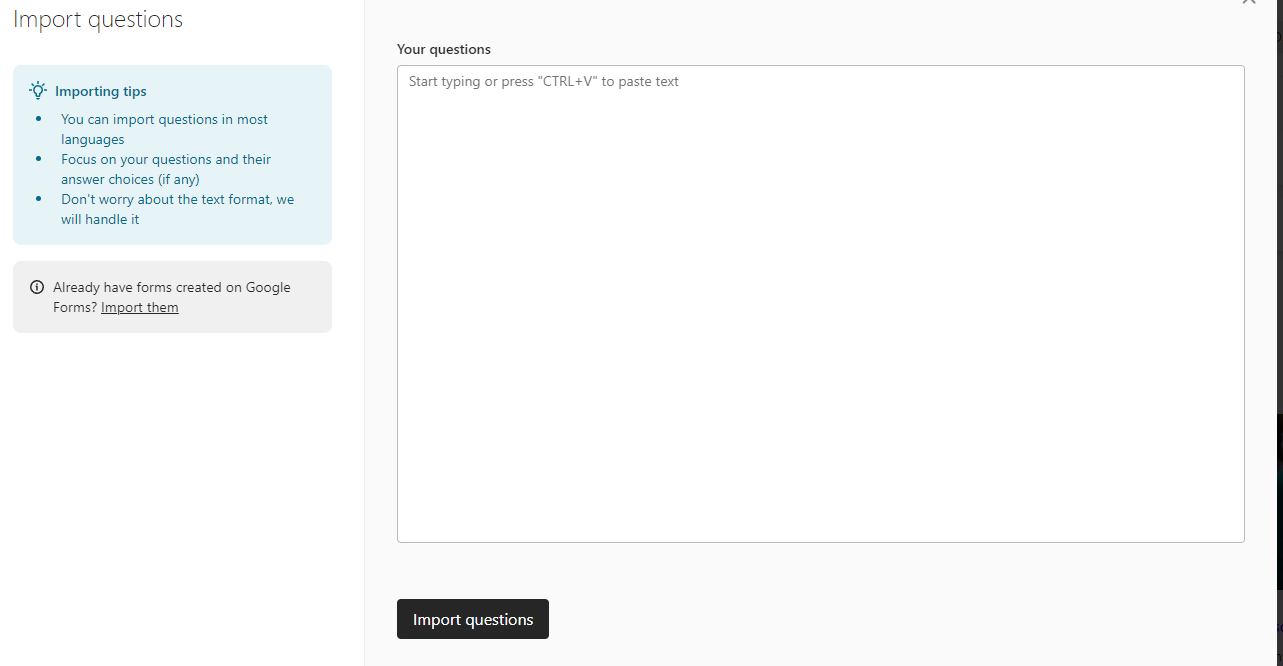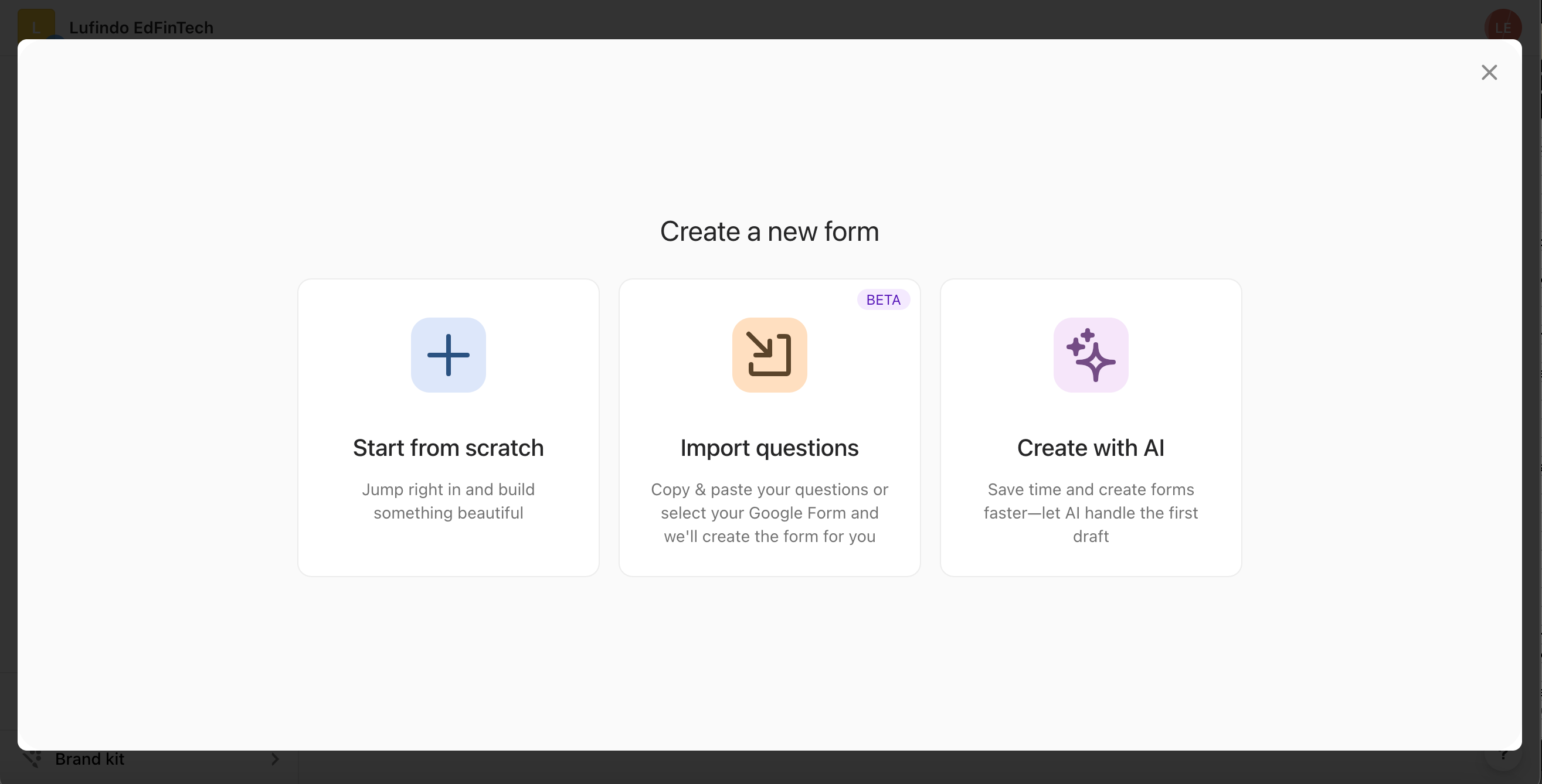If you have an existing form in Google Docs or Google Forms, you can now import them into Typeform! Take a peek at the video below to get started:
- If you’re importing from Google Docs, make sure you have the questions formatted properly so our system can read them. You can view a template with examples here.
- Next, when creating a new form, choose the option, “Import Form.”
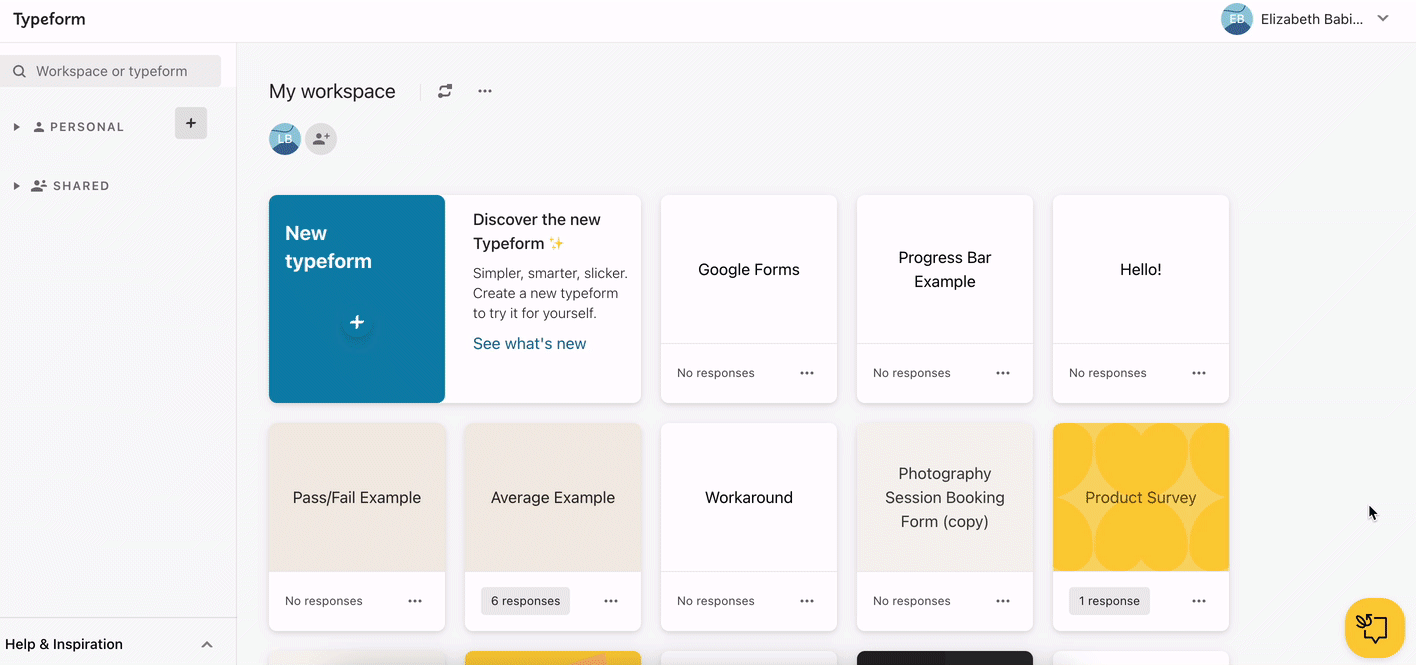
- Then, choose either Google Docs or Google Forms and click “Run.”
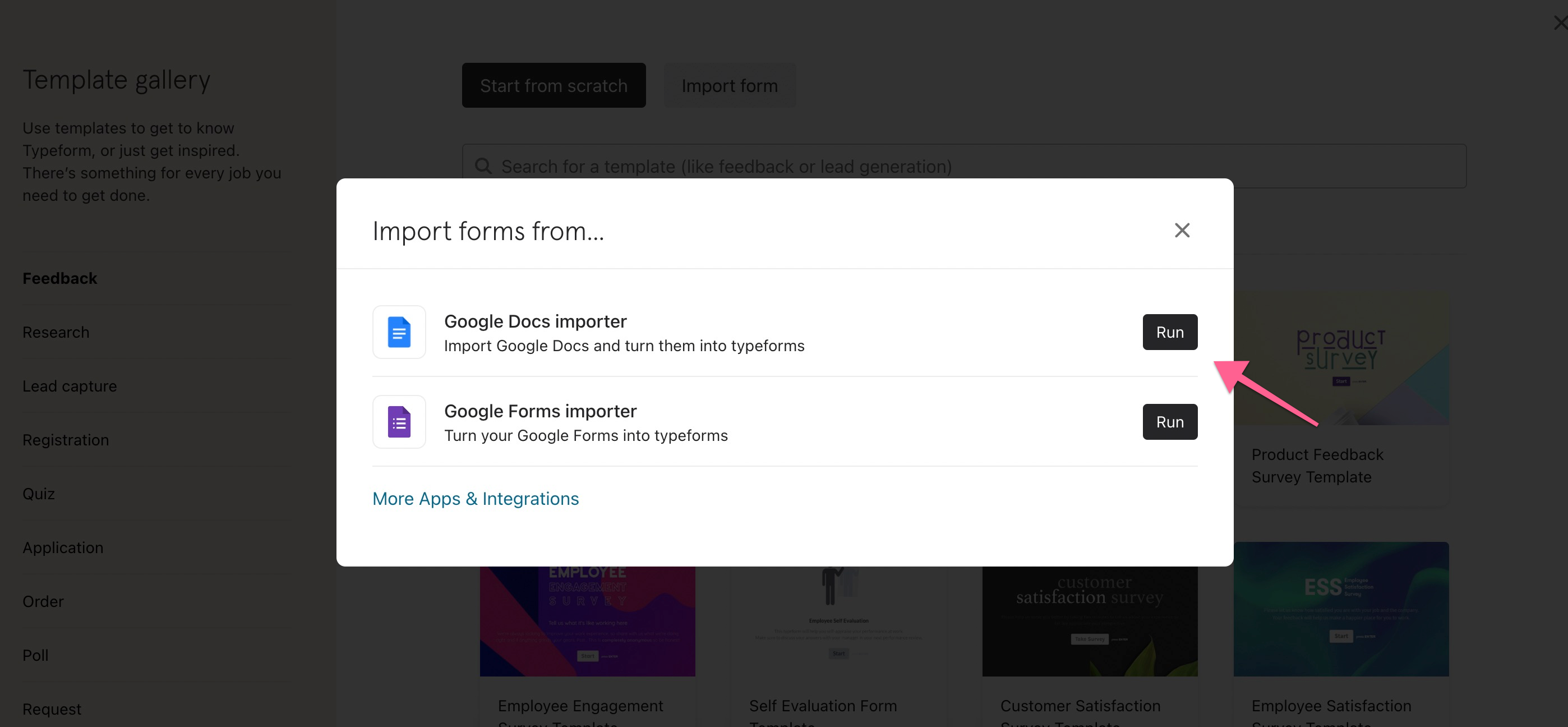
- Now you’ll want to authenticate your account, which gives us access to your Google Form or Google Sheet. Once you do this, you can choose the file you want to import from.
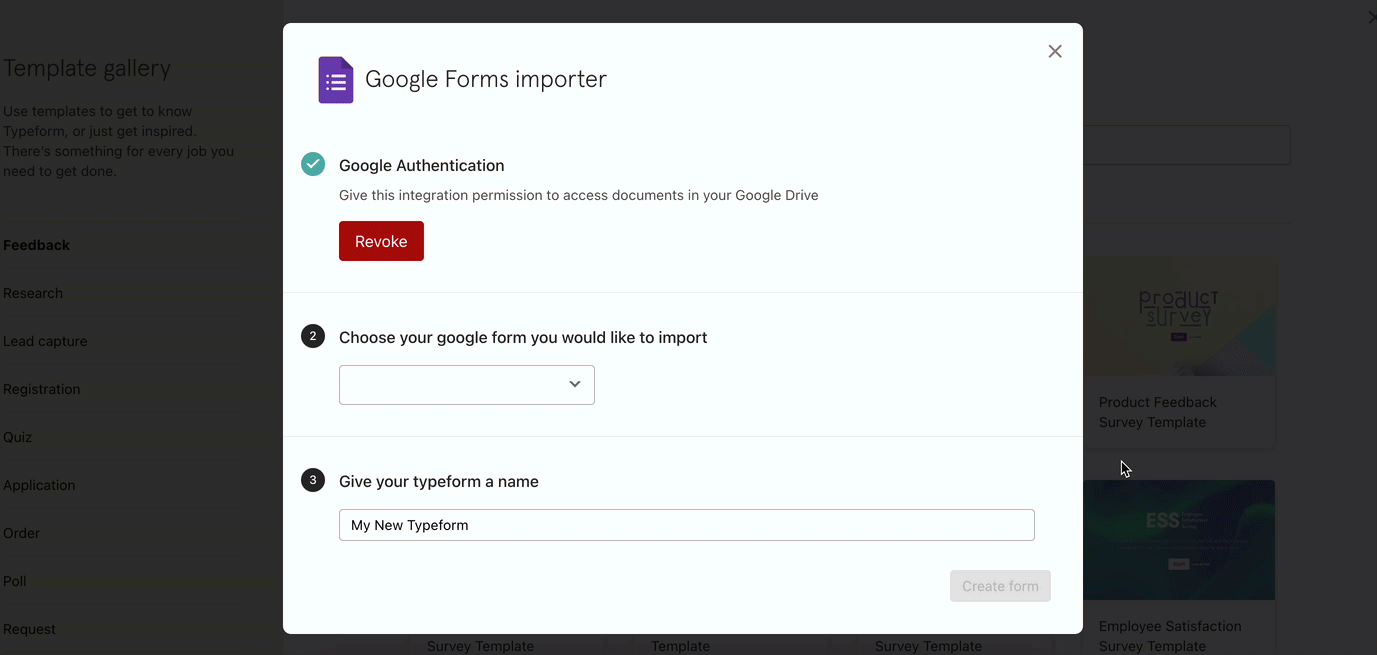
- And voila! You’ll see a link to your handy new form with all the questions you’ve created!
If you encounter any issues setting this up or simply have feedback about the feature, let us know in the comments below.