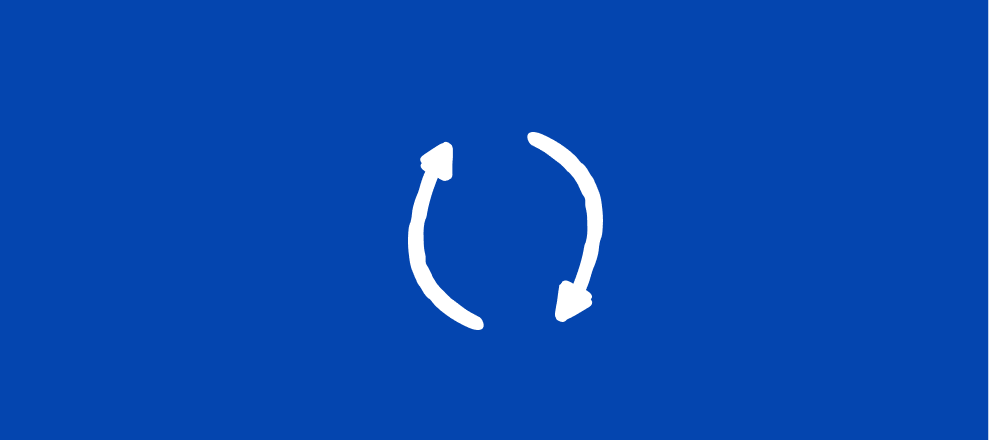In this month’s digest, we’re covering some powerful integrations and question blocks that will help you gather more data with less work. Nothing like time efficiency to continue the new year with a great start!
Instead of chit-chatting my woes of the month, let’s get right to the new features we rolled out.
❓Recommended questions block
You may know what you want to ask in your form but not a clue how to ask it. Don’t worry, we have suggestions for you! The new Recommended Questions Block will give you a nudge in the right direction when choosing how to ask your questions.
🎾 Unbounce integration
If you’re a fan of Unbounce, you’ll love this integration! With the new Typeform App in the Unbounce Smart Builder, all you have to do is integrate the two products together and choose which Typeform to embed on your page. Easy peasy! Check out more information about the integration over in this post
📧 New email embed questions
We’ve got even more options to start your Typeform in an email. Choose from any of the question types below as the first question on your form to embed.
Check out our Help Center article here for more information on how to add your forms to emails.
-
Email
-
Long text
-
Multiple Choice
-
Net Promoter Score®
-
Number
-
Opinion Scale
-
Phone number
-
Picture Choice
-
Rating
-
Short text
-
Statements
-
Website
-
Yes/No
🔎 Advanced Hubspot tracking
Know how to use our Embed SDK? You’ll be happy to discover that when integrating your embedded form with Hubspot, you can track even more data to send over to Hubspot.
Read our Help Center article here for the nitty-gritty details.
💯 NPS block
The NPS block has finally arrived! In a similar setup to the opinion question, the NPS block allows you to gather feedback from your respondents and calculate the NPS score so you don’t have to do the math. Yay for less calculations!
Check out our article here to walk you through setting up your NPS campaign.
That’s all, folks! As always, let us know how these features are working for you and send any feedback our way.