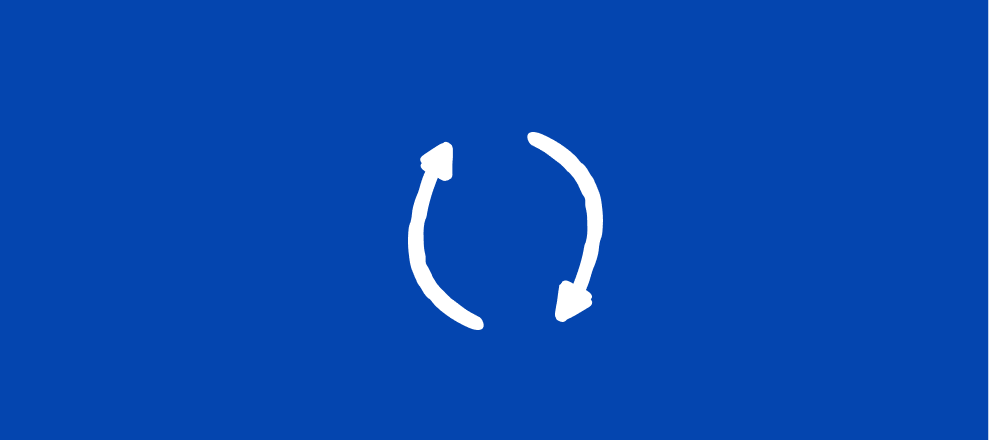Typeformers,
We know conducting research can be tough and that finding people to complete your typeform is one of the main challenges. Some of you have posted in the community looking for survey respondents or asking for recommendations on where to find them.
The good news is our product team has just come up with a solution for you!!
Typeform's new Eureka Surveys integration provides you with a bucket of respondents ready to complete your form and give you the data requested in your research.
As always, the product team has made this integration easy to set up. Watch the video to learn more about adding this integration to your form or follow the steps below.
To get started with this integration:
1. Go to the connect panel and search for “Eureka Surveys”
After you select the integration from the Connect panel, you’ll be asked to log in with your Typeform account.
2. Select your form
Select the form you’d like to obtain responses for. In my example, I’m connecting my Squints form to Eureka.
❗Don’t forget to mark questions required in order to receive complete typeforms from survey respondents on Eureka!
3. Choose your population and response count
Eureka lets you choose what type of audience you’re looking to answer your form as well as how many responses you’d like to collect. Below these selections, you’ll find the cost per response.
4. Place your order
Once you place your order, you’ll receive responses to your form in the estimated completion time noted in the “Payment” section.
And that’s all - easy as that! Hopefully this helps those of you looking to conduct research, and if you use this integration, let us know any thoughts/feedback/comments in the thread below.
Further Resources
Looking for more tips on how to find respondents for your surveys? Check out the webinar we did with user research experts Bellini Slushie: How to get people to take your survey.