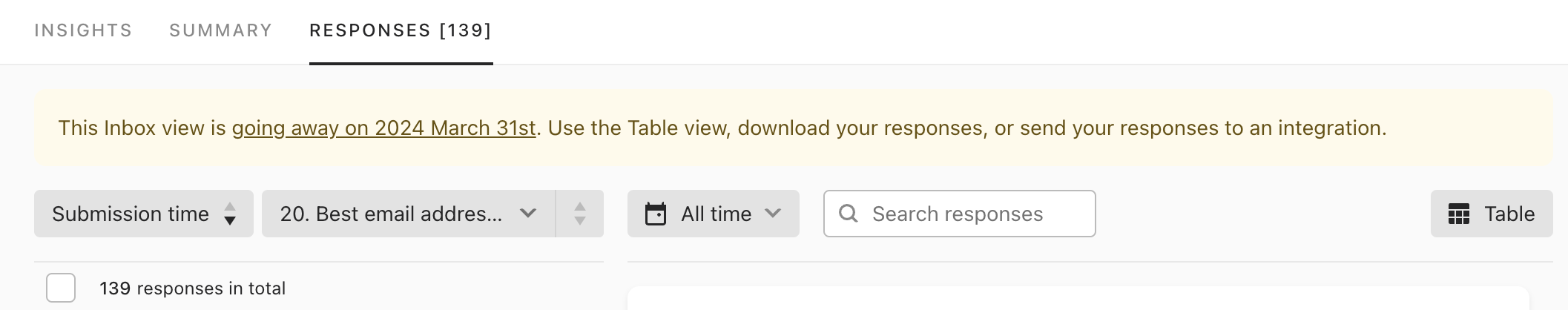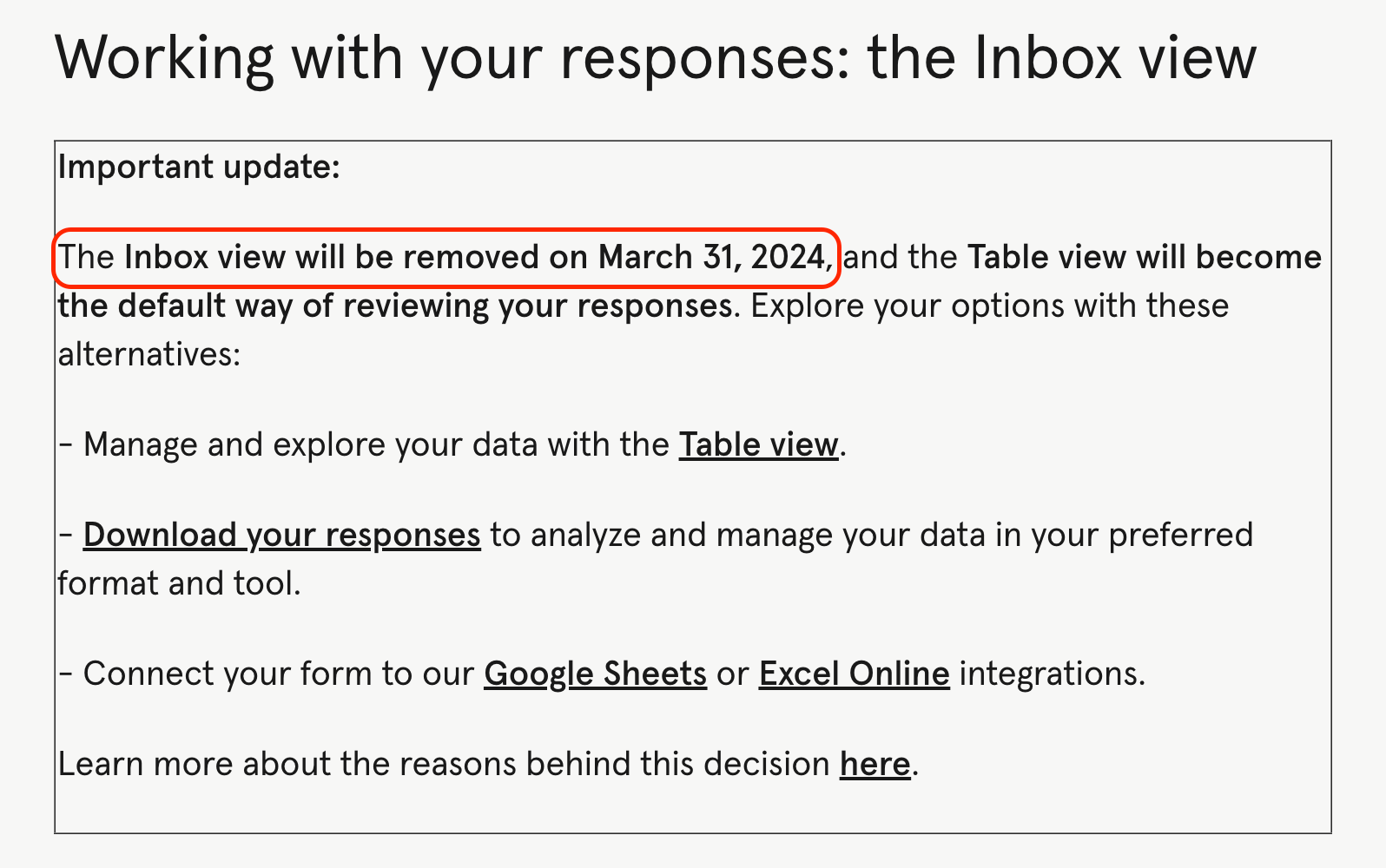[UPDATE: 29 Feb 2024] The Inbox view will be removed on 31 March 2024 and from then the Table view will become the default way of reviewing your responses. Read more about the Table View here.
For details on alternative ways to view and manage your responses check this Help Center article. The reasons for the changes are outlined in Mathias' original post below.
Hey folks!
Matthias from the Product Development team here 👋
We recently announced that we will soon be saying goodbye to the Inbox view for Responses and replacing it with the Table view as the default way of viewing your responses.
Some of you have reached out with questions about the change, so we thought we'd pull back the curtain and give some insight into why we made this decision:
The Inbox view wasn't great at managing and exploring data
We received a lot of feedback from customers about their need to do more with their data.
Whilst the Inbox view was good at giving an overview of a single response, it made it difficult to quickly find the right information, compare answers, or detect patterns across multiple responses.
Our customers are collecting more responses than ever before, so we wanted a solution that would scale with their growing needs.
We could have tried to upgrade the Inbox view, but…
- The codebase of the Inbox view was in a poor state—we got plenty of bug reports about weird behaviors that would have taken a long time to fix.
- The interface wasn't adaptable—it was tough to imagine how the features we had in mind to improve data exploration would fit into it and we expected to hit a wall pretty soon.
We didn't want to invest time in something that would need to be discarded so quickly.
Instead, we decided to start fresh with the Table view. This approach allowed us to get rid of our ageing code whilst providing something new and more future proof at the same time 🎉
Viewing a single response
With the table view, you can still view a single response.
You can now get a vertical overview of a single response directly from the Table view by hovering over any row and clicking on the expand icon.
From here, you can do the same things you could do in the Inbox view—navigate to other responses, delete the response, or print it. We've also started to add new features, like the option to hide questions with empty answers 🙈
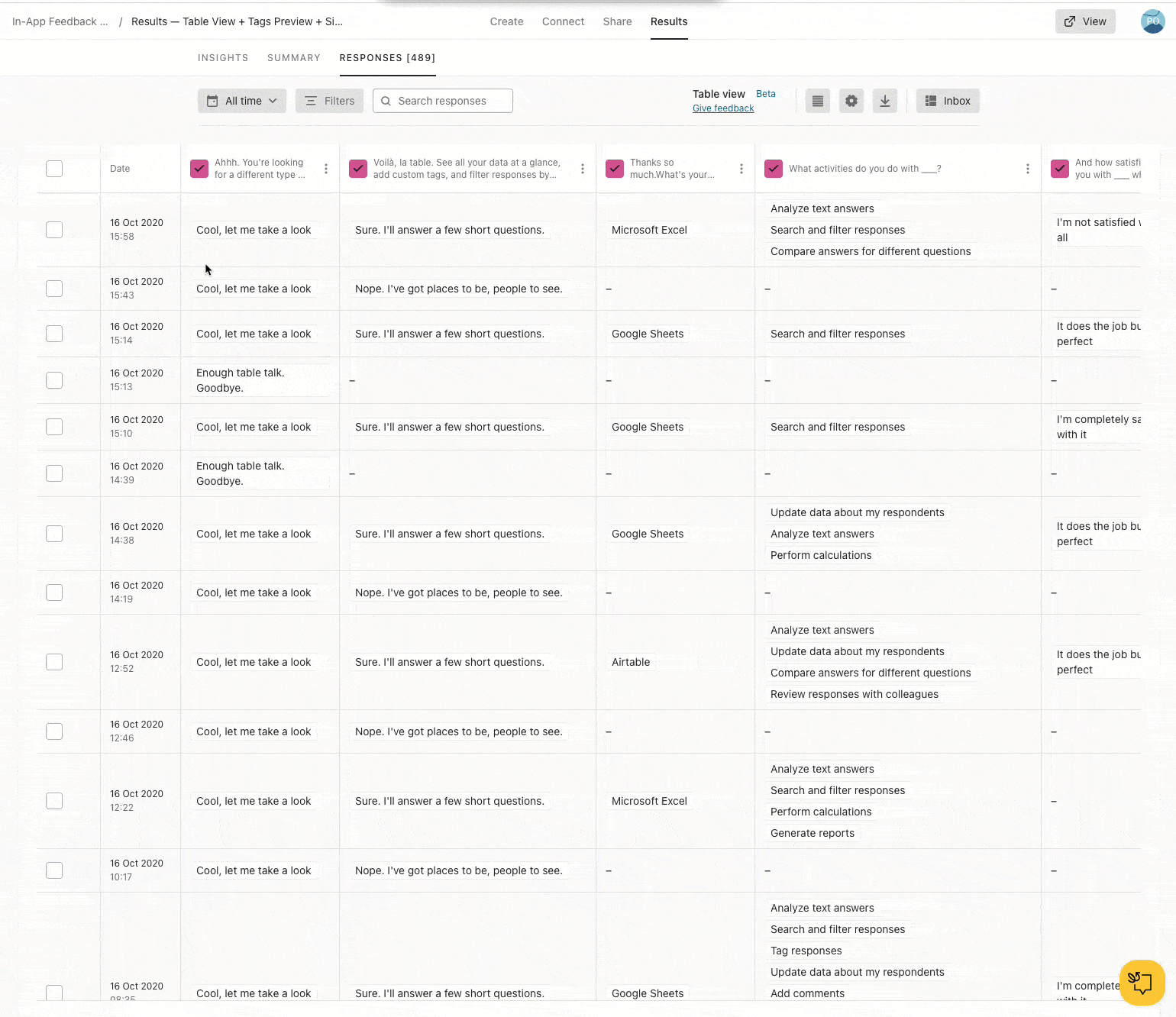
We hope you enjoy the new Table view (and the other features we've got cooking). If you've got any feedback about it, or have some other requests, feel free to share them in the comments below ⬇️

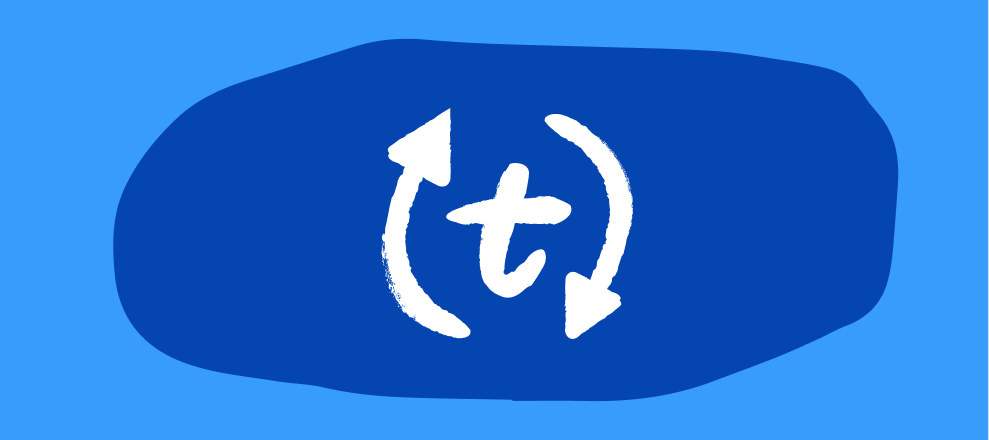


 🥳 The majority of my Typeform use is collecting qualitative data from market research responses, client discovery forms, quiz responses etc – all data that I want to view side by side to for a high-level analysis to see trends.
🥳 The majority of my Typeform use is collecting qualitative data from market research responses, client discovery forms, quiz responses etc – all data that I want to view side by side to for a high-level analysis to see trends.